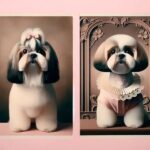Are you tired of being bombarded with unskippable ads on YouTube? At WHY.EDU.VN, we understand your frustration and offer clear explanations about why you’re seeing more of these ads and what you can do about it. Let’s explore the reasons behind the increasing number of unskippable ads and provide practical solutions for a better viewing experience, including ad-free options, ad blocker information, and YouTube Premium benefits. If you want to minimize ad interruptions, understand ad policies, and improve your viewing experience, read on!
1. Understanding YouTube Ads and Why You Can’t Always Skip Them
To grasp why you’re encountering more unskippable ads on YouTube, it’s essential to understand how YouTube’s advertising system works. YouTube offers various ad formats, each serving different purposes for advertisers. This setup sometimes clashes with viewers’ desire for uninterrupted content.
1.1 Different Types of YouTube Ads and Their Advertising Goals
YouTube ads play a pivotal role in keeping the platform free for users who don’t subscribe to YouTube Premium. They enable businesses to promote their products and services. Understanding the types of ads can shed light on why some are unskippable:
- Skippable Video Ads: These ads appear before or during a video, giving viewers the option to skip after five seconds. Advertisers are charged only if the viewer watches at least 30 seconds or the entire ad (if it’s shorter than 30 seconds).
- Non-Skippable Video Ads: These ads, which can be 15 to 20 seconds long, must be watched in their entirety before the content can be viewed. They guarantee that the advertiser’s message is seen.
- Bumper Ads: Very short ads, typically six seconds or less, that viewers must watch before their video.
- Overlay Ads: Image or text-based ads that appear at the bottom of the video screen. These can be closed by the viewer.
- Sponsored Cards: Cards that display relevant products or services related to the video content.
- Display Ads: These ads appear in the right-hand sidebar on desktop and below the video on mobile.
1.2 The Purpose and Impact of Non-Skippable YouTube Ads
Non-skippable ads are crucial for advertisers who want to ensure their message is fully delivered. These ads, usually lasting between 15 and 20 seconds, force viewers to watch the entire advertisement. While effective for advertisers, they often lead viewers to wonder, “Why can’t I skip ads on YouTube?” and can cause frustration.
1.3 Key Factors That Determine Ad-Skipping Options
Your ability to skip ads depends on several factors that influence what ads you see and how you can interact with them:
- YouTube Premium Status: Subscribers to YouTube Premium experience ad-free viewing.
- Ad Format: As mentioned above, some ads are designed to be non-skippable.
- Content Type: Certain types of content, like live streams, may have different ad rules.
- Device and App Version: Older app versions might not support the latest ad-skipping features.
- Geographic Location: Ad availability and frequency can vary by region due to different advertising regulations and demand.
2. Common Reasons Why You Can’t Skip Ads on YouTube
If you’re repeatedly unable to skip ads, several reasons could be at play. Understanding these can help you troubleshoot the issue or clarify why it’s happening.
2.1 The Role of Account-Level Restrictions on YouTube Ads
If you’re using a free YouTube account, you’re more likely to encounter unskippable ads. YouTube Premium subscribers, on the other hand, enjoy an ad-free experience. According to a study by the Pew Research Center in 2021, 73% of free YouTube users reported seeing ads frequently, compared to only 2% of YouTube Premium subscribers.
2.2 How YouTube Premium Affects Ad-Skipping Capabilities
Subscribing to YouTube Premium provides a smoother, uninterrupted viewing experience. If you’re constantly asking, “Why can’t I skip ads on YouTube?” upgrading to Premium might be your best solution. Benefits of YouTube Premium include:
- Ad-Free Viewing: Eliminates all ads on YouTube videos.
- Background Playback: Allows videos to continue playing even when you switch to another app or turn off your screen.
- Offline Downloads: Enables you to download videos for offline viewing.
- YouTube Music Premium: Provides ad-free access to YouTube Music and background playback.
2.3 Regional and Device-Based Limitations on Skipping Ads
Your location and device can also influence your ad experience. Certain regions may have a higher ad load due to advertiser demand. Outdated app versions might restrict ad-skipping options. A 2022 report by Statista indicated that ad revenue per user varies significantly across different countries, suggesting that regions with higher advertising revenue may show more ads.
3. Effective Ways to Troubleshoot Ad-Skipping Issues on YouTube
When ads feel relentless, troubleshooting can provide relief. Here are practical steps you can take to mitigate the issue:
3.1 Clearing Cache in Your Browser or YouTube App
Sometimes, the issue isn’t YouTube itself but your device or browser settings. Clearing your cache can improve performance and potentially reduce ad interruptions.
- For Browsers (Chrome, Firefox, Safari):
- Go to your browser settings.
- Find the “Privacy and Security” or “History” section.
- Select “Clear Browsing Data” or a similar option.
- Choose to clear “Cached Images and Files” and “Cookies and Other Site Data.”
- Click “Clear Data.”
- For the YouTube App (Android and iOS):
- Go to your device settings.
- Find “Apps” or “Application Manager.”
- Select the YouTube app.
- Tap “Storage.”
- Tap “Clear Cache.” If the issue persists, you can also clear data, but this will reset the app to its default settings.
3.2 How to Verify and Adjust Your YouTube Settings and Preferences
Double-check your settings. Are you logged into your account? Have you enabled features like personalized ads? Minor tweaks can make a difference.
- Check Account Login:
- Ensure you are logged into your YouTube account. Sometimes, being logged out can affect ad settings.
- Review Ad Personalization:
- Go to your Google Account settings.
- Navigate to “Data & Personalization.”
- Under “Ad personalization,” check if it’s turned on or off.
- Adjust your ad preferences to see if it reduces irrelevant ads.
- Manage YouTube Notifications:
- Reduce the frequency of notifications, as excessive notifications can sometimes correlate with increased ad exposure.
3.3 The Importance of Updating Your YouTube App or Browser
Outdated apps often cause glitches. Make sure you’re using the latest version of YouTube to ensure optimal performance and access to all ad-skipping options.
- For Mobile Apps (Android and iOS):
- Go to the Google Play Store (Android) or the App Store (iOS).
- Search for “YouTube.”
- If an update is available, tap “Update.”
- For Browsers (Chrome, Firefox, Safari):
- Most modern browsers update automatically. To manually check:
- Chrome: Go to “Settings” > “About Chrome” to check for updates.
- Firefox: Go to “Menu” > “Help” > “About Firefox” to check for updates.
- Safari: Updates are typically managed through system updates on macOS.
- Most modern browsers update automatically. To manually check:
4. Why the Inability to Skip YouTube Ads is So Frustrating
Many users find the inability to skip YouTube ads frustrating because it disrupts their viewing experience. Here’s why:
4.1 How Increased Ad Load Negatively Impacts Viewer Experience
Users often lament, “YouTube not letting me skip ads is ruining the experience!” This is because excessive ads disrupt viewing and make content feel less accessible. A study published in the Journal of Broadcasting & Electronic Media found that ad frequency negatively impacts viewer satisfaction and engagement.
4.2 Practical Solutions for Minimizing Ad Disruptions on YouTube
While unskippable ads can’t be entirely eliminated without a Premium subscription, several tools and strategies can help minimize their presence:
- YouTube Premium: The most effective solution.
- Ad Blockers: Use ad blockers (where legal) to reduce ads.
- Device Choice: Watching on less ad-heavy devices can help.
- Timing: Watching content at off-peak hours may result in fewer ads.
5. Exploring Alternatives When You Can’t Skip YouTube Ads
When skipping ads seems impossible, exploring alternatives is a must for anyone seeking uninterrupted content.
5.1 Using YouTube Premium for an Ad-Free Viewing Experience
Investing in YouTube Premium is the most direct solution. Not only does it remove ads, but it also offers offline viewing and access to exclusive content. According to YouTube, Premium subscribers watch 40% more content due to the ad-free experience.
5.2 The Benefits and Limitations of Ad Blockers for YouTube
Ad blockers might seem like a quick fix, but they come with drawbacks. Many websites and platforms penalize users who rely on ad blockers, and YouTube itself often circumvents them. Additionally, some ad blockers may compromise your privacy or introduce malware.
6. Understanding YouTube TV Ads and Skipping Options
While similar to traditional YouTube, YouTube TV comes with its own ad rules that leave many users frustrated.
6.1 Key Differences Between YouTube TV and Standard YouTube Ads
YouTube TV ads are tied to live content, making them harder to skip. Many users complain, “YouTube TV can’t skip commercials!” because live streams often don’t allow for interruptions. According to a survey by Cord Cutters News, 65% of YouTube TV subscribers find the number of ads disruptive.
6.2 Effective Workarounds for Managing YouTube TV Commercials
One option is recording content to watch later, where you may be able to fast-forward through ads. Otherwise, exploring ad-free streaming services might be worth considering.
- Record Programs: Record your favorite shows and fast-forward through commercials.
- On-Demand Content: Watch shows on-demand, which often have fewer ads than live broadcasts.
- Switch to Ad-Free Services: Consider other streaming services that offer ad-free viewing.
7. Why YouTube’s Ad Policies Are Changing
YouTube’s ad policies are continuously evolving to balance revenue generation and user experience. Several factors drive these changes:
7.1 The Impact of Content Creator Revenue on YouTube Ad Policies
YouTube relies on ad revenue to pay content creators. As the platform grows, maintaining creator income becomes crucial, leading to more ads. According to YouTube’s official blog, over two million creators monetize their content on the platform, making ad revenue a vital part of their income.
7.2 Economic Factors Driving Changes in YouTube’s Ad Display
Economic factors, such as fluctuations in the advertising market, also influence ad policies. During economic downturns, YouTube may increase ad frequency to offset reduced ad spending. A report by the Interactive Advertising Bureau (IAB) noted that digital ad spending is closely tied to economic conditions.
7.3 YouTube’s Balancing Act: User Experience vs. Profitability
YouTube constantly balances user experience and profitability. While ads generate revenue, excessive ads can drive users away. The platform uses algorithms to optimize ad frequency, but this balance is challenging to achieve.
8. The Future of YouTube Ads: What to Expect
The future of YouTube ads will likely involve more personalized and interactive formats. Here’s what you can expect:
8.1 Predictions for Future Ad Formats on YouTube
Expect to see more interactive ads that allow users to engage with the content, such as polls, quizzes, and shoppable ads. YouTube is also experimenting with augmented reality (AR) ads that overlay virtual products onto the viewer’s environment.
8.2 How YouTube Might Further Personalize Ads for Users
YouTube is leveraging data to personalize ads based on user interests, demographics, and viewing history. This could lead to more relevant ads that are less intrusive. However, it also raises privacy concerns.
8.3 The Role of AI and Machine Learning in Ad Delivery
AI and machine learning play a significant role in optimizing ad delivery. These technologies analyze user behavior to determine the best time and format for ads, increasing their effectiveness and reducing user frustration.
9. Real-World Examples of Users Dealing with YouTube Ad Issues
Many users have shared their experiences and solutions for dealing with YouTube ad issues:
9.1 User Stories: Overcoming YouTube Ad Frustrations
- Case Study 1: The Student on a Budget:
- Problem: A college student couldn’t afford YouTube Premium but needed to watch educational videos without constant interruptions.
- Solution: They started using a browser extension that blocked most ads and watched videos during off-peak hours when ad frequency was lower.
- Case Study 2: The Family Sharing YouTube TV:
- Problem: A family shared a YouTube TV subscription but was frustrated by unskippable ads during live sports events.
- Solution: They started recording games and fast-forwarding through commercials, and explored on-demand content with fewer ads.
- Case Study 3: The Content Creator Turned Premium Subscriber:
- Problem: A content creator was annoyed by ads on their own videos and wanted to support the platform.
- Solution: They subscribed to YouTube Premium, which removed ads and provided additional benefits like background playback and offline downloads.
9.2 Expert Opinions on Managing YouTube Ad Annoyances
- Tech Experts: Recommend using a combination of ad blockers and YouTube Premium for the best experience.
- Digital Marketing Consultants: Advise advertisers to create engaging ads that don’t feel intrusive to viewers.
- Consumer Advocates: Encourage YouTube to provide more transparency about ad policies and data usage.
10. FAQ About Can’t Skip Ads on YouTube
Why can’t I skip ads on YouTube anymore?
A: You might be encountering non-skippable ads designed to ensure advertisers’ messages are fully viewed. It can also happen due to account restrictions, regional settings, or outdated apps.
How can I reduce unskippable ads on YouTube?
A: Upgrading to YouTube Premium is the easiest solution. You can also ensure your app is updated and check for settings that may enable ad personalization.
Can ad blockers stop YouTube ads completely?
A: Ad blockers can reduce ads but aren’t foolproof. YouTube often finds ways to bypass them, and using ad blockers may violate platform policies in some regions.
Does YouTube Premium remove ads entirely?
A: Yes, YouTube Premium eliminates all ads, offering an uninterrupted viewing experience. It also includes perks like offline downloads and access to YouTube Music.
Why does YouTube TV have so many ads?
A: YouTube TV operates more like traditional television, where ads are built into the programming. These ads are often unskippable during live streams.
Is there a way to skip commercials on YouTube TV?
A: Some commercials can be skipped if you’re watching recorded content. For live streams, however, ads are usually mandatory.
Are there any legal consequences to using ad blockers on YouTube?
A: Using ad blockers is generally legal, but it may violate YouTube’s terms of service, potentially leading to account restrictions.
How do YouTube ads affect content creators?
A: YouTube ads provide revenue for content creators, allowing them to produce more content. However, excessive ads can alienate viewers, impacting engagement.
What data does YouTube use to personalize ads?
A: YouTube uses your viewing history, search queries, demographics, and Google account information to personalize ads.
Can I opt out of personalized ads on YouTube?
A: Yes, you can opt out of personalized ads in your Google account settings, but you will still see generic ads.
11. Bonus Tip: Downloading Instagram Photos and Videos with MultCloud
If you’re considering downloading Instagram images, videos, reels, stories, and highlights, MultCloud can be extremely useful. Trusted by over 3 million users, the process is quite simple. Just copy the Instagram URL of the desired content, paste it into MultCloud’s input field, and download it in high quality.
For instance, you can save Instagram content to your computer or cloud drives, such as Google Drive, OneDrive, or Dropbox. MultCloud also enables you to transfer files between two different cloud services, like Dropbox to Google Drive. It supports more than 30 different cloud services, including Google Drive, OneDrive, Dropbox, Box, Google Photos, iCloud Photos, FTP, WebDAV, iCloud Drive, pCloud, Amazon S3, 4shared, Icedrive, Wasabi, ownCloud, Backblaze, IDrive e2, Box for Business, Google Workspace, Gmail, Outlook, MySQL, NAS, FTP/SFTP, and more.
- Cloud Transfer: Move one cloud data to another without download and re-upload.
- Cloud Sync: Sync data across clouds seamlessly in real time.
- Cloud Backup: Dynamically backup and restore files between clouds.
- Instagram Downloader: Download Instagram videos, photos, reels and stories to local device or remotely upload them to your clouds.
- Email Migration: You can directly back up and save Gmail emails as PDFs to your computer or cloud drive in bulk.
- Manage all cloud accounts in one place: Connect all your clouds to MultCloud and you’ll find it so easy to access and manage multiple cloud storage files with a single login.
Conclusion
Navigating the world of YouTube ads can be frustrating, but understanding why you can’t always skip ads and knowing your options can significantly improve your viewing experience. From subscribing to YouTube Premium to adjusting your settings and using ad blockers, there are several ways to minimize ad disruptions.
At WHY.EDU.VN, we are committed to providing you with clear, reliable answers to your questions. Do you have more questions or need further assistance? Visit WHY.EDU.VN today to ask your questions and get expert answers. Our team is dedicated to helping you navigate the complexities of the digital world.
Contact Us:
- Address: 101 Curiosity Lane, Answer Town, CA 90210, United States
- WhatsApp: +1 (213) 555-0101
- Website: why.edu.vn
We look forward to helping you find the answers you need!