The operating system is the core software enabling seamless interaction with your computer and managing crucial resources. WHY.EDU.VN offers comprehensive explanations about system software, resource management, and user interface. Dive in to understand OS functions, kernel operations, and system calls.
1. What is an Operating System (OS)?
An operating system (OS) serves as the crucial intermediary between a computer’s hardware and its users. Without an OS, a computer remains a collection of inert components. The OS manages hardware and software resources and provides common services for computer programs. Consider it the conductor of an orchestra, ensuring every component performs harmoniously.
1.1 The Importance of Operating Systems
The operating system (OS) is the most vital software on any computing device, managing everything from memory and processes to software and hardware interactions. It allows users to communicate with the computer in a human-friendly way, translating complex machine language into understandable actions. Without an operating system, a computer is virtually useless.
WHY.EDU.VN understands the critical role operating systems play in modern computing. We strive to provide clear, concise explanations of these complex systems, ensuring our audience grasps the fundamental principles and advanced functionalities of various operating systems. If you’re curious about the inner workings of your devices or are seeking to troubleshoot a technical issue, our platform offers valuable insights and expert guidance.
1.2 Key Functions of an Operating System
- Resource Management: Managing and allocating system resources like CPU time, memory, and storage.
- Hardware Abstraction: Providing a uniform interface for applications to interact with hardware.
- File System Management: Organizing and storing files on storage devices.
- User Interface: Providing a way for users to interact with the computer.
- Security: Protecting the system from unauthorized access.
The operating system acts as a bridge, hiding the complexities of the hardware from the user. This abstraction simplifies the development process for software applications, as developers can write code that interacts with the OS, which in turn handles the communication with the underlying hardware.
2. Types of Operating Systems
Operating systems come in various forms, each designed for specific purposes and devices. From the ubiquitous Windows to the open-source Linux and the mobile-centric Android, each OS has unique characteristics.
2.1 Desktop Operating Systems
These are operating systems designed for personal computers. The most popular desktop operating systems include:
- Microsoft Windows: Known for its widespread compatibility and user-friendly interface.
- macOS: Developed by Apple, known for its sleek design and integration with Apple hardware.
- Linux: An open-source OS known for its flexibility and customization options.
Each operating system offers distinct advantages and caters to different user preferences. For example, Windows is often preferred in corporate environments due to its compatibility with a wide range of software, while macOS is popular among creative professionals for its design-focused features.
2.2 Mobile Operating Systems
These operating systems are designed for mobile devices such as smartphones and tablets. The leading mobile operating systems are:
- Android: Developed by Google, known for its open-source nature and wide range of customization options.
- iOS: Developed by Apple, known for its security features and integration with Apple’s ecosystem.
Mobile operating systems are designed to be lightweight and energy-efficient, optimizing battery life and performance on mobile devices. They also prioritize touch-based interfaces and mobile-specific applications.
2.3 Server Operating Systems
These are operating systems designed to run on servers, providing services to multiple users over a network. Common server operating systems include:
- Windows Server: A robust OS designed for enterprise environments.
- Linux Server: Popular for its stability and scalability.
- UNIX: A family of operating systems known for their reliability and security.
Server operating systems are optimized for handling high volumes of network traffic, managing user accounts, and providing essential services such as web hosting, database management, and email services.
2.4 Embedded Operating Systems
These are operating systems designed for embedded systems, which are specialized computer systems built into devices such as appliances, cars, and industrial equipment. Examples include:
- VxWorks: A real-time OS used in aerospace and defense systems.
- QNX: Known for its reliability and used in automotive and industrial applications.
- FreeRTOS: A lightweight OS popular for microcontroller-based devices.
Embedded operating systems are designed to be small, efficient, and reliable, often operating in resource-constrained environments. They are optimized for specific tasks and typically have real-time capabilities, ensuring timely responses to critical events.
3. Microsoft Windows: The Dominant Force
Microsoft Windows, since its introduction in the mid-1980s, has become the world’s most widely used desktop operating system. Its ease of use and broad software compatibility have contributed to its popularity.
3.1 Key Features of Windows
- User-Friendly Interface: Windows offers an intuitive GUI (Graphical User Interface) that makes it easy for users to navigate and interact with the system.
- Wide Software Compatibility: Windows supports a vast library of software applications, making it a versatile choice for both home and business users.
- Hardware Support: Windows has excellent hardware support, ensuring compatibility with a wide range of devices and peripherals.
- Gaming: Windows is the preferred platform for PC gaming, offering support for the latest games and gaming hardware.
Windows has evolved significantly over the years, with each new version introducing enhancements in performance, security, and user experience. The latest versions of Windows incorporate modern features such as Cortana, a virtual assistant, and Windows Hello, a biometric authentication system.
3.2 Evolution of Windows Versions
- Windows 10: Released in 2015, known for its improved performance and integration of cloud services.
- Windows 11: Released in 2021, known for its redesigned user interface and focus on productivity.
- Windows 8: Introduced in 2012, featured a touch-centric interface.
- Windows 7: Released in 2009, widely praised for its stability and user-friendliness.
The evolution of Windows reflects Microsoft’s commitment to adapting to changing user needs and technological advancements. Each version of Windows builds upon its predecessors, incorporating new features and improvements to enhance the overall user experience.
4. macOS: Apple’s Elegant Ecosystem
macOS, previously known as OS X, is Apple’s proprietary operating system, designed exclusively for Macintosh computers. It’s known for its user-friendly interface, stability, and integration with Apple’s hardware and software ecosystem.
4.1 Key Features of macOS
- Intuitive User Interface: macOS features a clean, intuitive interface that is easy to learn and use.
- Integration with Apple Ecosystem: macOS seamlessly integrates with other Apple devices and services, such as iCloud and iMessage.
- Security: macOS is known for its robust security features, protecting users from malware and other threats.
- Creativity Tools: macOS comes with a suite of powerful creativity tools, such as iMovie and GarageBand, making it a favorite among creative professionals.
macOS is designed to provide a seamless and consistent experience across all Apple devices. Its focus on simplicity and ease of use makes it a popular choice for users who value a streamlined computing experience.
4.2 Notable macOS Versions
- Ventura (macOS 13): Released in 2022, introduces Stage Manager for enhanced multitasking.
- Monterey (macOS 12): Released in 2021, offers improved FaceTime features and Universal Control.
- Big Sur (macOS 11): Released in 2020, features a redesigned user interface.
- Catalina (macOS 10.15): Released in 2019, introduced new security features and app enhancements.
Each new version of macOS brings enhancements to performance, security, and user experience, ensuring that Apple users have access to the latest features and technologies.
5. Linux: The Open-Source Alternative
Linux stands out as an open-source operating system, inviting users to modify and distribute it freely. This flexibility has led to numerous distributions, each catering to different needs and preferences.
5.1 Advantages of Linux
- Open Source: Linux is free to use and distribute, making it an attractive option for budget-conscious users and organizations.
- Customization: Linux can be customized to suit specific needs, allowing users to tailor the OS to their hardware and workflow.
- Security: Linux is known for its robust security features, making it a popular choice for servers and security-sensitive applications.
- Stability: Linux is renowned for its stability, with many servers running Linux for years without needing a reboot.
The open-source nature of Linux has fostered a vibrant community of developers and users who contribute to its ongoing development and improvement. This collaborative approach has resulted in a wide range of distributions, each with its unique features and advantages.
5.2 Popular Linux Distributions
- Ubuntu: Known for its user-friendliness and ease of installation.
- Fedora: A community-driven distribution focused on innovation and cutting-edge technologies.
- Debian: A stable and reliable distribution that serves as the foundation for many other distributions.
- Linux Mint: Designed to be easy to use and provides a traditional desktop experience.
Each distribution of Linux offers a unique set of features and caters to different user preferences. Ubuntu is often recommended for beginners due to its ease of use, while Fedora is popular among developers and enthusiasts who want to explore the latest technologies.
6. Mobile Operating Systems: Powering Portable Devices
Mobile operating systems are designed specifically for mobile devices, such as smartphones and tablets. They are optimized for touch-based interfaces, energy efficiency, and mobile-specific applications.
6.1 Android: The Open Mobile Platform
Android, developed by Google, is the world’s most popular mobile operating system. Its open-source nature, wide range of customization options, and extensive app ecosystem have contributed to its dominance.
6.1.1 Key Features of Android
- Open Source: Android is open source, allowing manufacturers to customize the OS to their hardware.
- Customization: Android offers extensive customization options, allowing users to personalize their devices.
- App Ecosystem: Android has a vast app ecosystem, with millions of apps available on the Google Play Store.
- Google Services Integration: Android seamlessly integrates with Google services, such as Gmail, Google Maps, and Google Drive.
Android’s open-source nature has fostered a diverse ecosystem of devices and applications. Manufacturers can customize Android to create unique user experiences, while developers can create apps that leverage the platform’s capabilities.
6.1.2 Android Versions
- Android 13: The latest version, offering enhanced privacy controls and customization options.
- Android 12: Introduced Material You design language and improved privacy features.
- Android 11: Focused on privacy enhancements and improved notifications.
- Android 10: Introduced system-wide dark mode and gesture navigation.
Each new version of Android brings enhancements to performance, security, and user experience, ensuring that Android users have access to the latest features and technologies.
6.2 iOS: Apple’s Mobile Ecosystem
iOS, developed by Apple, is the operating system that powers iPhones, iPads, and iPod Touch devices. It is known for its user-friendly interface, security features, and integration with Apple’s ecosystem.
6.2.1 Key Features of iOS
- User-Friendly Interface: iOS features a clean, intuitive interface that is easy to learn and use.
- Security: iOS is known for its robust security features, protecting users from malware and other threats.
- Apple Ecosystem Integration: iOS seamlessly integrates with other Apple devices and services, such as iCloud and iMessage.
- App Store: iOS has a curated App Store with a wide range of high-quality apps.
iOS is designed to provide a seamless and consistent experience across all Apple devices. Its focus on simplicity and ease of use makes it a popular choice for users who value a streamlined mobile experience.
6.2.2 iOS Versions
- iOS 16: The latest version, offering a redesigned lock screen and enhanced communication features.
- iOS 15: Introduced Focus mode and improved notifications.
- iOS 14: Featured redesigned widgets and App Library.
- iOS 13: Introduced dark mode and enhanced privacy features.
Each new version of iOS brings enhancements to performance, security, and user experience, ensuring that Apple users have access to the latest features and technologies.
7. Key Components of an Operating System
Understanding the internal components of an operating system can provide deeper insights into how it manages resources and interacts with hardware.
7.1 Kernel
The kernel is the core of the operating system, responsible for managing the system’s resources and providing essential services to applications. It acts as an intermediary between the hardware and the software, translating requests from applications into instructions that the hardware can understand.
7.1.1 Functions of the Kernel
- Process Management: Creating, scheduling, and terminating processes.
- Memory Management: Allocating and managing memory for processes.
- Device Management: Managing communication with hardware devices.
- System Calls: Providing an interface for applications to request services from the kernel.
The kernel operates in a privileged mode, allowing it to access and control all hardware resources. This protection ensures that applications cannot directly access hardware, preventing them from causing system instability or security breaches.
7.2 System Calls
System calls are the interface through which applications request services from the operating system kernel. They provide a standardized way for applications to interact with the OS, regardless of the underlying hardware.
7.2.1 Types of System Calls
- Process Management: Creating, terminating, and managing processes.
- File Management: Creating, reading, writing, and deleting files.
- Device Management: Accessing and controlling hardware devices.
- Information Management: Retrieving system information, such as date and time.
System calls are essential for applications to perform tasks that require access to system resources. They provide a secure and controlled way for applications to interact with the OS, ensuring that the system remains stable and secure.
7.3 File System
The file system is responsible for organizing and storing files on storage devices. It provides a hierarchical structure that allows users to easily navigate and manage their files.
7.3.1 Types of File Systems
- FAT32: A legacy file system used in older versions of Windows.
- NTFS: The default file system for modern versions of Windows, offering improved security and performance.
- APFS: Apple’s file system, designed for SSD storage and offering improved performance and security.
- ext4: A popular file system used in Linux, known for its stability and performance.
The file system organizes files into directories (folders), allowing users to group related files together. It also manages file permissions, ensuring that only authorized users can access certain files.
7.4 Device Drivers
Device drivers are software components that enable the operating system to communicate with hardware devices. They act as translators, converting generic commands from the OS into specific instructions that the device can understand.
7.4.1 Role of Device Drivers
- Hardware Abstraction: Providing a uniform interface for the OS to interact with hardware devices.
- Device-Specific Logic: Implementing the specific logic required to control a particular device.
- Error Handling: Handling errors and exceptions that may occur during device operation.
Device drivers are essential for the OS to support a wide range of hardware devices. They allow the OS to communicate with devices in a standardized way, regardless of the device’s manufacturer or model.
8. Operating System Security
Security is a critical aspect of operating systems, protecting users from malware, unauthorized access, and other threats.
8.1 Security Features
- User Authentication: Verifying the identity of users before granting access to the system.
- Access Control: Limiting access to resources based on user roles and permissions.
- Firewall: Blocking unauthorized network traffic.
- Antivirus Software: Detecting and removing malware.
- Encryption: Protecting data by encoding it in an unreadable format.
Operating systems incorporate various security features to protect users and their data. These features work together to create a layered defense, making it more difficult for attackers to compromise the system.
8.2 Security Best Practices
- Keep Software Updated: Regularly updating the operating system and applications to patch security vulnerabilities.
- Use Strong Passwords: Choosing strong, unique passwords for user accounts.
- Enable Firewall: Enabling the built-in firewall to block unauthorized network traffic.
- Install Antivirus Software: Installing and regularly updating antivirus software to detect and remove malware.
- Be Cautious of Phishing Attacks: Being wary of suspicious emails and websites that may attempt to steal personal information.
Following security best practices can significantly reduce the risk of security breaches and protect users from malware and other threats.
9. Real-Time Operating Systems (RTOS)
Real-Time Operating Systems (RTOS) are designed for applications that require precise timing and deterministic behavior. They are commonly used in embedded systems, industrial control systems, and other applications where timely responses are critical.
9.1 Characteristics of RTOS
- Deterministic Behavior: RTOS provide predictable and consistent response times, ensuring that tasks are completed within specified deadlines.
- Preemptive Scheduling: RTOS use preemptive scheduling algorithms, allowing high-priority tasks to interrupt lower-priority tasks.
- Low Latency: RTOS are designed to minimize latency, ensuring that tasks are executed quickly and efficiently.
- Resource Management: RTOS provide efficient resource management, allowing tasks to share resources without causing conflicts.
RTOS are essential for applications where timing is critical, such as flight control systems, medical devices, and industrial robots. They ensure that tasks are completed within specified deadlines, preventing system failures and ensuring safety.
9.2 Examples of RTOS
- VxWorks: A real-time OS used in aerospace and defense systems.
- QNX: Known for its reliability and used in automotive and industrial applications.
- FreeRTOS: A lightweight OS popular for microcontroller-based devices.
- RTLinux: A real-time extension for the Linux kernel.
Each RTOS offers unique features and capabilities, catering to different application requirements. VxWorks is often used in mission-critical systems due to its reliability, while FreeRTOS is popular for resource-constrained devices due to its small footprint.
10. Virtualization and Operating Systems
Virtualization is a technology that allows multiple operating systems to run concurrently on a single physical machine. This can improve resource utilization, reduce hardware costs, and simplify system management.
10.1 How Virtualization Works
Virtualization software, such as VMware or VirtualBox, creates virtual machines (VMs) that emulate the hardware of a physical machine. Each VM can run its own operating system and applications, independently of the other VMs.
10.1.1 Benefits of Virtualization
- Resource Utilization: Virtualization allows multiple VMs to share the resources of a single physical machine, improving resource utilization.
- Hardware Cost Reduction: Virtualization reduces the need for physical hardware, lowering hardware costs.
- Simplified System Management: Virtualization simplifies system management by allowing VMs to be easily created, cloned, and migrated.
- Isolation: Virtualization provides isolation between VMs, preventing them from interfering with each other.
Virtualization has become a popular technology in data centers and cloud computing environments. It allows organizations to consolidate their servers, reduce hardware costs, and improve system manageability.
10.2 Types of Virtualization
- Hardware Virtualization: Running VMs directly on the physical hardware, using a hypervisor to manage the VMs.
- Operating System Virtualization: Running VMs on top of an existing operating system, using a containerization technology such as Docker.
Hardware virtualization provides better performance and isolation, while operating system virtualization is more lightweight and efficient.
11. The Future of Operating Systems
Operating systems continue to evolve, adapting to changing user needs and technological advancements.
11.1 Trends in Operating Systems
- Cloud Integration: Operating systems are increasingly integrating with cloud services, allowing users to access their data and applications from anywhere.
- Artificial Intelligence: Operating systems are incorporating AI features, such as virtual assistants and intelligent task management.
- Security Enhancements: Operating systems are continuously improving their security features to protect users from emerging threats.
- Mobile-First Design: Operating systems are adopting mobile-first design principles, prioritizing touch-based interfaces and mobile-specific applications.
These trends reflect the changing landscape of computing, with users demanding more seamless and secure experiences across all their devices.
11.2 Emerging Operating Systems
- Chrome OS: A cloud-based operating system designed for web browsing and online applications.
- Fuschia: A new operating system developed by Google, designed for a wide range of devices, from smartphones to embedded systems.
- ReactOS: An open-source operating system that aims to be compatible with Windows applications and drivers.
These emerging operating systems represent the ongoing innovation in the field of computing. They offer new approaches to operating system design, addressing the challenges and opportunities of the modern computing landscape.
12. Operating System Compatibility
Operating system compatibility refers to the ability of software and hardware to function correctly on a specific operating system. It’s a crucial factor to consider when choosing an operating system or purchasing new software or hardware.
12.1 Software Compatibility
Software compatibility ensures that applications can run smoothly on the operating system. This depends on factors like the application’s architecture (32-bit or 64-bit), dependencies, and the operating system’s APIs (Application Programming Interfaces).
12.1.1 Addressing Software Compatibility Issues
- Compatibility Mode: Many operating systems offer a compatibility mode that allows older software to run by emulating an earlier version of the OS.
- Virtualization: Using virtualization software to run an older operating system within a virtual machine can provide a compatible environment for legacy applications.
- Software Updates: Keeping software updated ensures that it includes the latest compatibility patches and bug fixes.
12.2 Hardware Compatibility
Hardware compatibility ensures that devices like printers, scanners, and graphics cards work correctly with the operating system. This depends on the availability of device drivers and the operating system’s support for the hardware’s interface.
12.2.1 Resolving Hardware Compatibility Issues
- Driver Updates: Regularly updating device drivers ensures compatibility with the latest operating system versions.
- Checking Compatibility Lists: Before purchasing new hardware, check the manufacturer’s website to ensure it’s compatible with your operating system.
- Using Generic Drivers: In some cases, generic drivers provided by the operating system can be used if specific drivers are not available.
13. Optimizing Operating System Performance
Optimizing operating system performance involves fine-tuning various settings and configurations to ensure the system runs smoothly and efficiently.
13.1 Disk Defragmentation
Disk defragmentation reorganizes files on the hard drive to improve access times. This is particularly useful for traditional hard drives (HDDs) but less so for solid-state drives (SSDs).
13.1.1 Steps for Disk Defragmentation
- Open the Disk Defragmenter tool (usually found in the system tools folder).
- Select the drive to defragment.
- Analyze the drive to determine if defragmentation is necessary.
- Defragment the drive to reorganize files.
13.2 Managing Startup Programs
Managing startup programs reduces the number of applications that automatically launch when the operating system starts. This can significantly improve boot times and overall system performance.
13.2.1 How to Manage Startup Programs
- Open the Task Manager (usually by pressing Ctrl+Shift+Esc).
- Go to the “Startup” tab.
- Disable unnecessary startup programs.
13.3 Regularly Updating the Operating System
Regularly updating the operating system ensures that it includes the latest performance improvements, bug fixes, and security patches.
13.3.1 Steps for Updating the Operating System
- Open the system settings or control panel.
- Go to the “Update & Security” section.
- Check for updates and install any available updates.
13.4 Cleaning Up Disk Space
Cleaning up disk space involves removing unnecessary files and applications to free up storage space. This can improve system performance and prevent slowdowns.
13.4.1 Steps for Cleaning Up Disk Space
- Use the Disk Cleanup tool to remove temporary files, system cache, and other unnecessary data.
- Uninstall unused applications.
- Move large files to external storage or cloud storage.
14. Troubleshooting Common Operating System Issues
Troubleshooting common operating system issues can help resolve problems quickly and efficiently, ensuring the system runs smoothly.
14.1 Blue Screen of Death (BSOD)
The Blue Screen of Death (BSOD) is a critical error that causes the operating system to crash. It’s often caused by hardware issues, driver problems, or software conflicts.
14.1.1 Steps for Troubleshooting BSOD
- Note the error message and any accompanying codes.
- Restart the computer.
- Update drivers, especially graphics drivers and network adapters.
- Run a memory diagnostic test to check for hardware issues.
- Check for recent software or hardware changes that may have caused the problem.
14.2 Slow Performance
Slow performance can be caused by various factors, including too many startup programs, insufficient memory, or malware infections.
14.2.1 Steps for Troubleshooting Slow Performance
- Manage startup programs to reduce the number of applications that automatically launch.
- Check memory usage and consider adding more RAM if necessary.
- Run a malware scan to check for infections.
- Defragment the hard drive or optimize SSD storage.
14.3 Application Crashes
Application crashes can be caused by software bugs, compatibility issues, or resource conflicts.
14.3.1 Steps for Troubleshooting Application Crashes
- Restart the application.
- Update the application to the latest version.
- Check for compatibility issues with the operating system.
- Reinstall the application.
- Check system logs for error messages related to the application crash.
14.4 Network Connectivity Issues
Network connectivity issues can be caused by driver problems, network configuration errors, or hardware failures.
14.4.1 Steps for Troubleshooting Network Connectivity Issues
- Restart the computer and network devices (router, modem).
- Check network cable connections.
- Update network drivers.
- Run the network troubleshooter to diagnose and fix common problems.
- Verify network configuration settings (IP address, DNS server).
15. Frequently Asked Questions (FAQ) About Operating Systems
Here are some frequently asked questions about operating systems to help you better understand their functionalities and uses:
| Question | Answer |
|---|---|
| 1. What is the primary role of an operating system? | The primary role is to manage computer hardware and software resources and provide common services for computer programs. |
| 2. What are the most common desktop operating systems? | Microsoft Windows, macOS, and Linux. |
| 3. What are the main mobile operating systems? | Android and iOS. |
| 4. What is the difference between Windows and macOS? | Windows is widely compatible and user-friendly, while macOS is known for its sleek design and integration with Apple hardware. |
| 5. What is Linux, and why is it popular? | Linux is an open-source OS known for its flexibility, customization options, and strong security features. |
| 6. What is a kernel in the context of an OS? | The kernel is the core of the operating system, responsible for managing system resources and providing essential services to applications. |
| 7. What is a file system, and what does it do? | The file system organizes and stores files on storage devices, providing a hierarchical structure for easy navigation and management. |
| 8. How do operating systems handle security threats? | By using user authentication, access control, firewalls, antivirus software, and encryption to protect users and data. |
| 9. What is virtualization, and how does it relate to OS? | Virtualization allows multiple operating systems to run concurrently on a single physical machine, improving resource utilization and reducing hardware costs. |
| 10. What are the future trends in operating systems? | Cloud integration, artificial intelligence, enhanced security, and mobile-first design. |
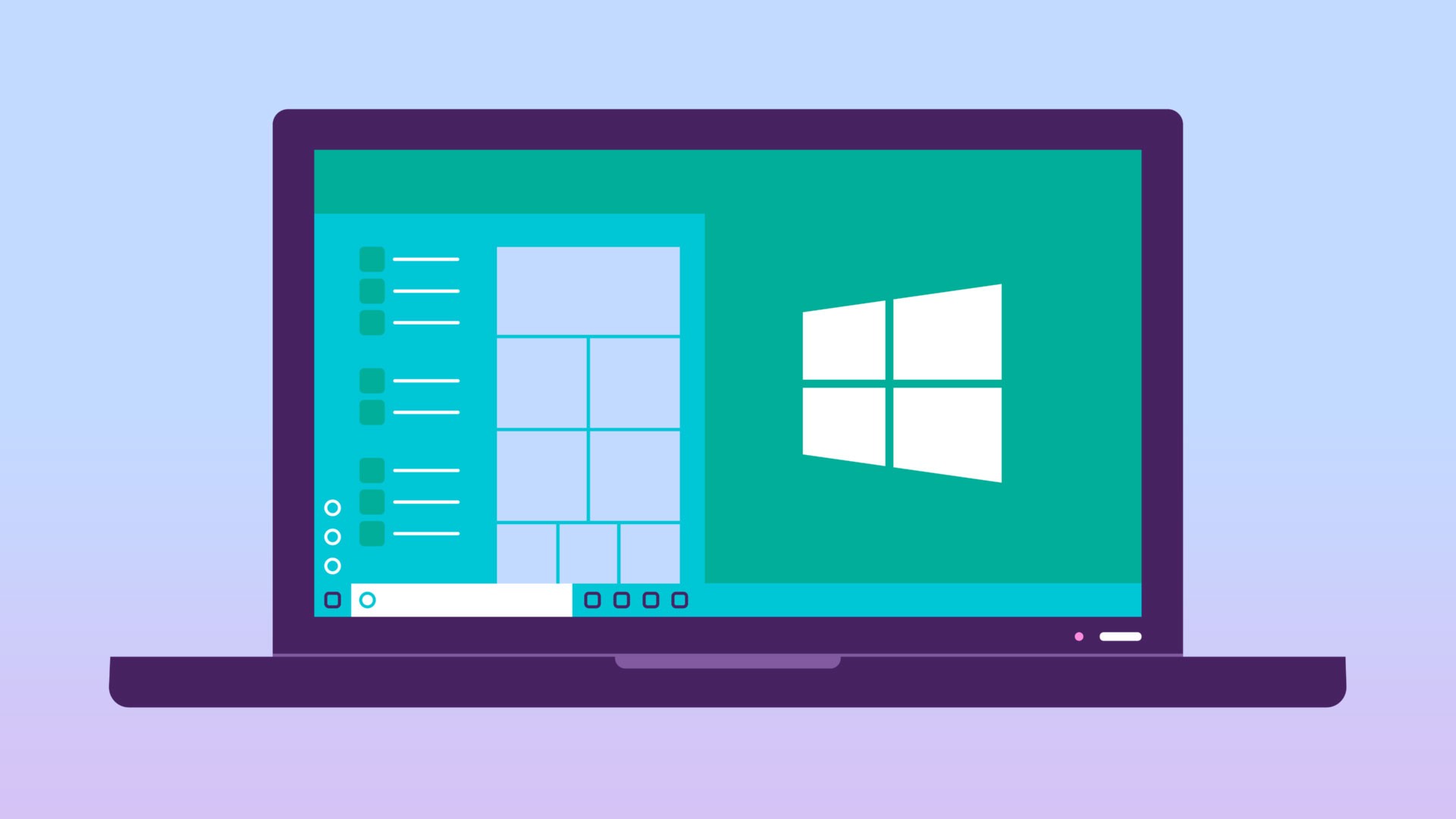
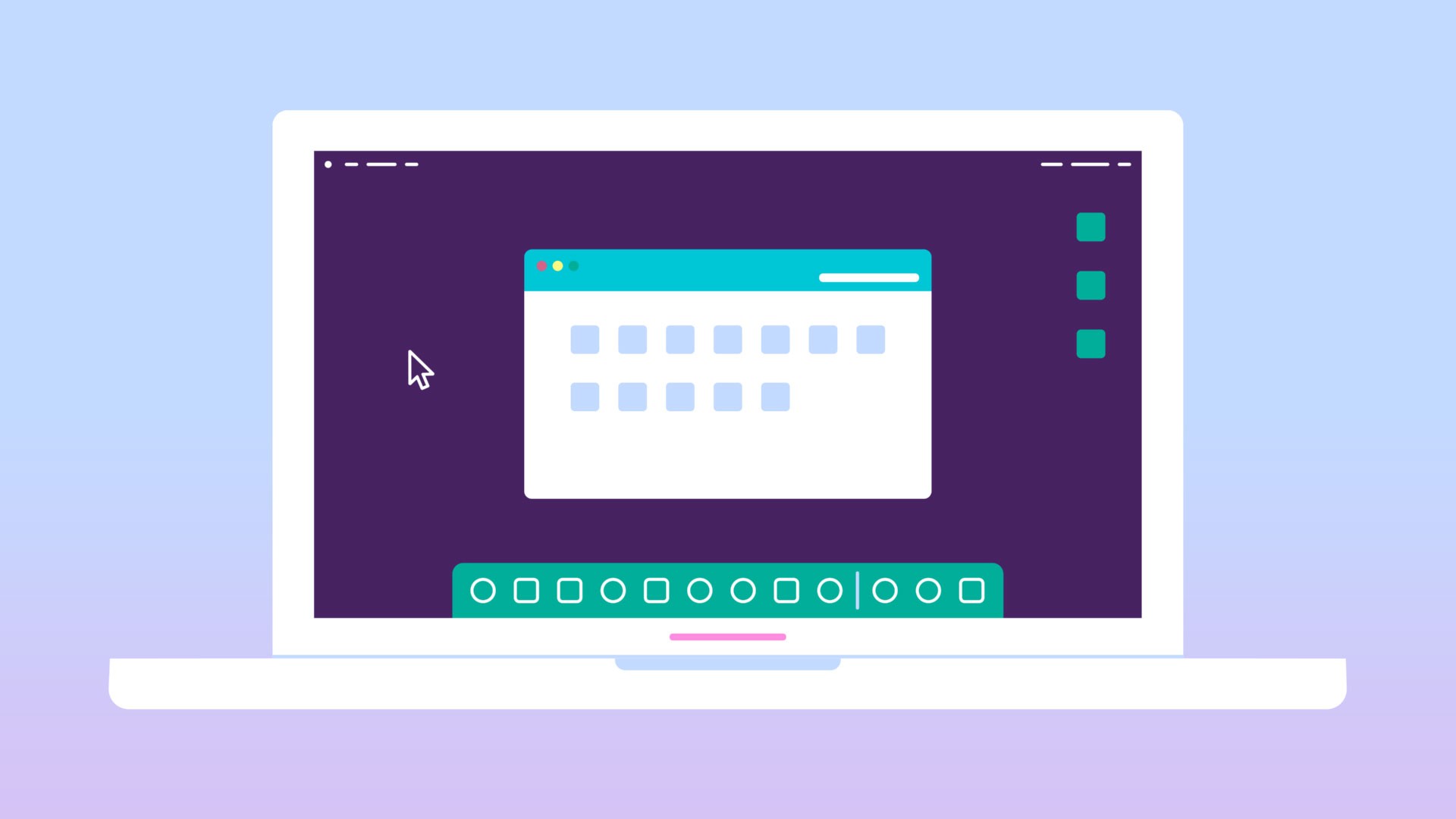
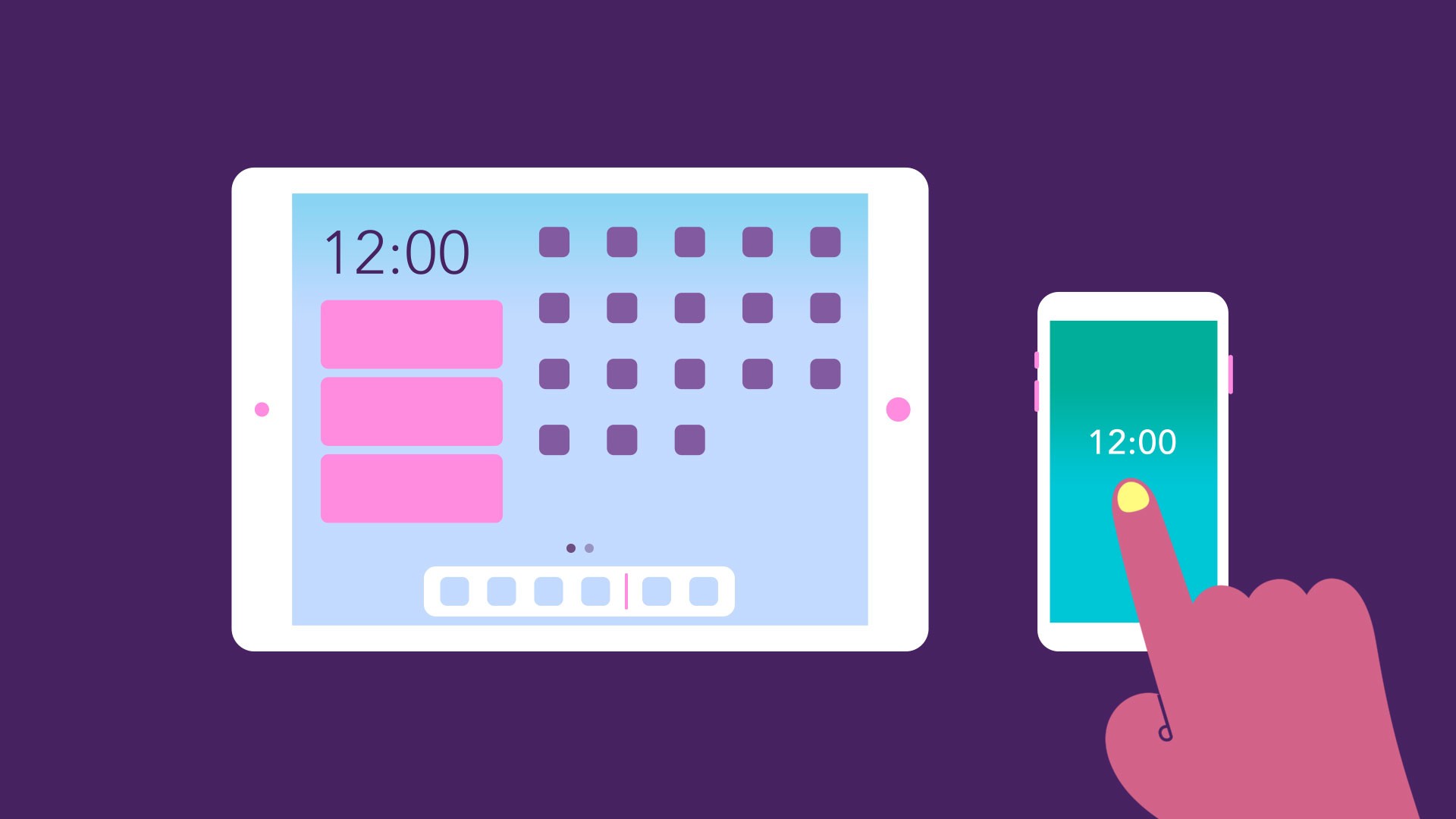
16. Conclusion: Mastering the Operating System Landscape
Understanding operating systems is crucial for anyone seeking to navigate the world of computing effectively. From managing resources to providing user interfaces and ensuring security, operating systems are the backbone of modern technology.
Whether you’re a student, a professional, or simply a curious user, having a solid grasp of operating system principles can empower you to make informed decisions, troubleshoot issues, and optimize your computing experience.
At WHY.EDU.VN, we are dedicated to providing comprehensive and accessible resources to help you master the operating system landscape. Our platform offers expert insights, detailed explanations, and practical tips to guide you on your journey.
Do you have more questions or need expert assistance? Visit WHY.EDU.VN today and connect with our community of experts. We are here to provide the answers you need, ensuring you’re well-equipped to handle any challenge in the world of operating systems.
Contact Us:
- Address: 101 Curiosity Lane, Answer Town, CA 90210, United States
- WhatsApp: +1 (213) 555-0101
- Website: why.edu.vn