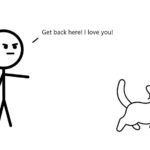Why Is My Phone Screen Black? This is a common concern, and at WHY.EDU.VN, we understand the frustration it can cause. Don’t panic; often, a black screen doesn’t indicate permanent damage. We will guide you through the steps to identify the root cause and implement practical solutions to revive your device, and help you explore screen repair options. Understanding these reasons and their fixes could prevent future occurrences, and learn about screen replacement cost.
1. Software Crash
A software crash is a common reason why your phone screen suddenly goes black. It occurs when the operating system or an application encounters an unexpected error, causing it to freeze or shut down abruptly. This can happen due to various factors, such as bugs in the software, conflicts between apps, or insufficient memory. The phone might seem unresponsive, but it’s often just a temporary glitch that can be resolved with a simple restart. Software crashes can affect any phone, regardless of its age or model, and are often more of a nuisance than a sign of serious hardware damage.
How to fix it:
- Force Restart: The most straightforward solution is to force restart your phone. This process differs slightly depending on your phone model. For iPhones, quickly press and release the volume up button, then the volume down button, and finally, press and hold the power button until the Apple logo appears. For Android devices, press and hold the power button and the volume down button simultaneously for about 10-20 seconds. This usually triggers a restart, bypassing the frozen screen.
- Safe Mode: If a force restart doesn’t work, try booting your phone in Safe Mode. This mode starts the phone with only the essential system apps, disabling third-party apps that might be causing the issue. To enter Safe Mode on most Android phones, press and hold the power button until the power options appear. Then, press and hold the power off option until you see a prompt to reboot into Safe Mode. Tap OK. If your phone works fine in Safe Mode, it indicates that a third-party app is the culprit.
- Identify and Uninstall Problematic Apps: Once in Safe Mode, review recently installed or updated apps. These are the most likely candidates for causing the software crash. Uninstall them one by one, restarting your phone after each uninstallation to see if the problem is resolved.
- Software Update: Ensure your phone’s operating system is up to date. Software updates often include bug fixes and stability improvements that can prevent future crashes. Go to your phone’s settings, find the software update section, and check for any available updates.
- Factory Reset: As a last resort, if none of the above steps work, consider performing a factory reset. This will erase all data on your phone and restore it to its original factory settings. Before doing this, back up all your important data, such as contacts, photos, and documents, to avoid losing them. To perform a factory reset, go to your phone’s settings, find the reset option, and choose factory data reset. Follow the on-screen instructions to complete the process.
A software crash is a frequent cause of a black phone screen, often stemming from application errors, software bugs, or memory issues. By understanding the steps to troubleshoot software issues, users can often resolve the problem without needing professional assistance, thus saving time and money.
2. Display Connectivity Issues
Display connectivity issues can cause your phone screen to go black even when the phone is still functioning internally. These issues typically involve a loose or damaged connection between the phone’s display and its motherboard. This can happen due to physical trauma like dropping the phone, or simply wear and tear over time. When the connection is compromised, the screen may not receive the necessary signals to display an image, resulting in a black screen. It’s important to address these issues promptly to avoid further damage and potential loss of functionality.
How to fix it:
- Check for Physical Damage: Carefully inspect your phone for any signs of physical damage, such as cracks, dents, or a bent frame. Even minor damage can affect the internal connections. Pay close attention to the area around the screen and the charging port. If you notice any visible damage, it’s likely that the display connectivity is compromised.
- Restart Your Phone: Sometimes, a simple restart can re-establish the connection between the display and the motherboard. Press and hold the power button until the phone restarts. This can help if the issue is due to a temporary glitch in the system.
- External Display Test: Connect your phone to an external display, such as a TV or monitor, using an HDMI adapter or a screen mirroring feature. This will help you determine if the issue is with the phone’s display or the phone itself. If the external display shows the phone’s screen, then the problem is likely with the phone’s display or its connection.
- Professional Repair: If the above steps don’t work, it’s best to seek professional help. A qualified technician can disassemble your phone and check the display connections. They can re-seat any loose connectors or replace damaged components. Attempting to fix this yourself can cause further damage and void your warranty. Contact a reputable phone repair service for assistance.
Display connectivity problems can result in a black phone screen, potentially arising from drops or wear. Users should check for damage, try restarting, or test an external display. For anything beyond simple checks, it’s best to seek expert repairs to avoid further complications and data loss. At WHY.EDU.VN, we emphasize the importance of understanding the causes and appropriate responses to display connectivity issues, ensuring users can make informed decisions about their phone repairs.
3. Internal Temperature Is Too High
Smartphones have sensitive internal components that can be damaged by high temperatures. Leaving your phone in direct sunlight, such as on a car dashboard, or using it extensively for graphic-intensive tasks can cause it to overheat. High temperatures can lead to temporary glitches or permanent damage, including a black screen. Overheating can affect both the hardware and software, causing the phone to become unresponsive.
How to fix it:
- Remove from Heat: Immediately remove the phone from the heat source. Turn off the device and remove any case, as cases can trap heat.
- Cool Down: Allow the phone to cool down in a shaded, cool area. Avoid using the phone until it has completely cooled.
- Avoid Charging: Do not charge the phone while it is still hot, as charging can generate additional heat.
- Restart and Update: Once cooled, restart the phone and check for software updates. Updates can address software issues caused by overheating.
- Monitor Battery Health: Keep an eye on the phone’s battery health. Overheating can damage the battery, leading to reduced battery life or other issues.
- Professional Services: If the issue persists or if you notice lasting damage, seek professional repair services. Overheating can cause long-term damage that may require component replacement.
High internal temperatures can cause a phone screen to go black, often due to leaving it in direct sunlight or excessive use. By following these steps, you can mitigate the risk of permanent damage and potentially restore your phone’s functionality.
4. Malware or Viruses
Malware and viruses can cause a variety of issues on your phone, including a black screen. Malicious apps, phishing schemes, and unsecured Wi-Fi networks can make your phone vulnerable. Malware can disrupt the phone’s software, leading to glitches, freezing, and the dreaded black screen. In severe cases, malware can even lead to identity theft and data loss.
How to fix it:
- Safe Mode: Boot your phone in Safe Mode to disable third-party apps. If the black screen issue disappears in Safe Mode, it’s likely caused by a malicious app.
- Uninstall Suspicious Apps: Review recently installed apps and uninstall any that seem suspicious or that you don’t recognize.
- Antivirus Scan: Install a reputable antivirus app and run a full scan of your phone. This can help detect and remove malware.
- Factory Reset: If the problem persists, perform a factory reset. This will erase all data on your phone, including any malware. Make sure to back up important data before doing this.
- Avoid Unsecured Networks: Be cautious when connecting to public Wi-Fi networks, as they can be a source of malware. Use a VPN to protect your data on unsecured networks.
- Software Update: Keep your phone’s operating system and apps up to date. Software updates often include security patches that can protect against malware.
- Professional Help: If you’re unable to remove the malware, seek help from a professional phone repair service. They have the tools and expertise to deal with severe malware infections.
Malware or viruses can lead to a black phone screen by disrupting the phone’s software and system processes. WHY.EDU.VN recommends users to be vigilant about app installations and Wi-Fi usage. By implementing these measures, users can protect their phones from malware and maintain optimal performance.
5. Battery Issues
Battery issues are a common culprit behind a black phone screen. If your phone’s battery is completely drained, faulty, or unable to hold a charge, the screen may remain black. This can happen due to aging batteries, physical damage, or software glitches that cause excessive battery drain. Identifying and addressing battery problems is crucial to restoring your phone’s functionality.
How to fix it:
- Charge Your Phone: Connect your phone to a charger and let it charge for at least 15-30 minutes. Sometimes, a completely drained battery needs a little time to regain enough power to turn on.
- Try a Different Charger and Cable: Ensure that your charger and cable are working correctly. Try using a different charger and cable to rule out any issues with the charging equipment.
- Force Restart While Charging: While the phone is connected to the charger, try performing a force restart. This can sometimes jolt the system and help the phone turn on.
- Check the Charging Port: Inspect the charging port for any debris or damage. Use a small, non-metallic object to gently remove any lint or dirt that may be blocking the connection.
- Battery Replacement: If your battery is old or damaged, consider replacing it. Batteries degrade over time and may no longer hold a charge effectively. You can either replace the battery yourself (if you’re comfortable doing so) or have it done by a professional.
- Professional Diagnosis: If none of the above steps work, take your phone to a professional repair service. They can diagnose the battery and charging system to identify any underlying issues.
Battery issues are frequently the cause of black phone screens, stemming from drained, damaged, or faulty batteries. WHY.EDU.VN suggests ensuring proper charging equipment, maintaining the charging port, and considering battery replacement when necessary. By understanding these solutions, users can address battery-related problems and maintain their phone’s usability.
6. Hardware Failure
Hardware failure is a serious issue that can cause your phone screen to go black. This can involve damage to critical components such as the motherboard, CPU, or GPU. Hardware failures can occur due to physical trauma, water damage, or simply the natural degradation of components over time. Identifying and addressing hardware failures often requires professional expertise and specialized tools.
How to fix it:
- Check for Physical Damage: Carefully inspect your phone for any signs of physical damage, such as cracks, dents, or water damage. Physical damage can often lead to hardware failures.
- External Display Test: Connect your phone to an external display to see if the issue is with the phone’s screen or the internal components. If the external display works, the problem may be with the phone’s screen.
- Professional Diagnosis: Take your phone to a professional repair service for a thorough diagnosis. Hardware failures often require specialized tools and expertise to identify and repair.
- Component Replacement: Depending on the nature of the hardware failure, the repair service may recommend replacing the damaged components. This can be a complex and costly process.
- Data Recovery: If your phone has suffered a severe hardware failure, data recovery may be a concern. Professional data recovery services can help retrieve your data from the damaged device.
- Consider a Replacement: In some cases, the cost of repairing a hardware failure may be higher than the cost of replacing the phone. Consider whether it makes more sense to replace the phone rather than repair it.
Hardware failure can result in a black phone screen due to damage to essential components like the motherboard or CPU. WHY.EDU.VN advises users to seek professional diagnostics and consider component replacement or data recovery services.
7. Water Damage
Water damage is a significant cause of black phone screens. When water enters a phone, it can cause short circuits and corrosion, damaging internal components. The extent of the damage depends on the amount of water, the duration of exposure, and the phone’s resistance to water. Immediate action is crucial to minimize the impact of water damage.
How to fix it:
- Immediate Action: If your phone gets wet, immediately turn it off. Do not attempt to turn it on, as this can cause further damage.
- Remove Accessories: Remove any accessories, such as the case, SIM card, and memory card.
- Dry the Phone: Gently dry the exterior of the phone with a soft, absorbent cloth.
- Remove Excess Water: If water has entered the phone, try to remove as much of it as possible. You can gently shake the phone to dislodge water from the ports.
- Use Desiccants: Place the phone in a bag of desiccant materials, such as silica gel packets or uncooked rice. These materials can help absorb moisture from inside the phone.
- Professional Cleaning: Take your phone to a professional repair service for cleaning and inspection. They can disassemble the phone and clean the internal components to prevent corrosion.
- Component Replacement: Depending on the extent of the water damage, some components may need to be replaced. A professional repair service can assess the damage and recommend the necessary repairs.
- Data Recovery: If your phone has suffered severe water damage, data recovery may be a concern. Professional data recovery services can help retrieve your data from the damaged device.
- Avoid Heat: Do not use a hairdryer or place the phone in direct sunlight to dry it, as heat can cause further damage.
Water damage can be a severe cause of black phone screens, leading to short circuits and corrosion. WHY.EDU.VN emphasizes the importance of immediate action, such as turning off the phone and drying it thoroughly. For thorough cleaning and component replacement, professional repair services are recommended.
8. Screen Burn-In
Screen burn-in, also known as image persistence, is a phenomenon where a static image displayed on a screen for an extended period leaves a permanent ghost image. This is more common in OLED screens than LCD screens. While burn-in doesn’t always cause a completely black screen, it can create noticeable visual artifacts that degrade the viewing experience.
How to fix it:
- Reduce Screen Brightness: Lowering the screen brightness can reduce the risk of burn-in.
- Use Dynamic Content: Avoid displaying static images for long periods. Use dynamic content, such as screen savers or rotating wallpapers.
- Turn Off the Screen: When not in use, turn off the screen to prevent burn-in.
- Use Apps to Reduce Burn-In: Some apps can help reduce burn-in by subtly shifting pixels or displaying anti-burn-in patterns.
- Professional Repair: If the burn-in is severe, professional screen repair or replacement may be necessary.
Screen burn-in, or image persistence, can cause ghost images on your phone screen, especially on OLED displays. While burn-in may not cause a completely black screen, it can significantly degrade the viewing experience.
9. Outdated Software
Running outdated software on your phone can lead to various issues, including a black screen. Outdated operating systems and apps may contain bugs or compatibility issues that can cause the phone to crash or become unresponsive. Keeping your software up to date is crucial for maintaining your phone’s performance and stability.
How to fix it:
- Update Operating System: Check for and install the latest updates for your phone’s operating system. These updates often include bug fixes and performance improvements.
- Update Apps: Ensure that all your apps are up to date. Outdated apps can cause conflicts with the operating system and lead to crashes.
- Automatic Updates: Enable automatic updates for both the operating system and apps to ensure that your phone is always running the latest software.
- Check Compatibility: Before updating, check if the update is compatible with your phone model. Sometimes, updates can cause issues on older devices.
Outdated software can cause a black screen on your phone due to bugs and compatibility issues. Keeping your operating system and apps up to date is essential for maintaining performance and stability.
10. Third-Party Accessories
Using incompatible or low-quality third-party accessories can sometimes cause a black screen on your phone. Faulty chargers, cables, or batteries can damage the phone’s internal components or cause software glitches. Always use accessories that are certified and compatible with your phone model.
How to fix it:
- Use Certified Accessories: Only use chargers, cables, and batteries that are certified by the manufacturer or a reputable third party.
- Avoid Low-Quality Accessories: Avoid using cheap or unbranded accessories, as they may not meet the necessary safety standards.
- Test with Original Accessories: If you suspect that a third-party accessory is causing the issue, test your phone with the original accessories that came with the device.
- Check for Damage: Inspect accessories for any signs of damage, such as frayed cables or bent connectors. Damaged accessories can cause electrical issues that affect the phone’s performance.
Using incompatible or low-quality third-party accessories can lead to a black screen on your phone due to hardware damage or software glitches. Using certified accessories and testing with original accessories can help identify and resolve the problem.
Troubleshooting Steps
When faced with a black screen on your phone, following a systematic troubleshooting approach can help identify and resolve the issue. Here’s a step-by-step guide to help you troubleshoot the problem effectively:
- Force Restart:
- Press and hold the power button and the volume down button simultaneously for about 10-20 seconds.
- For iPhones, quickly press and release the volume up button, then the volume down button, and finally, press and hold the power button until the Apple logo appears.
- Charge Your Phone:
- Connect your phone to a charger and let it charge for at least 15-30 minutes.
- Try a different charger and cable.
- Check for Physical Damage:
- Inspect your phone for any signs of physical damage, such as cracks, dents, or water damage.
- Safe Mode:
- Boot your phone in Safe Mode to disable third-party apps.
- Press and hold the power button until the power options appear, then press and hold the power off option until you see a prompt to reboot into Safe Mode.
- External Display Test:
- Connect your phone to an external display using an HDMI adapter or a screen mirroring feature.
- Software Update:
- Check for and install the latest updates for your phone’s operating system and apps.
- Factory Reset (Last Resort):
- Back up your important data.
- Go to your phone’s settings, find the reset option, and choose factory data reset. Follow the on-screen instructions.
- Professional Diagnosis:
- If none of the above steps work, take your phone to a professional repair service for a thorough diagnosis.
By following these troubleshooting steps, you can systematically identify and resolve the issue causing the black screen on your phone. At WHY.EDU.VN, we encourage you to go through these steps before seeking professional help, as many common issues can be resolved with simple troubleshooting.
Preventative Measures
Preventing a black screen on your phone involves taking proactive steps to protect your device from potential issues. Implementing these measures can significantly reduce the risk of encountering a black screen and ensure your phone remains in optimal condition:
- Regular Software Updates: Keep your phone’s operating system and apps up to date. Software updates often include bug fixes and security patches that can prevent crashes and other issues.
- Use Certified Accessories: Always use chargers, cables, and batteries that are certified by the manufacturer or a reputable third party.
- Avoid Extreme Temperatures: Protect your phone from extreme temperatures. Avoid leaving it in direct sunlight or exposing it to excessive heat or cold.
- Protect from Water Damage: Take precautions to protect your phone from water damage. Use a waterproof case or avoid using your phone in wet environments.
- Install Reputable Apps: Only install apps from reputable sources, such as the Google Play Store or the Apple App Store.
- Antivirus Software: Install and regularly update antivirus software to protect your phone from malware and viruses.
- Regular Backups: Regularly back up your important data to prevent data loss in case of a phone malfunction.
- Avoid Overcharging: Avoid overcharging your phone, as it can damage the battery over time.
- Physical Protection: Use a protective case and screen protector to protect your phone from physical damage.
- Monitor Battery Health: Keep an eye on your phone’s battery health. If you notice a significant decrease in battery life, consider replacing the battery.
By implementing these preventative measures, you can significantly reduce the risk of encountering a black screen on your phone and ensure it remains in optimal condition. At WHY.EDU.VN, we emphasize the importance of these proactive steps to help you maintain your phone’s performance and longevity.
When to Seek Professional Help
While many black screen issues can be resolved with simple troubleshooting steps, there are certain situations where seeking professional help is necessary. Knowing when to consult a professional can prevent further damage to your phone and ensure that the issue is properly addressed. Here are some scenarios where professional assistance is recommended:
- Physical Damage: If your phone has suffered significant physical damage, such as a cracked screen, dents, or water damage, it’s best to seek professional repair services.
- Hardware Failure: If you suspect a hardware failure, such as a faulty motherboard or CPU, professional diagnosis and repair are essential.
- Water Damage: If your phone has been exposed to water, even if it seems to be functioning normally, take it to a professional for cleaning and inspection.
- Persistent Issues: If you have tried all the troubleshooting steps and the black screen issue persists, it’s time to seek professional help.
- Data Recovery: If data recovery is a concern, professional data recovery services can help retrieve your data from the damaged device.
- Warranty: If your phone is still under warranty, taking it to an authorized service center can ensure that the repairs are covered by the warranty.
- Complex Issues: If you suspect that the black screen issue is caused by a complex problem, such as a software conflict or a deep-seated malware infection, professional expertise is needed.
Seeking professional help in these situations can ensure that your phone is properly diagnosed and repaired, preventing further damage and restoring its functionality. At WHY.EDU.VN, we advise you to consider these factors when deciding whether to seek professional assistance for a black screen issue.
Cost of Repair
The cost of repairing a black screen on your phone can vary widely depending on the cause of the issue and the model of your phone. Here are some factors that can affect the repair cost:
- Type of Damage:
- Software Issues: Software-related issues are typically less expensive to repair. The cost can range from $50 to $100.
- Screen Replacement: Replacing a damaged screen can cost between $100 and $300, depending on the phone model and the type of screen.
- Hardware Failure: Hardware repairs can be more expensive, ranging from $150 to $500 or more, depending on the component that needs to be replaced.
- Water Damage: Water damage repairs can vary widely depending on the extent of the damage. The cost can range from $100 to $500 or more.
- Phone Model:
- Repair costs can vary depending on the phone model. High-end phones typically have more expensive parts and labor costs.
- Repair Service:
- Authorized service centers may charge more than independent repair shops, but they offer the assurance of certified technicians and genuine parts.
- Warranty:
- If your phone is still under warranty, the repair costs may be covered by the warranty.
- Data Recovery:
- If data recovery is needed, the cost can range from $100 to $1000 or more, depending on the complexity of the data recovery process.
Here’s a general idea of the cost for each phone brand:
| Brand | Repair Cost Estimate (USD) |
|---|---|
| Apple | $150 – $500+ |
| Samsung | $100 – $400+ |
| $100 – $350+ | |
| Others | $80 – $300+ |
Before proceeding with any repairs, it’s a good idea to get a quote from a reputable repair service. Be sure to ask about the warranty on the repairs and the type of parts they use.
Understanding the potential costs involved can help you make an informed decision about whether to repair your phone or consider a replacement. At WHY.EDU.VN, we provide this information to help you assess the financial implications of repairing a black screen issue.
Data Backup and Recovery
When dealing with a black screen on your phone, data backup and recovery become critical concerns. A black screen can prevent you from accessing your important data, such as contacts, photos, and documents. Here’s what you need to know about data backup and recovery:
- Regular Backups:
- Cloud Backups: Use cloud services like Google Drive (for Android) or iCloud (for iOS) to regularly back up your data.
- Computer Backups: Connect your phone to a computer and back up your data using software like iTunes (for iOS) or the phone manufacturer’s software (for Android).
- Backup Before Troubleshooting:
- Before attempting any troubleshooting steps, back up your data to prevent data loss.
- Data Recovery Options:
- Cloud Recovery: If you have backed up your data to the cloud, you can easily restore it to a new phone or after a factory reset.
- Computer Recovery: If you have backed up your data to a computer, you can restore it to your phone using the backup software.
- Professional Data Recovery Services: If you haven’t backed up your data and your phone is severely damaged, professional data recovery services can help retrieve your data from the damaged device.
- Data Security:
- Ensure that your data is securely backed up and that you have a strong password to protect your cloud or computer backups.
Implementing these data backup and recovery strategies can help you protect your important data and ensure that you can recover it in case of a black screen or other phone malfunction. At WHY.EDU.VN, we emphasize the importance of data backup and recovery to safeguard your valuable information.
DIY vs. Professional Repair
Deciding between DIY (do-it-yourself) and professional repair for a black screen issue on your phone depends on several factors, including your technical skills, the complexity of the issue, and the availability of resources. Here’s a comparison to help you make an informed decision:
| Factor | DIY Repair | Professional Repair |
|---|---|---|
| Technical Skills | Requires moderate to advanced technical skills, including knowledge of phone hardware and software. | Requires no technical skills. |
| Complexity of Issue | Suitable for simple issues, such as software glitches or minor hardware problems. | Suitable for complex issues, such as hardware failures, water damage, or persistent software problems. |
| Tools and Equipment | Requires specialized tools and equipment, such as screwdrivers, heat guns, and soldering irons. | No tools or equipment required. |
| Cost | Lower cost, as you only need to pay for parts. | Higher cost, as you need to pay for both parts and labor. |
| Time | Time-consuming, as you need to research the issue, order parts, and perform the repair yourself. | Less time-consuming, as the repair is typically done quickly by a professional. |
| Risk | Higher risk of damaging the phone further if you make a mistake. | Lower risk, as the repair is performed by a trained professional. |
| Warranty | No warranty on the repair. | Warranty on the repair, which can protect you from future issues. |
| Availability of Parts | Parts may be difficult to find or may not be genuine. | Genuine parts are typically used. |
| Expertise | Requires you to research and understand the repair process. | Relies on the expertise of a trained professional. |
| Data Security | You are responsible for protecting your data during the repair process. | The repair service is responsible for protecting your data. |
Consider these factors when deciding whether to attempt a DIY repair or seek professional assistance for a black screen issue. At WHY.EDU.VN, we advise you to carefully assess your skills and the complexity of the issue before making a decision.
Frequently Asked Questions (FAQ)
Here are some frequently asked questions about black screens on phones:
- Why is my phone screen black but the phone is on?
- This can be due to a software crash, display connectivity issues, or a faulty screen.
- How do I force restart my phone with a black screen?
- Press and hold the power button and the volume down button simultaneously for about 10-20 seconds. For iPhones, quickly press and release the volume up button, then the volume down button, and finally, press and hold the power button until the Apple logo appears.
- Can a black screen be caused by a virus?
- Yes, malware and viruses can cause a black screen by disrupting the phone’s software.
- How do I fix a black screen on my phone?
- Try force restarting, charging your phone, checking for physical damage, booting in Safe Mode, or performing a factory reset.
- Is it possible to recover data from a phone with a black screen?
- Yes, if you have backed up your data to the cloud or a computer. Professional data recovery services can also help.
- How much does it cost to fix a black screen on a phone?
- The cost can range from $50 to $500 or more, depending on the cause of the issue and the model of your phone.
- What are the preventative measures to avoid a black screen on my phone?
- Keep your software up to date, use certified accessories, avoid extreme temperatures, and protect from water damage.
- When should I seek professional help for a black screen issue?
- If you have physical damage, hardware failure, water damage, or persistent issues after troubleshooting.
- Can a phone screen burn-in cause a black screen?
- No, but it can create noticeable visual artifacts that degrade the viewing experience.
- What should I do if my phone gets water damaged and the screen is black?
- Turn off the phone immediately, remove accessories, dry the phone, and seek professional cleaning and inspection.
These FAQs can help you better understand the causes and solutions for black screens on phones. At WHY.EDU.VN, we aim to provide comprehensive information to address your concerns and help you troubleshoot common phone issues.
Conclusion
Experiencing a black screen on your phone can be frustrating, but understanding the potential causes and solutions can help you resolve the issue effectively. From software crashes and display connectivity problems to hardware failures and water damage, there are several factors that can lead to a black screen. By following the troubleshooting steps and preventative measures outlined in this guide, you can protect your phone and ensure its optimal performance.
Remember to regularly back up your data, use certified accessories, keep your software up to date, and protect your phone from physical damage and extreme temperatures. When faced with a black screen, try force restarting, charging your phone, checking for physical damage, and booting in Safe Mode. If the issue persists, don’t hesitate to seek professional help.
At WHY.EDU.VN, we are committed to providing you with the knowledge and resources you need to address your tech-related concerns. If you have any further questions or need additional assistance, please don’t hesitate to reach out to us. Our team of experts is here to help you navigate the complexities of technology and ensure you get the most out of your devices.
Have more questions or need expert advice? Visit WHY.EDU.VN, located at 101 Curiosity Lane, Answer Town, CA 90210, United States, or contact us via WhatsApp at +1 (213) 555-0101. Our mission is to provide accurate and reliable answers to all your questions. Let why.edu.vn be your trusted resource for all things tech!