Why is Cash App UK closing? Cash App’s departure from the UK market has left many users seeking alternatives, making it crucial to understand the reasons behind this decision and explore viable options for sending and receiving money. At WHY.EDU.VN, we provide clear and reliable answers to your pressing questions, ensuring you stay informed and prepared. Discover alternative payment platforms and secure digital solutions.
1. What Happened to Cash App in the UK?
Cash App, launched in the UK in 2018, marked the first international expansion for the US-based payment app. Part of Block, a fintech company under Twitter (now X) founder Jack Dorsey, Cash App gained popularity for peer-to-peer (P2P) payments and its linked debit card. However, in July 2024, Block announced the cessation of Cash App’s operations in the UK.
This decision stems from Block’s strategic shift to prioritize its US market, leading to a pause in international expansion plans and the subsequent shutdown of Cash App UK. This shift impacts numerous users who relied on Cash App for daily transactions and financial management. Understanding the specific reasons and timeline can help users transition smoothly to alternative solutions.
Key Points:
- Cash App launched in the UK in 2018.
- Block decided to prioritize the US market.
- Cash App UK operations ceased in July 2024.
2. When Did Cash App UK Officially Shut Down?
According to the official announcement, Cash App UK ceased operations on September 15, 2024. After this date, users could no longer sign up or use the app. Existing customers were contacted with instructions on closing their accounts, with assurances that their funds would remain secure until withdrawal, even after the official shutdown.
The timeline is crucial for users who need to ensure they have withdrawn all funds and transitioned to a new payment platform. Missing this deadline could cause complications, so understanding the shutdown date and following the instructions provided by Cash App is essential. For any concerns or issues regarding the shutdown process, WHY.EDU.VN is here to provide additional guidance and support.
3. What Are the Best Cash App Alternatives in the UK?
While Cash App has exited the UK market, several alternatives offer similar or enhanced functionalities for sending and receiving money. Some popular options include Wise, PayPal, Xoom, MoneyGram, WorldRemit, Western Union, Remitly, and Skrill. Each platform has unique features, fees, and transfer speeds, catering to different user needs.
Comparison Table of Cash App Alternatives:
| Platform | Fees | Transfer Speed | App Features | Best For |
|---|---|---|---|---|
| Wise | From 0.33% | Up to 2 days | Live FX rates, Google/Apple Pay, Tracking, Multi-currency accounts | International Payments |
| PayPal | Free (UK), 5% (International) | 30 mins to 5 days | QR code payments, Personalized payments, Instant notifications | UK Friends and Family |
| Xoom | Varies | Minutes to a few days | Tracking, Notifications, Access to PayPal wallet | International Payments |
| MoneyGram | Varies | 1 hour to next day | Live exchange rates, Repeat transfers, Tracking | International Payments |
| WorldRemit | Varies | Usually within minutes | Rate alerts, Repeat payments | International Payments |
| Western Union | Varies | Minutes to 7 days | Live rates, Rate alerts, Tracking, Fast repeat transfers | International Payments |
| Remitly | Varies | Varies | Tracking, Notifications | International Payments |
| Skrill | Up to 2% (UK), 0% to 4.99% (Int’l) | Minutes to 2 days | Payment links, Digital wallet, Cryptocurrency | UK and Int’l Payments |
Choosing the right alternative depends on individual needs, such as the frequency of international transfers, the importance of speed, and preferred payment methods. For example, Wise is ideal for international payments with its low fees and real-time exchange rates, while PayPal is convenient for domestic transactions.
4. How Does Wise Work as a Cash App Alternative?
Wise offers a cost-effective and efficient solution for international money transfers. Payments are often cheaper than traditional banks and can arrive almost instantly. Users can hold over 40 currencies, obtain local account details for multiple currencies, and send money globally with transparent fees and real-time exchange rates.
The Wise app, available on both the App Store and Google Play, provides features like tracking, live exchange rates, and funding via Google Pay or Apple Pay. Additionally, Wise offers a debit card for spending and withdrawals in over 150 countries, making it a versatile alternative to Cash App, particularly for those who travel or transact internationally.
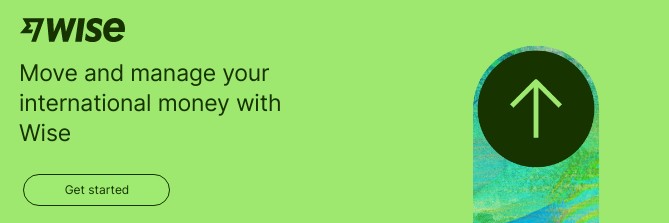 move-and-manage
move-and-manage
5. What Are the Benefits of Using PayPal Instead of Cash App?
PayPal is a widely recognized platform for online shopping and peer-to-peer payments. Similar to Cash App, PayPal allows users to send and receive payments, although recipients need a PayPal account to access the funds. The PayPal app also offers the convenience of in-store payments via QR codes.
Personal payments to friends and family within the UK are free, while international transfers incur a 5% fee (minimum £0.99, maximum £2.99). PayPal payments are generally fast, though they can take up to five business days. The platform’s widespread acceptance and user-friendly interface make it a strong alternative to Cash App for many users.
6. How Does Xoom Facilitate International Transfers?
Xoom, a PayPal service, specializes in international money transfers. Integrated within the PayPal app, Xoom enables users to send money in various currencies to destinations worldwide. The Xoom app provides tracking and instant notifications, keeping users informed about the status of their payments.
Fees for transfers vary based on the destination, payment method, and collection method. For example, sending £200 to Australia might cost £0.99 for a bank-to-bank transfer and £6.99 for cash pickup. While transfers typically arrive within minutes, they can take up to several days, making it essential to check the estimated delivery time before sending.
7. What Are the Advantages of Using MoneyGram for Sending Money?
MoneyGram is an international money transfer specialist offering online and in-app payments within the UK and globally. The MoneyGram app allows users to track transfers, convert currencies, manage repeat transfers, and monitor live exchange rates. The platform offers a fee estimator tool to preview estimated costs and exchange rates before initiating a transfer.
Transfer times vary based on the destination, payment, and delivery methods, with many transfers completed within an hour, though some may take until the next business day. MoneyGram’s extensive network and user-friendly app make it a reliable choice for international money transfers.
8. Why Choose WorldRemit as an Alternative to Cash App?
WorldRemit is designed for international transfers, enabling users to send money from the UK to over 150 countries. Options include cash pickup, bank transfer, mobile money, and airtime top-up. Fees depend on the destination, payment method, and delivery method, with potential offers for free transfers for new users.
Transfers via WorldRemit are typically fast, with most arriving within minutes, though some may take longer. The app features exchange rate alerts and a repeat payment management service, enhancing user convenience.
9. What Services Does Western Union Offer for International Transfers?
Western Union is a well-known name in international money transfers, providing an app to send money to 200 countries worldwide. The app allows users to track transfers, monitor live exchange rates, and manage repeat payments. Fees vary based on the destination, payment method, and delivery time.
The time it takes for payments to arrive depends on the destination and delivery method. Western Union’s “Money in Minutes” service allows recipients to collect cash within minutes of processing, while direct bank deposits may take up to seven business days.
10. How Does Remitly Support International Payments?
Remitly specializes in international payments, supporting transfers to over 170 countries in more than 100 currencies. The Remitly app enables users to set up, send, and track transfers, with optional notifications to stay updated on payment status.
Transfer fees and speeds vary based on the amount, currency, destination, and payment/delivery methods. Users need to enter the specific transfer details in the app to see estimated fees, exchange rates, and delivery dates. Remitly’s focus on international transfers and user-friendly app make it a viable alternative to Cash App.
11. What Distinguishes Skrill as a Digital Wallet?
Skrill, a UK-based app owned by Paysafe Limited, functions as a digital wallet, similar to Cash App. It allows users to shop online, send money internationally, and exchange currencies. Transfers within the UK are fast, provided the recipient also has a Skrill account.
Skrill offers the option to invest in cryptocurrency. While bank transfers are free, other payment methods may incur fees up to 4.99%. International transfers may also include an exchange rate markup of up to 4.99%. Payments can arrive in minutes, though some may take up to two business days.
12. What Are the Key Considerations When Choosing a Cash App Alternative?
Selecting the best Cash App alternative involves evaluating several factors to align with individual needs:
- Transaction Fees: Compare fees for different transaction types, including domestic and international transfers.
- Transfer Speed: Assess how quickly funds need to arrive, with options ranging from instant transfers to several business days.
- Geographic Coverage: Ensure the platform supports the countries and regions where money needs to be sent or received.
- Payment Methods: Check available payment methods, such as bank transfers, card payments, and cash pickups.
- User Interface: Consider the ease of use and accessibility of the app or website.
- Security: Verify the platform’s security measures to protect financial information.
- Customer Support: Evaluate the availability and responsiveness of customer support services.
By carefully considering these factors, users can make an informed decision and select the most suitable Cash App alternative for their specific needs.
13. What Security Measures Should I Look For in a Payment App?
Security is paramount when choosing a payment app. Look for the following features:
- Encryption: Ensure the app uses robust encryption to protect data transmission.
- Two-Factor Authentication (2FA): Enable 2FA for an extra layer of security.
- Fraud Monitoring: Check if the app employs fraud detection systems.
- Data Protection Policies: Review the app’s data protection policies to understand how your information is stored and used.
- Secure Storage: Confirm that the app securely stores your financial information.
- Regular Audits: Ensure the app undergoes regular security audits.
- User Reviews: Read user reviews to gauge the app’s security reputation.
These measures help safeguard your financial information and ensure secure transactions.
14. How Can I Transfer My Contacts from Cash App to a New Payment App?
Unfortunately, there is no direct way to transfer contacts from Cash App to another payment app automatically. However, you can manually transfer your contacts by following these steps:
- Export Contacts: Check if Cash App allows you to export your contact list. If not, you will need to manually review your Cash App contacts.
- Create a List: Compile a list of your frequently used contacts from Cash App.
- Add to New App: Manually add these contacts to your new payment app. Most apps allow you to import contacts from your phone or add them individually.
- Notify Contacts: Inform your contacts that you have switched to a new payment app.
While this process is manual, it ensures that you can maintain your network of contacts for easy money transfers.
15. What Are the Potential Hidden Fees in Payment Apps?
Payment apps can sometimes include hidden fees that users should be aware of:
- Currency Conversion Fees: High markups on exchange rates.
- Transaction Fees: Fees for sending or receiving money.
- Inactivity Fees: Charges for not using the app regularly.
- Express Transfer Fees: Higher fees for faster transfers.
- Card Payment Fees: Additional fees for using a credit or debit card.
- International Transfer Fees: Varying fees based on destination and method.
- Withdrawal Fees: Fees for withdrawing funds to a bank account.
Always read the terms and conditions to understand all potential fees before using a payment app.
16. How Do Exchange Rates Affect International Transfers?
Exchange rates significantly impact international transfers. Here’s what you need to know:
- Mid-Market Rate: The real exchange rate without any markups.
- Markup: The additional percentage added by the payment app.
- Fluctuations: Exchange rates can change rapidly, affecting the final amount.
- Transparency: Look for apps that offer transparent exchange rates.
- Comparison: Compare exchange rates across different platforms.
- Timing: Transfer money when the exchange rate is favorable.
Understanding exchange rates helps you minimize costs and maximize the amount received by the recipient.
17. What Should I Do If I Encounter Issues with a Payment App?
If you encounter issues with a payment app, follow these steps:
- Check the App’s Help Center: Look for solutions to common problems.
- Contact Customer Support: Reach out to customer support via phone, email, or chat.
- Document Everything: Keep records of transactions, errors, and communications.
- Review Terms and Conditions: Understand your rights and the app’s policies.
- Report Fraud: If you suspect fraud, report it immediately to the app and your bank.
- Seek Legal Advice: If necessary, consult a legal professional.
Proper documentation and prompt action can help resolve issues efficiently.
18. Can I Use Multiple Payment Apps Simultaneously?
Yes, you can use multiple payment apps simultaneously. This can be beneficial for several reasons:
- Diversification: Reduces reliance on a single platform.
- Fee Comparison: Allows you to choose the app with the lowest fees.
- Feature Access: Enables you to utilize unique features from different apps.
- Geographic Coverage: Ensures you can send money to various regions.
- Convenience: Provides flexibility for different types of transactions.
Using multiple apps can optimize your payment experience and provide more options.
19. How Do I Ensure My Transactions Are Secure on Payment Apps?
To ensure your transactions are secure on payment apps:
- Use Strong Passwords: Create unique, complex passwords.
- Enable Two-Factor Authentication: Add an extra layer of security.
- Monitor Transactions: Regularly check your transaction history.
- Avoid Public Wi-Fi: Use secure networks for transactions.
- Keep Software Updated: Ensure your app is always up-to-date.
- Be Wary of Phishing: Avoid clicking suspicious links or sharing personal information.
- Report Suspicious Activity: Immediately report any unauthorized transactions.
These steps enhance the security of your payment app usage.
20. What Are the Future Trends in Digital Payment Solutions?
The future of digital payment solutions is evolving rapidly with several key trends:
- Contactless Payments: Increased use of NFC and QR code payments.
- Mobile Wallets: Growing adoption of digital wallets like Apple Pay and Google Pay.
- Cryptocurrencies: Integration of cryptocurrencies into mainstream payments.
- Biometric Authentication: Enhanced security through fingerprint and facial recognition.
- Instant Payments: Faster transaction processing times.
- Decentralized Finance (DeFi): Emergence of decentralized financial systems.
- AI and Machine Learning: Use of AI to detect fraud and personalize payment experiences.
These trends indicate a future where digital payments are more seamless, secure, and integrated into daily life.
21. How Can Businesses Adapt to the Closure of Cash App UK?
Businesses that relied on Cash App in the UK should take the following steps:
- Notify Customers: Inform customers about the change and suggest alternatives.
- Integrate New Payment Methods: Add new payment options to your business.
- Train Staff: Ensure your staff is trained on new payment systems.
- Update Marketing Materials: Reflect the new payment options in your marketing.
- Offer Incentives: Encourage customers to switch to the new methods.
- Monitor Transactions: Keep a close watch on transactions during the transition.
- Gather Feedback: Ask customers for feedback on the new payment methods.
These steps help ensure a smooth transition and maintain customer satisfaction.
22. What Legal and Regulatory Issues Should I Be Aware of When Using Payment Apps?
When using payment apps, be aware of these legal and regulatory issues:
- Data Privacy: Understand how the app handles your personal data.
- Consumer Protection Laws: Know your rights as a consumer.
- AML Regulations: Be aware of anti-money laundering regulations.
- Tax Implications: Understand the tax implications of transactions.
- Cross-Border Regulations: Comply with regulations for international transfers.
- Terms and Conditions: Read and understand the app’s terms and conditions.
- Financial Scams: Be vigilant against scams and fraud.
Staying informed about these issues helps protect your financial interests.
23. How Can I Track My Spending Using Payment Apps?
Payment apps often provide tools to help you track your spending:
- Transaction History: Review your transaction history regularly.
- Spending Reports: Utilize built-in spending reports.
- Categorize Transactions: Assign categories to your transactions.
- Set Budgets: Create and monitor budgets.
- Link to Budgeting Apps: Connect your payment app to budgeting tools.
- Notifications: Set up notifications for transactions.
- Export Data: Export your data for analysis.
These tools help you manage your finances effectively.
24. What Are the Best Practices for Setting Up a New Payment App Account?
When setting up a new payment app account, follow these best practices:
- Use a Strong Password: Create a unique, complex password.
- Enable Two-Factor Authentication: Add an extra layer of security.
- Verify Your Identity: Complete all required identity verification steps.
- Review Privacy Settings: Adjust your privacy settings.
- Link Your Bank Account: Securely connect your bank account or card.
- Read the Terms and Conditions: Understand the app’s policies.
- Keep Your App Updated: Ensure your app is always up-to-date.
Following these steps ensures a secure and well-managed account setup.
25. What Support Resources Are Available for Cash App Users Transitioning to Alternatives?
Cash App users transitioning to alternatives can access the following support resources:
- Cash App Support: Contact Cash App support for account-related issues.
- Alternative App Help Centers: Consult the help centers of alternative payment apps.
- Online Forums: Participate in online forums and communities.
- Financial Advisors: Seek advice from financial professionals.
- Consumer Protection Agencies: Contact consumer protection agencies for assistance.
- Tutorials and Guides: Utilize online tutorials and guides.
- WHY.EDU.VN: Visit our website for reliable answers and guidance.
These resources provide comprehensive support during the transition process.
26. How Can I Protect Myself from Scams on Payment Apps?
Protecting yourself from scams on payment apps requires vigilance and caution:
- Verify Requests: Always verify payment requests before sending money.
- Avoid Strangers: Do not send money to people you don’t know.
- Beware of Phishing: Avoid clicking suspicious links.
- Secure Your Account: Use strong passwords and enable 2FA.
- Monitor Transactions: Regularly check your transaction history.
- Report Suspicious Activity: Report any unauthorized transactions immediately.
- Educate Yourself: Stay informed about common scams.
Staying informed and cautious can help you avoid becoming a victim of fraud.
27. How Do Payment Apps Handle Refunds and Disputes?
Payment apps handle refunds and disputes through specific processes:
- Contact the Seller: First, try to resolve the issue directly with the seller.
- File a Dispute: If you can’t resolve the issue, file a dispute with the app.
- Provide Evidence: Submit supporting evidence, such as receipts and communications.
- Investigation: The app will investigate the dispute.
- Resolution: The app will make a decision based on the evidence.
- Appeal: You may have the option to appeal the decision.
- Chargeback: If necessary, file a chargeback with your bank or card issuer.
Understanding the dispute resolution process helps you protect your financial interests.
28. What Role Does Customer Support Play in Choosing a Payment App?
Customer support is a crucial factor when choosing a payment app:
- Accessibility: Ensure customer support is easily accessible.
- Responsiveness: Look for prompt and helpful responses.
- Channels: Check available support channels, such as phone, email, and chat.
- Knowledge Base: Utilize the app’s knowledge base and FAQs.
- User Reviews: Read user reviews about customer support experiences.
- Availability: Verify the hours of operation for customer support.
- Language Support: Ensure support is available in your preferred language.
Reliable customer support can provide peace of mind and assistance when needed.
29. What Are the Environmental Impacts of Using Digital Payment Apps?
Digital payment apps contribute to environmental sustainability by:
- Reducing Paper Usage: Minimizing the need for paper transactions.
- Lowering Carbon Footprint: Reducing travel to physical locations.
- Promoting Efficiency: Streamlining payment processes.
- Supporting Green Initiatives: Some apps invest in environmental projects.
- Enhancing Accessibility: Making payments more accessible to remote areas.
- Encouraging Digital Adoption: Promoting digital literacy and adoption.
- Optimizing Resource Use: Reducing the need for physical infrastructure.
While digital payments have positive environmental impacts, it’s important to be mindful of energy consumption and e-waste.
30. How Do Payment Apps Compare to Traditional Banking Services?
Payment apps offer several advantages over traditional banking services:
- Convenience: Easy access to funds and transactions.
- Speed: Faster transfers and payments.
- Lower Fees: Often lower fees compared to banks.
- Accessibility: Available to a wider range of users.
- Innovation: Continuous introduction of new features.
- User Experience: More intuitive and user-friendly interfaces.
- Global Reach: Easier international transfers.
However, traditional banking services offer greater security, regulatory oversight, and a wider range of financial products.
31. How Can I Use Payment Apps to Manage a Budget?
Payment apps can be valuable tools for managing a budget:
- Track Spending: Monitor your transactions and spending patterns.
- Set Budgets: Create and track budgets for different categories.
- Categorize Transactions: Assign categories to your spending.
- Receive Notifications: Set up alerts for transactions and budget limits.
- Analyze Spending: Use built-in reports to analyze your spending habits.
- Link to Budgeting Apps: Connect your payment app to budgeting tools.
- Export Data: Export your transaction data for further analysis.
By using these features, you can gain better control over your finances.
32. What Are the Tax Implications of Using Payment Apps for Business?
Using payment apps for business can have several tax implications:
- Record Keeping: Maintain accurate records of all transactions.
- Income Reporting: Report all income received through payment apps.
- Expense Tracking: Track all business expenses paid through payment apps.
- Self-Employment Taxes: Pay self-employment taxes on profits.
- Sales Tax: Collect and remit sales tax if required.
- 1099 Forms: Issue 1099 forms to contractors if necessary.
- Consult a Tax Professional: Seek advice from a tax professional.
Properly managing your taxes ensures compliance and avoids penalties.
33. How Do Payment Apps Handle Data Privacy and GDPR Compliance?
Payment apps must comply with data privacy regulations, including GDPR:
- Data Minimization: Collect only necessary personal data.
- Consent: Obtain explicit consent for data collection.
- Transparency: Provide clear information about data usage.
- Data Security: Implement strong security measures to protect data.
- User Rights: Respect user rights, including access, rectification, and erasure.
- Data Processing Agreements: Have data processing agreements with third parties.
- Data Breach Notification: Notify users of data breaches.
Compliance with GDPR ensures the protection of user data and privacy.
34. What Are the Key Considerations for Choosing a Payment App for Freelancers?
Freelancers should consider the following when choosing a payment app:
- Fees: Look for low transaction fees.
- Speed: Ensure fast payments from clients.
- Invoicing: Check if the app offers invoicing features.
- International Payments: Support for international clients.
- Security: Robust security measures.
- Ease of Use: User-friendly interface.
- Integration: Integration with accounting software.
Choosing the right app can streamline payment processes and improve cash flow.
35. How Can Payment Apps Facilitate Charitable Donations?
Payment apps can facilitate charitable donations by:
- Direct Donations: Allowing users to donate directly to charities.
- Round-Up Programs: Rounding up transactions and donating the difference.
- Matching Donations: Matching user donations.
- Fundraising Campaigns: Hosting fundraising campaigns.
- Promoting Charities: Showcasing charitable organizations.
- Tracking Donations: Providing tools to track donations.
- Tax Receipts: Issuing tax receipts for donations.
These features make it easier for users to support their favorite causes.
36. What Strategies Can Retailers Use to Promote Adoption of Payment Apps?
Retailers can promote adoption of payment apps by:
- Offering Discounts: Providing discounts for using payment apps.
- Loyalty Programs: Creating loyalty programs for app users.
- Promotional Materials: Displaying promotional materials in-store.
- Training Staff: Training staff to promote and assist with app usage.
- In-App Offers: Providing exclusive offers in the app.
- Partnerships: Partnering with payment app providers.
- Customer Education: Educating customers about the benefits of using payment apps.
These strategies can increase adoption and improve the customer experience.
37. How Are Payment Apps Changing the Landscape of Personal Finance?
Payment apps are transforming personal finance by:
- Increasing Accessibility: Making financial services more accessible.
- Lowering Costs: Reducing transaction fees and banking costs.
- Enhancing Convenience: Providing easy and convenient access to funds.
- Promoting Financial Literacy: Encouraging users to manage their finances.
- Driving Innovation: Spurring innovation in financial services.
- Improving Financial Inclusion: Bringing more people into the financial system.
- Changing Consumer Behavior: Altering the way people spend and manage money.
These changes are reshaping the future of personal finance.
38. What Are the Key Features to Look for in a Payment App for Travel?
When choosing a payment app for travel, consider these key features:
- Currency Conversion: Support for multiple currencies.
- Low Fees: Low transaction fees for international transfers.
- Global Acceptance: Wide acceptance in different countries.
- Security: Robust security measures.
- Card Compatibility: Compatibility with credit and debit cards.
- Offline Access: Ability to use the app offline.
- Real-Time Tracking: Real-time tracking of transactions.
These features ensure a smooth and secure travel experience.
39. How Do Payment Apps Support the Gig Economy?
Payment apps play a vital role in supporting the gig economy by:
- Facilitating Payments: Providing easy and fast payments for gig workers.
- Reducing Fees: Lowering transaction fees compared to traditional methods.
- Offering Flexibility: Providing flexible payment options.
- Enhancing Transparency: Improving transparency in payment processes.
- Streamlining Operations: Streamlining financial operations for gig workers.
- Improving Cash Flow: Helping gig workers manage their cash flow.
- Supporting Growth: Supporting the growth of the gig economy.
These benefits make payment apps essential tools for gig workers.
40. What Are the Ethical Considerations Surrounding the Use of Payment Apps?
Ethical considerations surrounding the use of payment apps include:
- Data Privacy: Protecting user data and privacy.
- Transparency: Providing clear and transparent information.
- Fairness: Ensuring fair and equitable access to services.
- Security: Implementing robust security measures.
- Inclusion: Promoting financial inclusion.
- Accessibility: Making services accessible to all users.
- Social Responsibility: Contributing to social good.
Addressing these ethical considerations ensures responsible and sustainable use of payment apps.
As Cash App UK closes, understanding your options and choosing the right alternative is crucial. Whether it’s Wise for international transfers, PayPal for local transactions, or any other app from our list, make sure it aligns with your specific needs.
At WHY.EDU.VN, we understand the challenges in finding accurate and reliable answers. That’s why we provide detailed, easy-to-understand explanations on a wide range of topics. Are you struggling to find the right payment solution or have more questions about digital finance? Visit why.edu.vn today at 101 Curiosity Lane, Answer Town, CA 90210, United States, or contact us via WhatsApp at +1 (213) 555-0101. Let our experts guide you to the answers you need. Explore comprehensive payment solutions, digital wallets, and secure money transfers.
FAQ: Cash App UK Closing
-
Why did Cash App close in the UK?
Block decided to prioritize its US market, leading to the shutdown of Cash App UK. -
When did Cash App officially close in the UK?
Cash App UK officially closed on September 15, 2024. -
What are some alternatives to Cash App in the UK?
Alternatives include Wise, PayPal, Xoom, MoneyGram, WorldRemit, Western Union, Remitly, and Skrill. -
How does Wise compare to Cash App?
Wise is ideal for international payments with low fees and real-time exchange rates. -
Is PayPal a good alternative to Cash App?
Yes, PayPal is convenient for domestic transactions and widely accepted. -
What are the fees for using Xoom?
Fees vary based on the destination, payment method, and collection method. -
How fast are transfers with MoneyGram?
Many transfers are completed within an hour, though some may take until the next business day. -
What features does WorldRemit offer?
WorldRemit offers exchange rate alerts and a repeat payment management service. -
How can I protect myself from scams on payment apps?
Always verify payment requests, avoid strangers, and use strong passwords. -
What should I do if I have issues with a payment app?
Check the app’s help center, contact customer support, and document everything.
