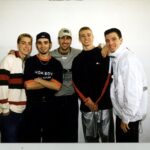Experiencing a sudden Facebook logout can be unsettling, raising concerns about account security. WHY.EDU.VN dives into the possible reasons behind this, offering insights and solutions to regain control. We’ll explore compromised accounts, suspicious login activities, and delve into Facebook’s security features.
1. What are the Common Reasons Why I Got Logged Out of Facebook?
Being unexpectedly logged out of Facebook can stem from various causes, not always indicating a security breach. Several scenarios can trigger this, and understanding them can help you troubleshoot the issue.
- Session Expiration: Facebook sessions, like those on many websites, have a timeout period. If you haven’t actively used Facebook for a while, the session might expire, requiring you to log in again.
- Password Reset: If you or someone with access to your account’s associated email address initiated a password reset, Facebook will log you out as a security measure. This ensures that only the person with the new password can access the account.
- Facebook Updates or Maintenance: Facebook occasionally undergoes updates or maintenance, which can sometimes cause users to be logged out. This is usually temporary.
- Multiple Devices or Browsers: Logging into Facebook on numerous devices or browsers can sometimes lead to unexpected logouts, especially if Facebook detects unusual activity patterns.
- Third-Party App Issues: If you’ve granted access to third-party apps that integrate with Facebook, issues with those apps can sometimes cause login problems.
2. Could My Facebook Account Have Been Hacked?
While not always the cause, a security breach is a valid concern when you’re suddenly logged out of Facebook. Cybercriminals employ various techniques to compromise accounts.
- Phishing: Phishing involves tricking users into revealing their login credentials through deceptive emails or websites that mimic Facebook’s login page.
- Malware: Malware installed on your device can steal your login information or grant hackers remote access to your account.
- Weak Passwords: Using easily guessable passwords makes your account vulnerable to brute-force attacks, where hackers try multiple password combinations.
- Data Breaches: If Facebook or a third-party app you use experiences a data breach, your login information might be exposed.
- Session Hijacking: In rare cases, hackers might intercept your Facebook session, allowing them to access your account without your password.
3. How Can I Tell If Someone Else Has Accessed My Facebook Account?
Facebook provides tools to monitor login activity and identify potential unauthorized access. Regularly checking these indicators can help you detect breaches.
- Login History: Facebook’s “Where You’re Logged In” section displays a list of devices and locations where your account is currently logged in or has been logged in recently. If you see any unfamiliar devices or locations, it’s a red flag.
- Recent Emails from Facebook: Facebook sends email notifications for various activities, including password changes, new logins from unrecognized devices, and changes to your account settings. Be wary of any unexpected emails.
- Unfamiliar Posts or Messages: If you notice posts, messages, or friend requests that you didn’t create, it could indicate that someone else has accessed your account.
- Changes to Account Settings: Check your profile information, email address, phone number, and other account settings for any unauthorized modifications.
- Suspicious Activity in Apps and Websites: Review the apps and websites you’ve connected to Facebook and look for any unusual activity or permissions.
4. What Security Measures Does Facebook Offer to Protect My Account?
Facebook offers various security features to help you protect your account from unauthorized access and data breaches. Utilizing these measures can significantly enhance your account’s security.
- Two-Factor Authentication: Two-factor authentication adds an extra layer of security by requiring a code from your phone or another device in addition to your password when logging in from an unrecognized device.
- Login Alerts: Facebook can send you notifications when your account is accessed from a new device or browser. This allows you to quickly identify and respond to unauthorized login attempts.
- Trusted Contacts: Trusted contacts are friends who can help you regain access to your account if you get locked out.
- Security Checkups: Facebook provides security checkups that guide you through essential security settings and provide recommendations for improving your account security.
- Password Strength Indicators: When creating or changing your password, Facebook provides feedback on its strength, encouraging you to choose a strong, unique password.
5. What Steps Should I Take Immediately After Being Logged Out of Facebook?
If you suspect your account has been compromised, taking immediate action is crucial to minimize the damage and secure your account.
- Change Your Password Immediately: This is the first and most important step. Choose a strong, unique password that you don’t use for any other accounts.
- Enable Two-Factor Authentication: If you haven’t already, enable two-factor authentication to add an extra layer of security.
- Review Recent Activity: Check your login history, recent emails from Facebook, and activity log for any suspicious activity.
- Revoke Access to Suspicious Apps: If you see any unfamiliar apps or websites connected to your Facebook account, revoke their access.
- Report the Incident to Facebook: Contact Facebook’s support team to report the potential compromise and receive further assistance.
- Scan Your Devices for Malware: Run a full scan of your computer and mobile devices using a reputable antivirus program to detect and remove any malware.
6. How Does Facebook’s “Where You’re Logged In” Feature Work?
The “Where You’re Logged In” feature is a valuable tool for monitoring your Facebook account’s security. It displays a list of active and recent login sessions, providing details about the device, location, and time of each login.
- Accessing the Feature: You can access this feature through your Facebook settings, usually under the “Security and Login” section.
- Interpreting the Information: Each entry in the list shows the type of device used (e.g., iPhone, Android, Windows PC), the approximate location of the login (based on IP address), and the time of the login.
- Ending Sessions: If you see any unfamiliar or suspicious entries, you can end those sessions remotely, logging the user out of your account.
- Identifying Potential Threats: By regularly reviewing this list, you can quickly identify potential unauthorized access and take appropriate action.
- Improving Account Security: This feature helps you maintain control over your account and ensures that only authorized devices have access.
7. What Is Facebook’s Protocol for Detecting and Preventing Unauthorized Access?
Facebook employs a range of automated systems and security protocols to detect and prevent unauthorized access to accounts.
- Login Anomaly Detection: Facebook’s systems analyze login patterns and flag any unusual activity, such as logins from unfamiliar locations or devices.
- Suspicious Activity Alerts: If Facebook detects suspicious activity, it may send you an alert asking you to verify your identity or confirm the login attempt.
- IP Address Monitoring: Facebook monitors IP addresses used to access accounts and can block suspicious IP addresses associated with malicious activity.
- CAPTCHA Challenges: When faced with potentially automated login attempts, Facebook may present CAPTCHA challenges to ensure that a real person is attempting to log in.
- Machine Learning: Facebook uses machine learning algorithms to identify and prevent phishing attempts, malware distribution, and other types of security threats.
8. What Should I Do If I Suspect a Phishing Attempt Targeting My Facebook Account?
Phishing attempts can be sophisticated, making it difficult to distinguish them from legitimate communications. If you suspect you’ve encountered a phishing attempt, follow these steps.
- Don’t Click on Suspicious Links: Avoid clicking on any links in emails or messages that seem suspicious, especially if they ask for your login credentials or personal information.
- Report the Phishing Attempt to Facebook: Use Facebook’s reporting tools to report the phishing attempt to help them take action against the perpetrator.
- Verify the Sender’s Authenticity: Check the sender’s email address or profile to ensure it’s legitimate. Be wary of emails with generic greetings or poor grammar.
- Don’t Share Personal Information: Never share your password, credit card details, or other sensitive information in response to an email or message.
- Check the Website’s URL: Before entering your login credentials on a website, check the URL to ensure it’s the official Facebook website and that the connection is secure (HTTPS).
9. How Can I Create a Strong and Secure Password for My Facebook Account?
A strong password is the first line of defense against unauthorized access. Follow these guidelines to create a password that’s difficult to crack.
- Use a Combination of Characters: Include uppercase and lowercase letters, numbers, and symbols in your password.
- Make It Long: Aim for a password that’s at least 12 characters long. The longer the password, the harder it is to crack.
- Avoid Personal Information: Don’t use your name, birthday, or other easily guessable information in your password.
- Don’t Use Common Words: Avoid using dictionary words or common phrases.
- Use a Password Manager: Consider using a password manager to generate and store strong, unique passwords for all your accounts.
- Change Your Password Regularly: It’s a good practice to change your password every few months to further enhance security.
10. What Are the Best Practices for Using Facebook on Public Wi-Fi Networks?
Public Wi-Fi networks are often unsecured, making them vulnerable to eavesdropping and data theft. Take these precautions when using Facebook on public Wi-Fi.
- Avoid Logging into Sensitive Accounts: Don’t log into your Facebook account or other sensitive accounts on public Wi-Fi unless absolutely necessary.
- Use a VPN: A Virtual Private Network (VPN) encrypts your internet traffic, protecting your data from eavesdropping.
- Enable HTTPS: Ensure that you’re using HTTPS (the secure version of HTTP) when accessing Facebook. Most browsers will display a padlock icon in the address bar to indicate a secure connection.
- Turn Off File Sharing: Disable file sharing on your device to prevent others on the network from accessing your files.
- Use a Firewall: Enable your device’s firewall to block unauthorized access.
11. How Can I Report a Security Vulnerability or Bug on Facebook?
If you discover a security vulnerability or bug on Facebook, reporting it to their security team helps them improve the platform’s security for everyone.
- Visit Facebook’s Bug Bounty Program Page: Facebook has a dedicated page for reporting security vulnerabilities and bugs.
- Provide Detailed Information: When reporting a vulnerability, provide as much detail as possible, including steps to reproduce the issue, screenshots, and any other relevant information.
- Follow Facebook’s Guidelines: Adhere to Facebook’s guidelines for reporting vulnerabilities, which include not disclosing the vulnerability publicly before it has been fixed.
- Be Patient: Facebook’s security team will review your report and may contact you for further information.
- Respect Facebook’s Decision: Facebook may not consider every reported issue to be a security vulnerability. Respect their decision and refrain from publicly disclosing the issue if it’s not considered a vulnerability.
12. What Are the Risks of Connecting Third-Party Apps to My Facebook Account?
Connecting third-party apps to your Facebook account can provide convenience and enhanced functionality, but it also introduces security risks.
- Data Access: When you connect an app to Facebook, you grant it access to certain information about your account, such as your profile information, friends list, and activity.
- Privacy Concerns: Some apps may collect and share your data with third parties without your consent.
- Security Vulnerabilities: Apps with security vulnerabilities can be exploited by hackers to access your Facebook account or steal your data.
- Malware Distribution: Some malicious apps may distribute malware or engage in other harmful activities.
- Account Hijacking: In rare cases, malicious apps can hijack your Facebook account and use it to send spam or spread malware.
13. How Can I Review and Manage the Apps Connected to My Facebook Account?
Regularly reviewing and managing the apps connected to your Facebook account is essential for maintaining your privacy and security.
- Access Your App Settings: You can access your app settings through your Facebook settings, usually under the “Apps and Websites” section.
- Review App Permissions: Review the permissions granted to each app and revoke any permissions that seem unnecessary or excessive.
- Remove Unused Apps: Remove any apps that you no longer use to minimize the risk of data breaches or security vulnerabilities.
- Be Cautious About New Apps: Before connecting a new app to your Facebook account, carefully review its permissions and privacy policy.
- Use Facebook’s App Controls: Facebook provides tools to control the information that apps can access and to limit their ability to post on your behalf.
14. What Is Facebook’s Policy on Data Privacy and Security?
Facebook’s data privacy and security policies outline how they collect, use, and protect user data. Understanding these policies is crucial for making informed decisions about your privacy on Facebook.
- Data Collection: Facebook collects a vast amount of data about its users, including their profile information, activity, location, and browsing history.
- Data Usage: Facebook uses this data to personalize your experience, target ads, and improve their services.
- Data Sharing: Facebook shares user data with third parties, including advertisers, business partners, and law enforcement agencies.
- Data Security: Facebook implements various security measures to protect user data from unauthorized access and data breaches.
- Privacy Controls: Facebook provides users with privacy controls to manage their data and limit the information they share with others.
15. How Can I Control My Privacy Settings on Facebook?
Facebook offers a range of privacy settings that allow you to control who can see your posts, profile information, and other content.
- Adjust Audience Settings: You can control who can see your posts by adjusting the audience settings for each post. You can choose to share your posts with “Friends,” “Public,” “Only Me,” or a custom audience.
- Limit Profile Visibility: You can limit who can see your profile information, such as your birthday, contact information, and education history.
- Control Tagging: You can control who can tag you in posts and photos and review tags before they appear on your profile.
- Manage Friend Requests: You can control who can send you friend requests.
- Block Users: You can block users who are harassing you or engaging in other unwanted behavior.
16. What Are Facebook’s Recommendations for Staying Safe Online?
Facebook provides various resources and recommendations for staying safe online and protecting yourself from online threats.
- Be Careful About What You Share: Think before you post and avoid sharing sensitive information that could be used against you.
- Be Wary of Strangers: Be cautious about accepting friend requests from people you don’t know.
- Protect Your Password: Never share your password with anyone and use a strong, unique password for each of your accounts.
- Be Aware of Phishing: Be wary of emails or messages that ask for your login credentials or personal information.
- Report Suspicious Activity: Report any suspicious activity to Facebook.
17. How Does Facebook Respond to Reports of Account Compromises?
Facebook has a dedicated team that investigates reports of account compromises and takes action to secure affected accounts.
- Account Verification: Facebook may ask you to verify your identity by providing additional information or completing a security check.
- Password Reset: If your account has been compromised, Facebook may require you to reset your password.
- Account Recovery: Facebook provides tools to help you recover your account if you’ve been locked out or hacked.
- Investigation: Facebook’s security team will investigate the incident and take steps to prevent similar incidents from happening in the future.
- Law Enforcement Cooperation: Facebook cooperates with law enforcement agencies in investigating cybercrime.
18. What Is the Role of Facebook’s Security Team?
Facebook’s security team is responsible for protecting the platform from security threats and ensuring the safety of its users.
- Threat Detection and Prevention: The security team monitors Facebook for security threats and develops strategies to prevent them.
- Vulnerability Research: The team conducts research to identify and fix security vulnerabilities in Facebook’s systems.
- Incident Response: The security team responds to security incidents and takes action to mitigate their impact.
- Security Awareness Training: The team provides security awareness training to Facebook employees and users.
- Collaboration with Law Enforcement: The security team collaborates with law enforcement agencies to investigate cybercrime.
19. How Can I Contact Facebook’s Support Team for Help with Security Issues?
If you’re experiencing security issues with your Facebook account, you can contact their support team for assistance.
- Visit the Facebook Help Center: The Facebook Help Center provides answers to common questions and troubleshooting tips.
- Use the Report a Problem Feature: You can use the “Report a Problem” feature to report security issues directly to Facebook.
- Contact Facebook Through Social Media: You can try contacting Facebook through their social media channels, such as Twitter or Facebook.
- Search the Facebook Community Forums: The Facebook Community Forums are a place where you can ask questions and get help from other users.
- Be Patient: It may take some time for Facebook’s support team to respond to your inquiry.
20. What are Some Common Scams That Target Facebook Users?
Facebook is a popular platform for scammers who try to trick users into giving up their personal information or money. Be aware of these common scams.
- Phishing Scams: Scammers send emails or messages that look like they’re from Facebook, asking you to verify your account or reset your password.
- Romance Scams: Scammers create fake profiles and try to build relationships with people online, eventually asking for money.
- Lottery Scams: Scammers claim that you’ve won a lottery or prize and ask you to pay a fee to claim your winnings.
- Job Scams: Scammers post fake job listings and ask you to provide your personal information or pay for training.
- Clickbait Scams: Scammers post sensational headlines that lead to fake websites that try to steal your information.
21. How Can I Protect Myself from Scams on Facebook?
Protecting yourself from scams on Facebook requires vigilance and awareness. Follow these tips to stay safe.
- Be Skeptical of Unsolicited Messages: Be wary of messages from people you don’t know, especially if they offer something too good to be true.
- Don’t Click on Suspicious Links: Avoid clicking on links in emails or messages that seem suspicious, especially if they ask for your login credentials or personal information.
- Verify Information: Before sharing personal information or sending money, verify the identity of the person you’re communicating with.
- Report Suspicious Activity: Report any suspicious activity to Facebook.
- Trust Your Instincts: If something feels wrong, it probably is.
22. What are the Legal Implications of Hacking a Facebook Account?
Hacking a Facebook account is a serious crime with significant legal consequences.
- Unauthorized Access: Gaining unauthorized access to someone’s Facebook account is a violation of privacy laws and computer crime laws.
- Data Theft: Stealing personal information from a Facebook account can lead to identity theft and other financial crimes.
- Damage to Reputation: Hacking a Facebook account can damage the victim’s reputation and relationships.
- Criminal Charges: Hackers can face criminal charges, including computer fraud, identity theft, and wire fraud.
- Civil Lawsuits: Victims of Facebook hacking can file civil lawsuits against the hackers for damages.
23. How Can I Recover a Hacked Facebook Account?
Recovering a hacked Facebook account can be a challenging process, but it’s possible with the right steps.
- Visit Facebook’s Hacked Account Recovery Page: Facebook provides a dedicated page for recovering hacked accounts.
- Follow the Instructions: Follow the instructions provided on the recovery page to verify your identity and regain access to your account.
- Change Your Password: Once you’ve regained access to your account, change your password immediately.
- Review Recent Activity: Check your login history, recent emails from Facebook, and activity log for any suspicious activity.
- Report the Incident to Facebook: Contact Facebook’s support team to report the hacking incident and receive further assistance.
24. What is the Future of Facebook Security and Privacy?
Facebook is constantly evolving its security and privacy measures to address new threats and meet user expectations.
- Increased Focus on Privacy: Facebook is under increasing pressure to protect user privacy and is implementing new privacy controls and data transparency measures.
- Advanced Security Technologies: Facebook is investing in advanced security technologies, such as artificial intelligence and machine learning, to detect and prevent security threats.
- Collaboration with Security Experts: Facebook collaborates with security experts and researchers to identify and address security vulnerabilities.
- User Education: Facebook is committed to educating users about security and privacy best practices.
- Regulatory Compliance: Facebook is working to comply with evolving data privacy regulations around the world.
25. Why Does Facebook Log Me Out For Security Reasons?
Facebook may log you out of your account for security reasons to protect you from potential threats. This is usually triggered by unusual activity that raises red flags for their security systems.
- Suspicious Login Attempts: If Facebook detects login attempts from an unfamiliar location, device, or IP address, they might log you out to prevent unauthorized access.
- Password Reset Requests: If someone requests a password reset for your account, Facebook will log you out as a precaution to ensure only the rightful owner can access the account.
- Changes to Account Information: If there are changes to your account information, like your email address or phone number, Facebook may log you out to verify the changes and prevent unauthorized modifications.
- Security Alerts: Facebook might log you out if they detect malware on your device or suspect you’ve visited a phishing website.
- Inactivity: For security purposes, Facebook may automatically log you out after a period of inactivity to prevent unauthorized access to your account if you leave your device unattended.
26. How Can I Prevent Facebook From Logging Me Out?
While Facebook logs you out for security reasons, there are steps you can take to minimize disruptions and maintain a smooth experience.
- Keep Your Account Active: Regularly use Facebook to prevent inactivity timeouts.
- Use a Strong Password: Create a strong, unique password that’s difficult to guess.
- Enable Two-Factor Authentication: This adds an extra layer of security and helps prevent unauthorized access.
- Keep Your Devices Secure: Protect your devices with strong passwords and keep your software up to date to prevent malware infections.
- Avoid Suspicious Links: Be cautious of clicking on links in emails or messages that seem suspicious.
- Use a Trusted Device: Designate your frequently used devices as trusted devices to minimize security prompts.
27. What Does It Mean When Facebook Says My Session Has Expired?
When Facebook says your session has expired, it means that your current login session has ended, and you need to log in again to continue using the platform.
- Inactivity Timeout: Facebook sessions have a limited lifespan, and after a period of inactivity, your session will expire automatically.
- Security Reasons: Facebook may expire your session if they detect suspicious activity or security concerns.
- Browser Settings: Your browser settings, such as clearing cookies or cache, can also cause your session to expire.
- Multiple Logins: If you’re logged in to Facebook on multiple devices or browsers, your session may expire on some devices if you’re actively using others.
- Facebook Updates: Facebook updates or maintenance can sometimes cause sessions to expire.
28. Is it Possible for Facebook to Log Me Out Due to a Bug?
Yes, it’s possible for Facebook to log you out due to a bug or technical issue on their end.
- Software Glitches: Like any software, Facebook can experience bugs that cause unexpected logouts.
- Server Issues: Problems with Facebook’s servers can also lead to session terminations.
- Update Errors: Errors during Facebook updates can sometimes cause users to be logged out.
- Compatibility Issues: Compatibility issues between Facebook’s code and your browser or device can also trigger logouts.
- Temporary Glitches: Sometimes, logouts can be caused by temporary glitches that resolve themselves quickly.
29. How Do Cookies Affect My Facebook Login Status?
Cookies play a crucial role in maintaining your Facebook login status. They are small text files that websites store on your device to remember your preferences and login information.
- Session Management: Cookies are used to manage your Facebook session, allowing you to stay logged in as you navigate the site.
- Remembering Login Information: Cookies can store your login credentials, so you don’t have to enter them every time you visit Facebook.
- Tracking Preferences: Cookies also track your preferences and settings on Facebook, such as your language and notification preferences.
- Clearing Cookies: If you clear your browser’s cookies, you’ll be logged out of Facebook and will need to log in again.
- Cookie Settings: Your browser’s cookie settings can affect your Facebook login status. If you have cookies disabled, you may not be able to stay logged in.
30. What Should I Do If I’m Repeatedly Being Logged Out of Facebook?
If you’re repeatedly being logged out of Facebook, there are several steps you can take to troubleshoot the issue.
- Check Your Internet Connection: Make sure you have a stable internet connection.
- Clear Your Browser’s Cache and Cookies: This can resolve compatibility issues and remove outdated data.
- Update Your Browser: Ensure you’re using the latest version of your browser.
- Scan Your Device for Malware: Run a full scan of your device using a reputable antivirus program.
- Check Your Facebook Security Settings: Review your login history and security settings for any suspicious activity.
- Contact Facebook Support: If you’ve tried all of these steps and you’re still being logged out, contact Facebook’s support team for assistance.
Experiencing a Facebook logout can be frustrating, but understanding the reasons behind it and taking appropriate action can help you regain control of your account and protect your privacy. Remember to prioritize strong passwords, two-factor authentication, and regular security checks.
Do you have more questions or need expert assistance navigating the complexities of Facebook security? Visit WHY.EDU.VN at 101 Curiosity Lane, Answer Town, CA 90210, United States, or reach out via Whatsapp at +1 (213) 555-0101. Our team of experts is ready to provide clear, reliable answers to all your questions and help you stay safe online. Let why.edu.vn be your trusted resource for knowledge and guidance. Explore security protocols, data protection, and account access today!
FAQ: Frequently Asked Questions About Facebook Logouts
Here are some frequently asked questions about Facebook logouts and their potential causes:
| Question | Answer |
|---|---|
| Why does Facebook keep logging me out on my phone? | This could be due to app updates, session expiration, or potential security concerns. Try updating the app, checking your login history, and ensuring two-factor authentication is enabled. |
| Can someone log me out of Facebook remotely? | Yes, if someone has gained access to your account, they can log you out of all devices. This is why it’s important to change your password immediately if you suspect unauthorized access. |
| Why am I being asked to verify my identity every time I log in? | This usually happens when Facebook detects unusual login activity, such as logging in from a new location or device. It’s a security measure to ensure that you are who you say you are. |
| Is it possible that a third-party app is causing my Facebook logouts? | Yes, some third-party apps can interfere with your Facebook login session. Try revoking access to apps you no longer use or suspect of causing problems. |
| What does it mean when Facebook says my account is temporarily locked? | This means that Facebook has detected suspicious activity on your account and has temporarily locked it to protect it from unauthorized access. You’ll need to follow their instructions to unlock it. |
| How do I know if my Facebook account has been hacked? | Look for signs like unfamiliar posts or messages, changes to your profile information, or login alerts from unknown locations. |
| What should I do if I think my Facebook password has been compromised? | Change your password immediately and enable two-factor authentication. |
| Can Facebook log me out if I violate their terms of service? | Yes, Facebook can suspend or terminate your account if you violate their terms of service, which can result in you being logged out. |
| Why does Facebook log me out when I switch between devices? | Facebook may log you out on one device when you log in on another to prevent simultaneous access from multiple locations, which can be a security risk. |
| How can I make my Facebook account more secure? | Use a strong password, enable two-factor authentication, review your login history regularly, and be cautious of suspicious links and messages. |