If you’ve been left in the lurch by the CapCut ban and are wondering, “Is CapCut banned forever?” you’re not alone. At WHY.EDU.VN, we’ll guide you through the events, the reasons behind CapCut’s removal from U.S. app stores, and ByteDance’s involvement in the legal complexities, and give you alternative video editing tools. We’ll explore capcut alternatives for pc and mobile, offering solutions to maintain your workflow and creativity, whether you create short-form videos, personal vlogs, or any other content. Embrace video editing alternatives and learn the video creation process to continue creating videos seamlessly.
1. Understanding the CapCut Ban: The Core Reasons
So, what’s the real story behind the ban? CapCut, a popular video editing app, is owned by ByteDance, the same company that owns TikTok. Over the years, both TikTok and ByteDance have faced increasing scrutiny over data security and alleged ties to the Chinese government. The U.S. government and other entities have raised concerns about user data privacy and potential influence from the Chinese government, leading to increased regulatory pressure. This is detailed in a report by the Center for Strategic and International Studies (CSIS).
When a law requiring ByteDance to divest its U.S. operations went into effect, ByteDance decided to block U.S. users from certain apps it owned. While TikTok managed a last-minute partial return due to negotiations and an executive order, CapCut remained offline, affecting numerous creators. The capcut ban occurred because U.S. lawmakers considered ByteDance-run apps a national security risk, posing potential penalties for app stores hosting them. As of now, the ban’s permanence remains uncertain.
2. Is CapCut Returning? Analyzing the Future
The primary question is: “Is CapCut coming back?” CapCut itself states they are “working to restore our service” in the U.S. However, negotiations can be unpredictable, similar to TikTok’s saga. If TikTok’s negotiations exclude other ByteDance apps, CapCut could remain suspended, especially if a different buyer controls TikTok’s U.S. operations without CapCut.
Given these uncertainties, CapCut may be shut down for days, weeks, or months. Some even ask, “Is CapCut banned forever?” While there’s no definitive answer, researching alternative video editing tools is advisable, especially if you rely on CapCut professionally. Stay informed with updates from reliable sources, such as the Electronic Frontier Foundation (EFF), which advocates for digital rights and privacy.
3. Creator Reactions: How the Community Reacted to the Ban
In online communities of small business owners, video editors, and social media managers dependent on apps like CapCut for quick content production, the ban sparked frantic messages, especially on platforms like X. Users expressed concerns about lost projects and subscriptions, leading to a scramble for alternatives.
OK BRUH ALL MY PROJECTS (SHORTS, CLIPS, SHOWCASE PROJECTS) ARE GONE NOW I CANT EDIT THEM THIS ACTUALLY SUCKS pic.twitter.com/1x2RzOeWP0
— ThatCalicoRay (@ThatCalicoRay) January 19, 2025
I bought a Capcut Pro year subscription… just when it’s banned 🚫 Do I get a refund? pic.twitter.com/VTx1hRhxu1
— X Freeze (@amXFreeze) January 19, 2025
My CapCut is not working. I need my templates
— Whitney Pyant (@WhitneyPyant) January 19, 2025
Many users turned to apps like Fliki, InShot, VN, and Filmora. Some tried Adobe Premiere Rush, while others explored desktop software like DaVinci Resolve and AI-based editing solutions, especially for capcut alternative for pc. This situation highlights the community’s resilience and adaptability, learning new tools in real-time.
4. Exploring Top CapCut Alternatives
CapCut stood out for its user-friendly interface and robust free features. However, numerous capable editors exist. Here’s a rundown of alternatives if you want a reliable backup plan or are affected by the ban:
4.1 Fliki (Recommended Choice)
- Availability: Web app (compatible with iOS, Android, iPadOS, macOS, Windows)
- Why It’s Great: Fliki is an AI-driven video editor that goes beyond simple cutting and trimming. With features like auto-transcription, built-in screen recorder, text-to-video capabilities, and over 2,500 AI voices, it’s a powerhouse in the world of next-gen video editing.
4.2 Adobe Premiere Rush
- Availability: iOS, Android, macOS, Windows
- Why It’s Great: Designed for cross-media editing, linking desktop and mobile projects seamlessly. If you’re an Adobe user, Premiere Rush’s interface feels natural. It’s beginner-friendly yet offers a good range of editing tools.
4.3 DaVinci Resolve
- Availability: macOS, Windows, Linux, iPad
- Why It’s Great: DaVinci Resolve excels in color correction and sound editing, albeit with a steeper learning curve. Ideal for professional-grade tools, but requires time to learn.
4.4 Filmora
- Availability: iOS, Android, Windows, macOS, iPadOS
- Why It’s Great: Filmora’s interface resembles CapCut, offering a user-friendly design. It caters to both beginners and professionals with built-in effects, templates, filters, keyframing, and color correction tools.
4.5 InShot
- Availability: iOS, Android
- Why It’s Great: InShot is a top competitor for short-form video. The free version offers features like background removal and multiple subtitle styles, suitable for TikTok, Reels, or YouTube Shorts.
4.6 VN Video Editor
- Availability: iOS, Android, Windows, macOS
- Why It’s Great: VN is beginner-friendly yet powerful. It displays audio waveforms, making it easy to trim silent parts, especially useful for longer videos.
4.7 Edits by Instagram
- Availability: iOS (expected March 13, 2025), Android (soon after iOS launch)
- Why It Can Be Great: Instagram unveiled a new video editing app, Edits, set to launch in March. Instagram Head Adam Mosseri announced the development alongside the CapCut ban. With Instagram’s reputation for user-friendly tools and seamless platform integration, Edits could become a strong alternative to CapCut, offering creators a reliable solution for professional-grade video editing.
5. Fliki: The Premier CapCut Alternative for PC?
Let’s take a closer look at Fliki. While conventional tools like DaVinci Resolve are typically used for larger projects, Fliki is a standout capcut alternative for pc with advanced AI features.
5.1 Key Features of Fliki
5.1.1 AI Editing & Auto Transcription
Fliki’s AI automatically transcribes videos, saving captioning time, a significant advantage for content with dialogue.
5.1.2 Auto Subtitles
Fliki burns subtitles onto videos, increasing engagement, especially for silent viewers.
5.1.3 Built-in Screen Recorder
Useful for tutorials or demonstrations needing screen capture.
5.1.4 2,500+ Realistic AI Voices with 100+ Accents
Fliki provides lifelike AI voices with a wide range of accents for voiceovers.
5.1.5 Text/Script to Video
Fliki converts text into videos automatically, adding relevant stock footage or visuals, perfect for turning blog posts, PDFs, or PPT slides into shareable video content.
5.1.6 Voice Cloning & AI Avatars
Advanced creators can clone their voices or use AI avatars to present content.
5.1.7 Auto-Translate (80+ Languages)
Transcripts can be automatically translated into over 80 languages to reach a global audience.
5.1.8 AI Images & Videos
Fliki generates AI-based visuals, reducing the need for external stock websites.
5.2 Pros of Fliki
- Intuitive storyboard approach makes it easy to use.
- Automation significantly reduces video creation time.
- Top-notch range and realism of AI voices.
- Supports burned-in captions similar to CapCut for more engagement.
- Fast and friendly customer support.
5.3 Cons of Fliki
- Heavy users will likely need to upgrade to a paid plan.
5.4 Pricing
| Plan | Features |
|---|---|
| Free | 5 minutes export limit (720p, includes Fliki watermark)Access 300 voices in 80+ languages & 100+ dialectsPremium stock media library for images, video clips, and music assets |
| Standard | 15 minutes export limit (1080p)1,000 voices (150 ultra-realistic, 50 studio) in 80+ languagesVoice cloning, custom voice, no watermarkAI avatarsCommercial rights |
| Premium | 30 minutes export limit (1080p)2,500+ voices (1,000+ ultra-realistic, 350+ studio) in 80+ languagesFaster exports, multiple brand kitsMultiple voice cloning |
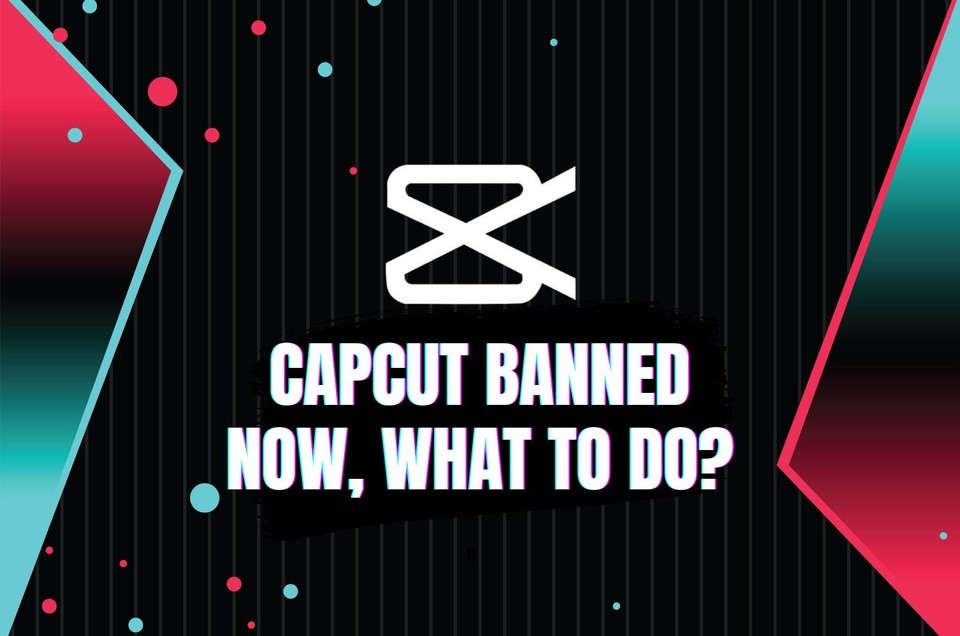
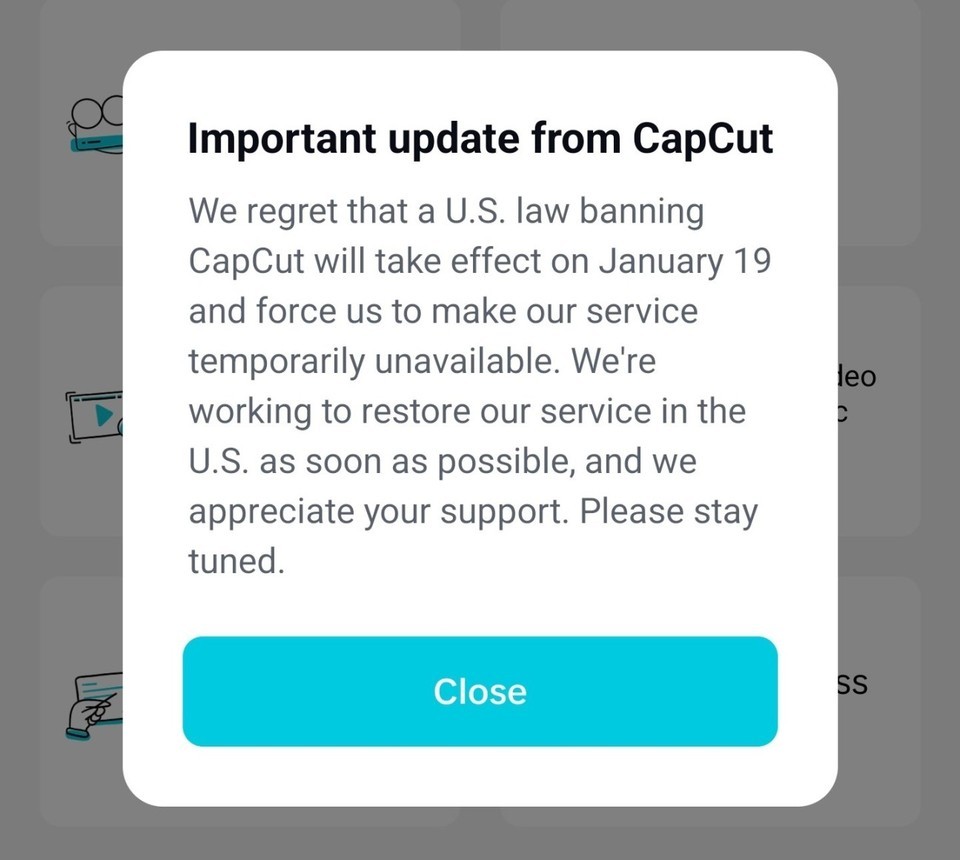
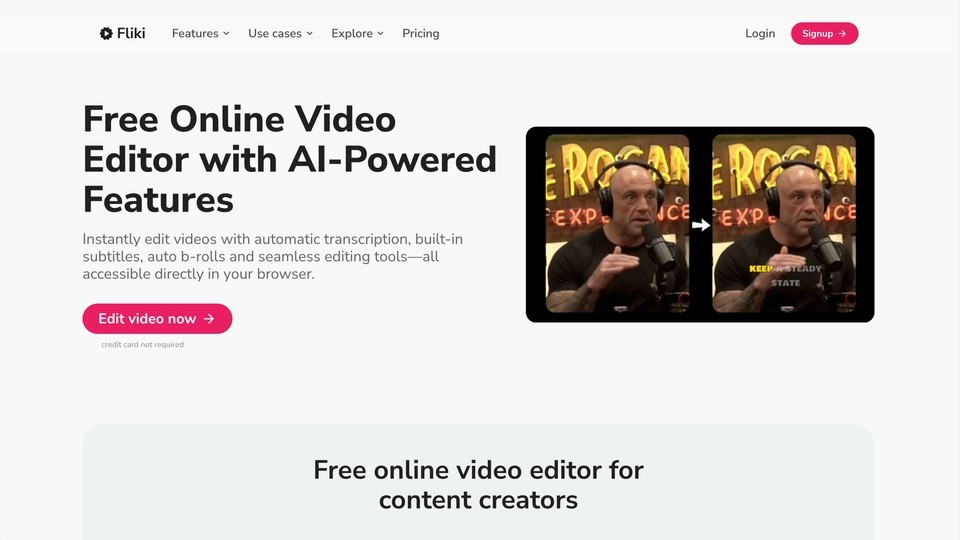
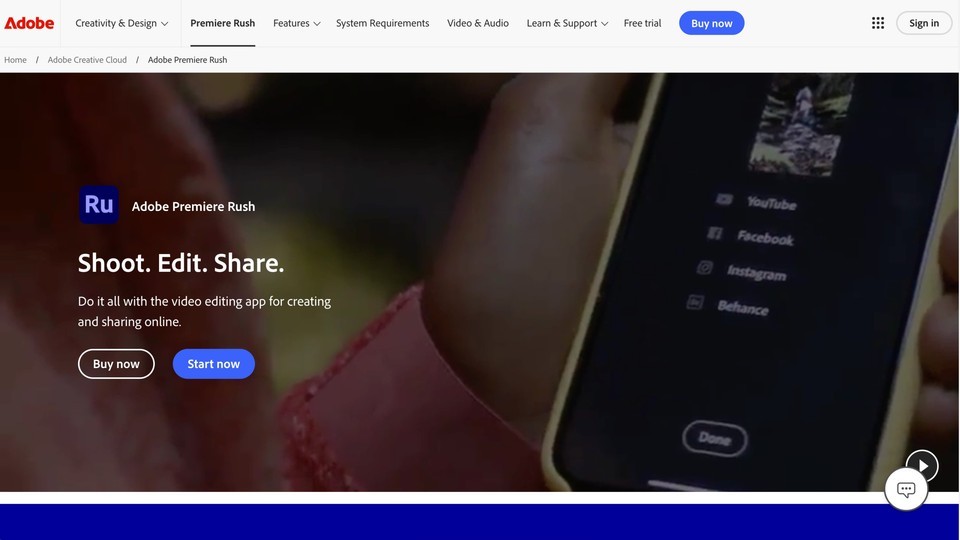
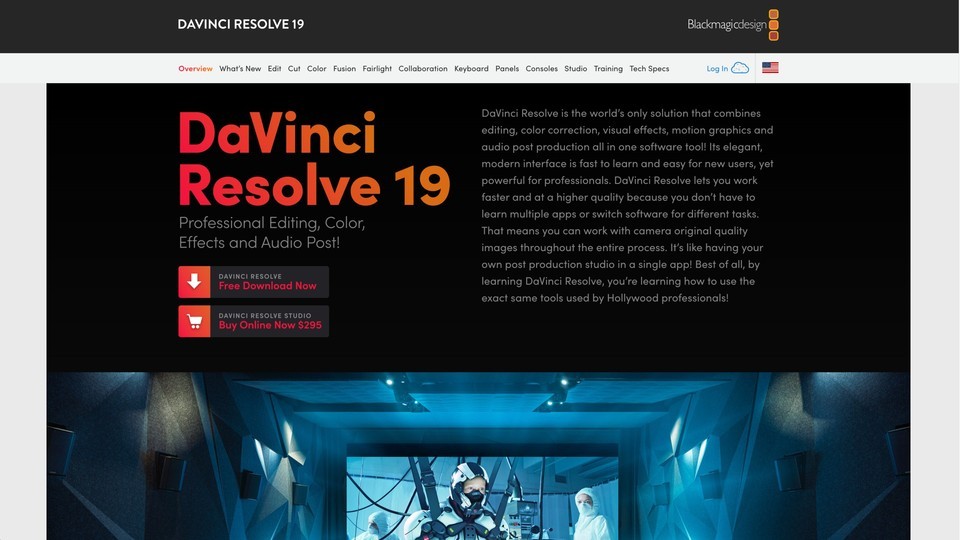
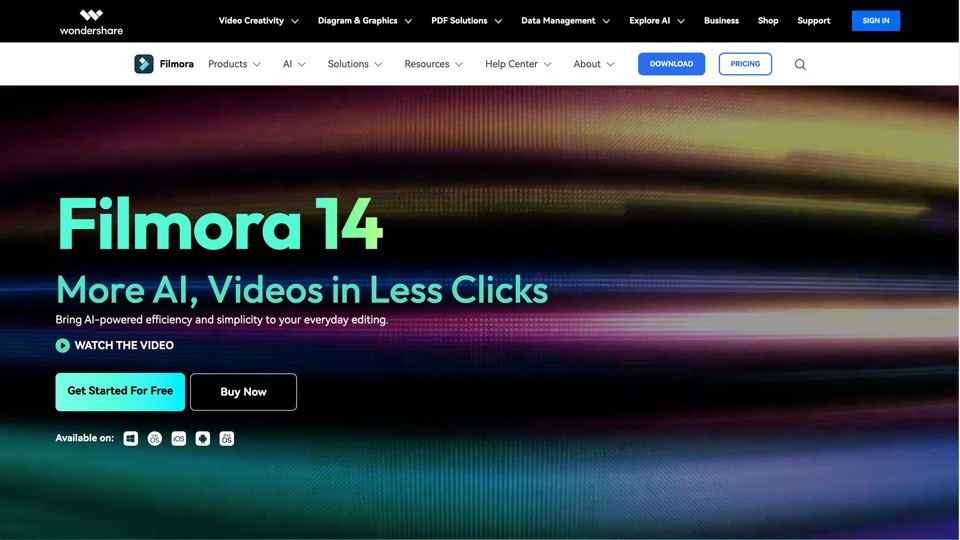
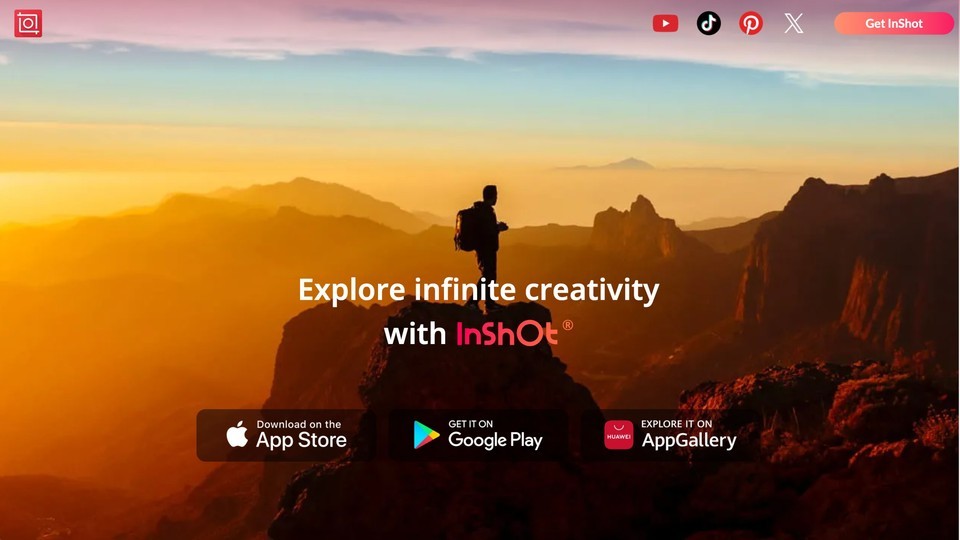
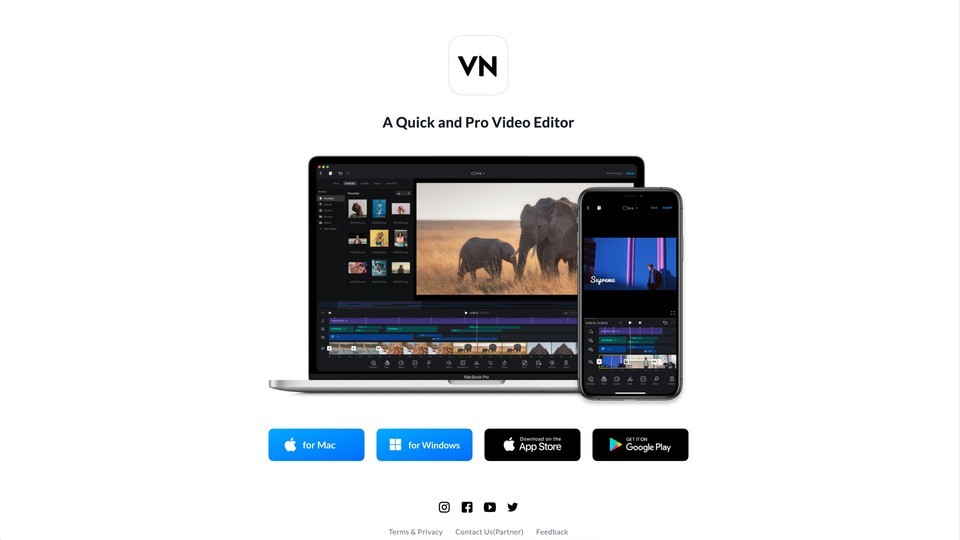
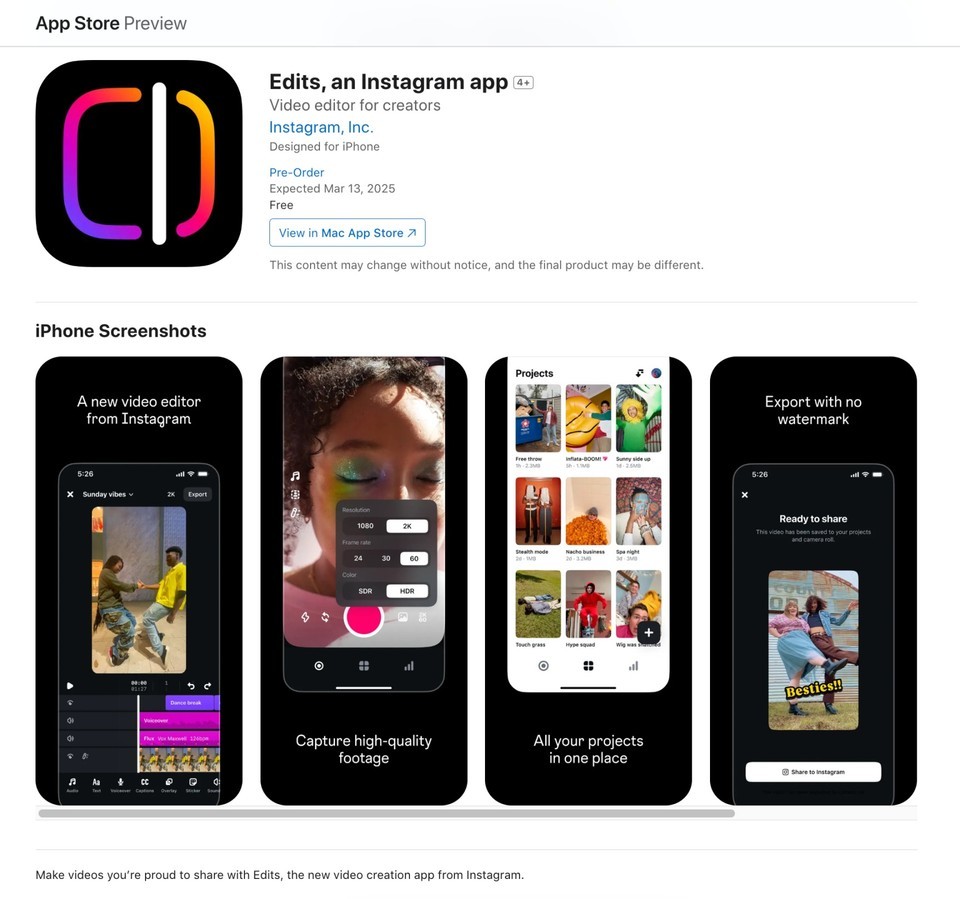
6. Tips for Adjusting to a New Editing App
6.1 Embrace the Learning Curve
Switching from CapCut will initially feel cumbersome. Look for quickstart tutorials or official “how-to” videos on YouTube.
6.2 Replicate Favorite Workflows
Try to find comparable features in your new editor for favorite CapCut transitions or text styles.
6.3 Keep it Simple
Start with the basics: trimming, adding text, and layering music. Explore complex options as you grow comfortable.
6.4 Use Existing Files
Export logo overlays or lower-thirds from CapCut in a universal format to re-import them into your new editor.
6.5 Lean on the Community
Join Facebook groups, subreddits, or official forums for user-generated tutorials, Q&As, and tips.
7. Will CapCut Be Banned Permanently?
Given the uncertainties surrounding TikTok’s negotiations, ByteDance’s potential sale, and changing political landscapes, a definitive answer is impossible. Lawmakers have demonstrated their commitment to targeting ByteDance apps due to national security concerns. However, policy reversals, court challenges, and executive orders can alter these decisions rapidly.
Here’s what we know:
- The law requires ByteDance to divest its U.S. operations or face punishment.
- TikTok was temporarily restored after negotiations and a pledge from the president-elect to issue an executive order.
- CapCut remains offline, awaiting clarity.
- ByteDance has not publicly announced a timeline for restoring CapCut or plans to sell it.
We’re in a holding pattern, and while CapCut’s permanent ban cannot be guaranteed, planning for the worst-case scenario is prudent, especially if you depend on it for business or personal branding.
January 21, 2025 Update : CapCut have returned to the U.S. for now. It may still get banned again if a sale doesn’t go through in the coming days.
8. Final Thoughts: Adapting to Change
CapCut was more than just a video-editing tool; it was a creative outlet for experimenting and quickly producing engaging short-form content. Losing it, even temporarily, feels significant. Regardless of future capcut ban developments, having backup plans is always wise.
If you’ve been searching for a capcut alternative that works on PC or are concerned about is capcut banned forever, don’t be discouraged. Explore Fliki for AI-driven editing or try traditional apps like InShot or VN for something quick and familiar. The key is to keep creating, as adaptability is essential in social media.
Remember, thousands of creators are in the same situation, maintaining content schedules amid unexpected changes. With exploration and an open mind, you might discover a workflow even better than CapCut. Good luck, and happy editing!
At WHY.EDU.VN, we understand the challenges of finding reliable information in a constantly changing digital world. If you have questions or need further clarification, don’t hesitate to reach out to us. Our team of experts is here to provide the answers you need. Visit our website at why.edu.vn or contact us at 101 Curiosity Lane, Answer Town, CA 90210, United States, or via WhatsApp at +1 (213) 555-0101. Let us help you navigate the complexities of the digital landscape.
FAQ: Addressing Common Questions About the CapCut Ban
- Why Was Capcut Banned in the U.S.?
CapCut was banned due to concerns over its ownership by ByteDance, the same company that owns TikTok. The U.S. government and other entities have raised concerns about data security and potential influence from the Chinese government, leading to increased regulatory pressure. - Is CapCut banned forever?
There’s no definitive answer. CapCut states they are working to restore service in the U.S., but the future depends on ongoing negotiations and potential changes in ownership. - What are some good alternatives to CapCut?
Several alternatives exist, including Fliki, Adobe Premiere Rush, DaVinci Resolve, Filmora, InShot, VN Video Editor, and the upcoming Edits by Instagram. - Is there a CapCut alternative for PC?
Yes, several options exist, including Fliki, DaVinci Resolve, Filmora, and Adobe Premiere Rush. - How can I keep my projects safe if CapCut is banned?
Export your CapCut projects in a universal format like .mp4 to ensure you can import them into another video editor. - Will I get a refund for my CapCut Pro subscription if it’s banned?
Contact CapCut’s customer support to inquire about potential refunds for your subscription. - What features does Fliki offer as a CapCut alternative?
Fliki offers AI editing, auto-transcription, auto subtitles, a built-in screen recorder, 2,500+ realistic AI voices, text-to-video conversion, voice cloning, AI avatars, auto-translation, and AI image and video generation. - What are the pros and cons of using Fliki?
Pros include an intuitive interface, automation, realistic AI voices, support for burned-in captions, and fast customer support. Cons include the need to upgrade to a paid plan for heavy users. - What should I do if my favorite CapCut features aren’t available in a new editor?
Explore the new editor’s features and tutorials to find comparable tools, and consult online communities for tips and workarounds. - Where can I find reliable updates on the CapCut ban?
Refer to reputable news sources, official statements from CapCut, and updates from tech policy organizations to stay informed.
