Why My Phone Is Hot is a common concern among smartphone users, and understanding the reasons behind this issue is crucial for maintaining your device’s health. At WHY.EDU.VN, we delve into the various factors that cause your phone to overheat and offer practical solutions to prevent and address this problem. Learn about temperature management, battery health, and performance optimization to keep your device running smoothly. Explore related topics such as device cooling, thermal management, and smartphone maintenance.
1. Understanding the Basics: Why Your Phone Gets Hot
Smartphones, despite their sleek designs, are complex devices packed with powerful components. These components generate heat as they work, especially when the phone is under heavy use. While it’s normal for your phone to warm up slightly during certain activities, excessive heat can be a sign of underlying issues. Here’s a breakdown of the primary reasons your phone might be getting hot:
-
CPU Overload: The Central Processing Unit (CPU) is the brain of your phone, responsible for executing instructions and running apps. When the CPU is working hard, it generates heat.
-
GPU Strain: The Graphics Processing Unit (GPU) handles the graphics rendering, which is essential for gaming and video playback. Like the CPU, the GPU generates heat when under stress.
-
Battery Activity: The battery also generates heat as it charges and discharges. High-intensity activities like gaming or streaming video can cause the battery to work harder, leading to increased heat.
-
Environmental Factors: External factors like direct sunlight or being in a hot environment can significantly raise your phone’s temperature.
-
Software Issues: Bugs or glitches in the operating system or apps can cause the phone to work harder than necessary, leading to overheating.
2. Common Culprits: Activities and Conditions That Overheat Your Phone
Several everyday activities and environmental conditions can contribute to your phone overheating. Understanding these culprits can help you take proactive steps to prevent excessive heat.
- Gaming: Playing graphically intensive games puts a significant strain on both the CPU and GPU, causing the phone to heat up quickly.
- Video Streaming: Streaming high-resolution videos for extended periods can also cause the phone to overheat due to the continuous use of the screen and GPU.
- Prolonged Use of Apps: Apps that require constant processing, such as GPS navigation or augmented reality (AR) apps, can lead to overheating.
- Charging: While it’s normal for a phone to warm up while charging, using a faulty charger or charging in a hot environment can exacerbate the issue.
- Direct Sunlight: Leaving your phone in direct sunlight, especially on a hot day, can cause it to overheat rapidly.
- Background Processes: Multiple apps running in the background can consume CPU power and memory resources, contributing to increased temperatures.
3. The Impact of Overheating: Why It Matters
Overheating is not just an inconvenience; it can have several negative effects on your phone’s performance and longevity. Recognizing these impacts can motivate you to take steps to prevent and address overheating issues.
- Reduced Performance: When a phone overheats, it may start to throttle its performance to protect itself. This can result in slower app loading times, laggy performance, and a generally sluggish user experience.
- Battery Damage: Excessive heat can degrade the battery over time, reducing its capacity and lifespan. This means you may need to charge your phone more frequently, and the battery may eventually need to be replaced.
- Hardware Damage: In extreme cases, overheating can cause permanent damage to internal components, such as the CPU, GPU, or motherboard. This can lead to costly repairs or the need to replace the entire device.
- Data Loss: Overheating can sometimes lead to data corruption or loss, especially if the phone shuts down abruptly due to thermal issues.
- Safety Concerns: In rare cases, extreme overheating can pose a safety risk, as the battery could potentially swell or even explode.
4. Identifying the Source: Where Is the Heat Coming From?
Pinpointing the source of the heat can help you diagnose the underlying issue and take targeted action. Generally, the heat is likely coming from one of three main areas:
- Battery: If the heat is concentrated on the back of the phone, especially during charging or heavy use, the battery is likely the source.
- CPU/GPU: If the heat is coming from the screen area, particularly during gaming or video playback, the CPU or GPU may be the cause.
- Charging Port: If the heat is focused around the charging port, there may be an issue with the charger, cable, or the port itself.
Understanding where the heat originates can guide you in troubleshooting the problem and implementing the appropriate solutions.
5. Practical Steps: How to Cool Down Your Phone
If your phone is already overheating, there are several steps you can take to cool it down quickly and safely.
- Close All Apps: Close all open apps to reduce the load on the CPU and GPU.
- Move to a Cool Environment: Move your phone to a cooler environment, away from direct sunlight or heat sources.
- Remove the Case: Remove the phone case to allow for better heat dissipation.
- Turn on Airplane Mode: Turn on Airplane Mode to disable wireless connectivity and reduce battery usage.
- Power Off: If the phone is severely overheating, power it off completely to allow it to cool down more quickly.
Important Note: Never put your phone in the refrigerator or freezer to cool it down. Sudden temperature changes can cause condensation and damage internal components.
6. Proactive Measures: How to Prevent Overheating in the First Place
Prevention is always better than cure. By taking proactive measures, you can minimize the risk of your phone overheating and ensure optimal performance and longevity.
- Avoid Direct Sunlight: Keep your phone out of direct sunlight, especially during hot weather.
- Limit Intensive Tasks: Limit the amount of time you spend on intensive tasks like gaming or video streaming.
- Manage Background Apps: Close unnecessary apps running in the background to reduce CPU and memory usage.
- Use Manufacturer-Approved Chargers: Use only the charger and cable that came with your phone, or those specifically approved by the manufacturer.
- Keep Software Updated: Regularly update your operating system and apps to fix bugs and optimize performance.
- Adjust Screen Brightness: Reduce screen brightness to conserve battery and reduce heat generation.
By adopting these habits, you can significantly reduce the likelihood of your phone overheating.
7. The Role of Software: Optimizing for Cooler Performance
Software optimization plays a crucial role in preventing overheating. Keeping your phone’s software up to date and properly configured can help reduce the load on the hardware and minimize heat generation.
- Operating System Updates: Install the latest operating system updates to benefit from bug fixes, performance improvements, and optimized power management.
- App Updates: Keep your apps updated to ensure they are running efficiently and not causing unnecessary strain on the CPU and GPU.
- Battery Management: Use your phone’s built-in battery management features to optimize power consumption and reduce heat generation.
- Task Management: Regularly check and close unused apps running in the background to free up resources and prevent overheating.
8. Hardware Considerations: Choosing the Right Accessories
The accessories you use with your phone can also impact its temperature. Choosing the right accessories can help prevent overheating and ensure optimal performance.
- Phone Cases: Opt for breathable or heat-dissipating phone cases that allow for better airflow and prevent heat buildup.
- Chargers: Use manufacturer-approved chargers and cables to ensure proper charging and prevent overheating.
- Cooling Pads: Consider using a cooling pad or stand for your phone, especially during gaming or other intensive tasks.
9. Malware and Overheating: The Connection You Need to Know
Malware can be a significant cause of overheating in smartphones. Malicious software can consume excessive resources, causing the phone to work harder and generate more heat.
- Resource Hogging: Malware often runs in the background, consuming CPU power, memory, and battery life without your knowledge.
- Cryptojacking: Some types of malware, known as cryptojackers, use your phone’s processing power to mine cryptocurrencies, which can cause severe overheating.
- Fake Apps: Malicious apps disguised as legitimate software can contain malware that leads to overheating.
To protect your phone from malware-related overheating, it’s essential to install a reputable antivirus app and keep it updated. Avoid downloading apps from untrusted sources and be cautious when clicking on links or attachments in emails or messages.
10. Advanced Troubleshooting: When to Seek Professional Help
If you’ve tried all the troubleshooting steps and your phone is still overheating, it may be time to seek professional help. A technician can diagnose underlying hardware issues or software problems that are beyond your ability to fix.
- Hardware Failure: If the overheating is caused by a faulty battery, CPU, or other hardware component, a technician can replace the damaged part.
- Software Issues: A technician can diagnose and fix complex software issues that may be causing the phone to overheat.
- Data Recovery: If the overheating has led to data loss, a technician may be able to recover your data.
11. Environmental Impact: Sustainable Phone Usage
Sustainable phone usage involves practices that minimize environmental impact, including reducing energy consumption and extending the lifespan of your device. Overheating can contribute to both energy waste and premature device failure.
- Energy Efficiency: By preventing overheating, you can reduce the amount of energy your phone consumes, which helps to conserve resources and lower your carbon footprint.
- Extended Lifespan: Overheating can shorten the lifespan of your phone, leading to more frequent replacements. By preventing overheating, you can extend the life of your device and reduce electronic waste.
- Responsible Disposal: When it’s time to replace your phone, be sure to dispose of it responsibly by recycling it or donating it to a reputable organization.
12. Monitoring Your Phone’s Temperature: Apps and Tools
Several apps and tools can help you monitor your phone’s temperature and identify potential overheating issues. These apps can provide real-time temperature readings, alert you when the phone is getting too hot, and offer insights into the causes of overheating.
- CPU Temperature Monitoring Apps: These apps monitor the temperature of your phone’s CPU and alert you when it exceeds a safe threshold.
- Battery Monitoring Apps: These apps track the temperature and health of your phone’s battery and provide insights into power consumption.
- System Monitoring Apps: These apps monitor various aspects of your phone’s performance, including CPU usage, memory usage, and temperature.
By using these apps, you can stay informed about your phone’s temperature and take proactive steps to prevent overheating.
13. Debunking Myths: Common Misconceptions About Phone Overheating
There are several common misconceptions about phone overheating that can lead to ineffective or even harmful practices. It’s essential to debunk these myths to ensure you’re taking the right steps to protect your device.
- Myth: Closing Apps Saves Battery Life: While closing apps can help reduce CPU usage, modern operating systems are designed to manage background processes efficiently. Closing apps unnecessarily can actually consume more battery power as the phone has to reload them each time you open them.
- Myth: Charging Your Phone Overnight Damages the Battery: Modern smartphones have built-in charging protection that prevents overcharging. Once the battery reaches 100%, the phone will stop charging, so leaving it plugged in overnight won’t damage the battery.
- Myth: Putting Your Phone in the Fridge or Freezer Cools It Down Quickly: As mentioned earlier, sudden temperature changes can damage your phone’s internal components. Never put your phone in the refrigerator or freezer to cool it down.
- Myth: All Chargers Are the Same: Using a cheap or faulty charger can damage your phone’s battery and cause overheating. Always use manufacturer-approved chargers or those that meet safety standards.
14. The Future of Phone Cooling: Innovations on the Horizon
As smartphones become more powerful and complex, manufacturers are exploring innovative ways to improve phone cooling and prevent overheating.
- Liquid Cooling: Some high-end smartphones now feature liquid cooling systems that dissipate heat more effectively than traditional methods.
- Graphene Heat Spreader: Graphene is a highly conductive material that can be used to spread heat more evenly across the phone’s surface, preventing hotspots.
- Vapor Chamber Cooling: Vapor chambers use a sealed container filled with a liquid that evaporates and condenses to transfer heat away from the CPU and GPU.
- Software Optimization: Manufacturers are also working on software optimization techniques that can reduce the load on the hardware and minimize heat generation.
These innovations promise to make smartphones more efficient and less prone to overheating in the future.
15. Phone Overheating and Your Health: Addressing Safety Concerns
While phone overheating is primarily a concern for device performance and longevity, it can also raise some health and safety concerns.
- Skin Burns: In rare cases, prolonged contact with an overheated phone can cause minor skin burns or discomfort.
- Battery Swelling: If a phone’s battery overheats excessively, it may swell or even explode, posing a safety risk.
- Radiation: While smartphones emit radiofrequency (RF) radiation, there is no evidence that this radiation is harmful to human health. However, some people may be concerned about potential long-term effects.
To minimize these risks, it’s essential to take steps to prevent phone overheating and to handle overheated devices with care. If you notice a swollen battery or any other signs of damage, stop using the phone immediately and seek professional help.
16. Exploring Alternatives: Phones Designed for Cooler Performance
Some smartphones are designed with features and technologies that prioritize cooler performance. These phones may be a good option for users who frequently engage in intensive tasks like gaming or video streaming.
- Gaming Phones: Gaming phones often feature advanced cooling systems, powerful processors, and high-refresh-rate displays to provide a smooth and immersive gaming experience without overheating.
- Rugged Phones: Rugged phones are designed to withstand harsh environments and may have features that help dissipate heat more effectively.
- Phones with Efficient Processors: Phones with energy-efficient processors can reduce heat generation and extend battery life.
17. Community Insights: Sharing Experiences and Solutions
Online forums, social media groups, and other online communities can be valuable resources for sharing experiences and solutions related to phone overheating.
- Troubleshooting Tips: Community members often share troubleshooting tips and tricks that can help you identify and fix overheating issues.
- App Recommendations: You can get recommendations for apps that can help monitor your phone’s temperature and optimize performance.
- Accessory Reviews: Community members often share reviews and recommendations for phone cases, chargers, and other accessories that can help prevent overheating.
- Support and Advice: You can get support and advice from other users who have experienced similar issues.
18. The Psychological Impact: Stress and Frustration
Dealing with an overheated phone can be a source of stress and frustration. Slow performance, unexpected shutdowns, and the fear of potential damage can all take a toll on your mental well-being.
- Productivity Loss: An overheated phone can disrupt your workflow and reduce your productivity.
- Social Disconnection: If your phone overheats during a call or while using social media, you may feel disconnected from your friends and family.
- Anxiety: The fear of potential damage or data loss can cause anxiety and worry.
To minimize the psychological impact of phone overheating, it’s essential to take proactive steps to prevent the issue and to have a plan in place for dealing with it when it occurs.
19. Data Backup: Protecting Your Information
Overheating can sometimes lead to data loss, so it’s essential to back up your phone’s data regularly to protect your information.
- Cloud Backup: Use cloud-based backup services like Google Drive or iCloud to automatically back up your data to the cloud.
- Local Backup: Back up your data to a computer or external hard drive.
- Regular Backups: Schedule regular backups to ensure your data is always up to date.
By backing up your data, you can minimize the impact of potential data loss due to overheating or other issues.
20. WHY.EDU.VN: Your Resource for Tech Solutions
At WHY.EDU.VN, we understand the frustration and inconvenience that phone overheating can cause. That’s why we’re dedicated to providing you with comprehensive information, practical solutions, and expert advice to help you keep your device running smoothly.
We offer a wealth of resources, including articles, tutorials, and troubleshooting guides, covering a wide range of tech-related topics. Our team of experienced writers and researchers is committed to delivering accurate, reliable, and easy-to-understand information that empowers you to make informed decisions about your technology.
If you have questions or concerns about phone overheating or any other tech-related issue, we encourage you to visit our website at WHY.EDU.VN or contact us at 101 Curiosity Lane, Answer Town, CA 90210, United States. You can also reach us via Whatsapp at +1 (213) 555-0101. Our team is always ready to assist you with expert insights and tailored recommendations. Let WHY.EDU.VN be your trusted partner in navigating the ever-evolving world of technology.
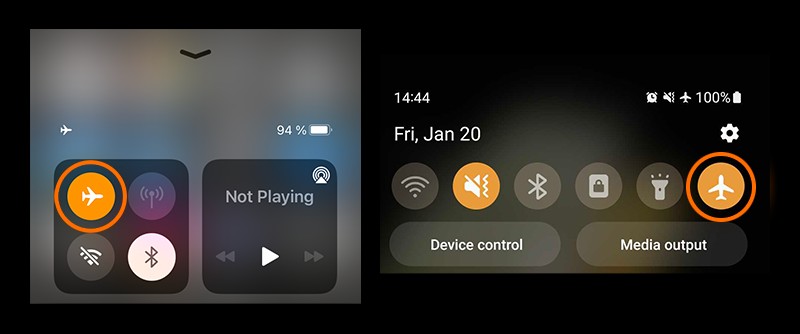 Enabling Airplane mode on iphone or Android can help cool down your phone if it overheats.
Enabling Airplane mode on iphone or Android can help cool down your phone if it overheats.
FAQ: Addressing Common Questions About Phone Overheating
1. Why does my phone get hot when I’m not using it?
This could be due to background apps, malware, or software bugs. Check your app usage and run a virus scan.
2. Is it normal for my phone to get hot while charging?
A slight warming is normal, but excessive heat can indicate a faulty charger or battery.
3. Can overheating damage my phone’s battery?
Yes, excessive heat can degrade the battery over time, reducing its capacity and lifespan.
4. What should I do if my phone is overheating?
Close all apps, move to a cool environment, remove the case, and turn on Airplane Mode.
5. Can malware cause my phone to overheat?
Yes, malware can consume excessive resources and cause your phone to work harder, leading to overheating.
6. How can I prevent my phone from overheating?
Avoid direct sunlight, limit intensive tasks, manage background apps, and keep your software updated.
7. Are there any apps that can monitor my phone’s temperature?
Yes, several apps can monitor your phone’s temperature and alert you when it’s getting too hot.
8. Is it safe to put my phone in the refrigerator to cool it down?
No, sudden temperature changes can damage your phone’s internal components.
9. Can a faulty charger cause my phone to overheat?
Yes, using a cheap or faulty charger can damage your phone’s battery and cause overheating.
10. When should I seek professional help for phone overheating?
If you’ve tried all the troubleshooting steps and your phone is still overheating, it may be time to seek professional help.
Is your phone constantly running hot? Do you struggle to find reliable solutions and expert answers to your tech questions? Visit WHY.EDU.VN today! Our platform offers detailed explanations, troubleshooting guides, and access to tech professionals ready to solve your problems. Contact us at 101 Curiosity Lane, Answer Town, CA 90210, United States or via Whatsapp at +1 (213) 555-0101. Don’t let technology frustrate you—find the answers you need at why.edu.vn.