It’s a common frustration in today’s fast-paced digital world: your phone, once a swift tool for communication and entertainment, now seems to be moving at a snail’s pace. Apps take ages to load, typing becomes a test of patience, and even simple tasks feel like a chore. If you’re constantly asking yourself, “Why Is My Phone Lagging?”, you’re not alone. Many users experience this slowdown over time, but the good news is that often, the reasons are identifiable and the problems are fixable.
Common Reasons for Phone Lagging
Before you resign yourself to a sluggish mobile experience or consider an expensive upgrade, let’s explore the common culprits behind a lagging phone. Understanding these reasons is the first step towards reclaiming your phone’s smooth performance.
Outdated Software
One of the primary reasons for a phone slowing down is outdated software. Operating systems like iOS and Android regularly release updates that not only introduce new features but also optimize performance and fix bugs. When you neglect these updates, your phone might be running on an older, less efficient system. These updates often include crucial background optimizations that keep your device running smoothly with the latest apps and services.
Full Storage
Think of your phone’s storage like a closet. When it’s overflowing with clothes (or in this case, photos, videos, apps, and files), it becomes difficult to find anything and even harder to move around. Similarly, a phone with near-full storage struggles to operate efficiently. The operating system needs free space to manage temporary files, run applications smoothly, and perform background tasks. When storage is cramped, your phone’s performance will inevitably suffer.
Too Many Apps Running in the Background
Modern smartphones are multitasking powerhouses, but running too many apps simultaneously, especially in the background, can severely impact performance. Each app consumes system resources like RAM and processing power. When numerous apps are active in the background, they compete for these resources, leading to slowdowns and lag. This is especially true for resource-intensive apps like games or video editors.
Old Battery
Batteries in smartphones are not designed to last forever. Over time, they degrade, and their capacity diminishes. An aging battery can struggle to provide the necessary power for peak performance, particularly when running demanding applications. To conserve power and prevent sudden shutdowns, the phone’s operating system might throttle performance, resulting in noticeable lag. Battery health is a critical factor often overlooked when troubleshooting slow phone issues.
Hardware Limitations
While software and usage habits play significant roles, sometimes the issue boils down to the phone’s hardware itself. Older phones, even if well-maintained, may simply lack the processing power and RAM to handle the demands of modern apps and operating systems. As apps become more sophisticated and operating systems become feature-rich, they require more powerful hardware. Trying to run the latest software on older hardware can lead to inevitable performance bottlenecks and lagging issues.
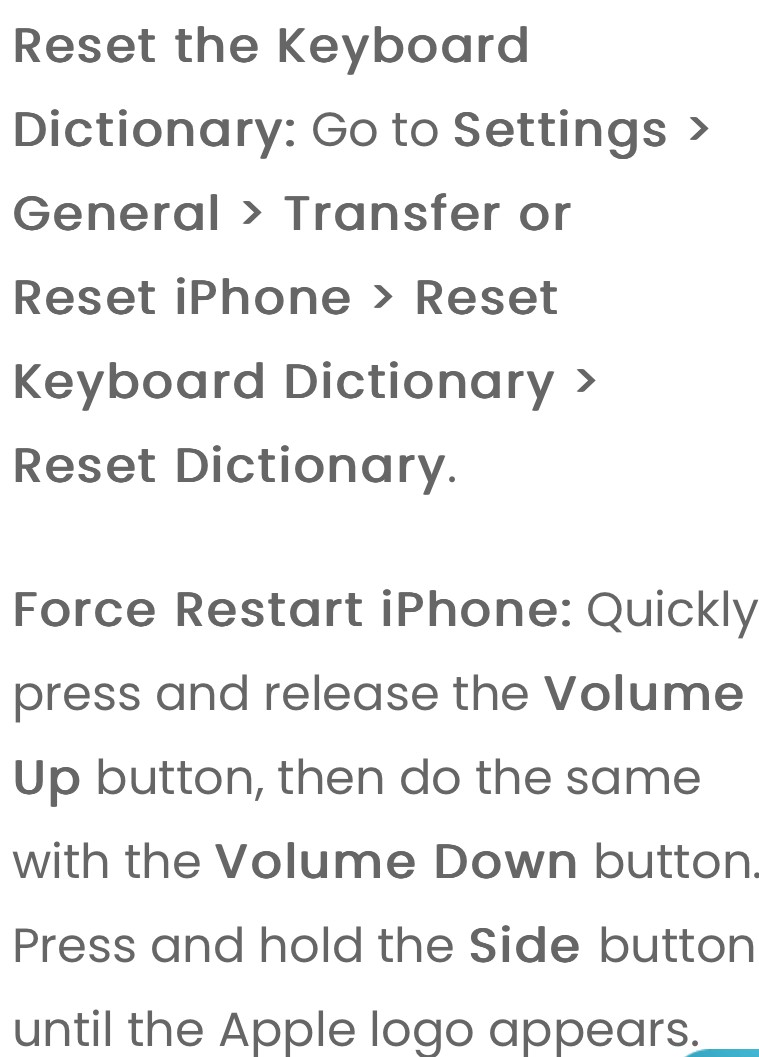 iPhone user checking phone battery health in settings
iPhone user checking phone battery health in settings
How to Fix a Lagging Phone
Now that we’ve identified the common causes, let’s move on to practical solutions. Here are several steps you can take to breathe new life into your sluggish phone and improve its performance.
Restart Your Phone Regularly
It might sound overly simplistic, but restarting your phone is often the most effective first step. A restart clears temporary files, closes background apps, and refreshes the operating system. Think of it as giving your phone a quick reboot to clear its head. Regular restarts, even just once a day, can prevent minor slowdowns from accumulating and significantly improve overall responsiveness.
Update Your Software
As mentioned earlier, software updates are crucial for performance optimization. Check for and install the latest updates for your phone’s operating system (iOS or Android) and your apps. These updates often contain performance improvements, bug fixes, and security patches that can directly address lagging issues. Make it a habit to regularly check for and install updates to keep your phone running at its best.
Free Up Storage Space
If your phone’s storage is nearly full, freeing up space can make a noticeable difference. Delete unnecessary apps, photos, videos, and files. Consider moving photos and videos to cloud storage or a computer to free up space on your device. Regularly clearing out unused files and apps will give your phone more room to breathe and operate efficiently.
Close Background Apps
Manually closing apps that are running in the background can free up RAM and processing power. Get into the habit of closing apps you’re not actively using, especially resource-intensive ones. Most phones have a simple app switcher interface that allows you to easily swipe away background apps. This simple action can prevent resource drain and reduce lagging.
Clear App Cache and Data
Apps often store cached data to speed up loading times, but over time, this cache can become bloated and actually slow down performance. Clearing the cache for individual apps, especially those you use frequently or suspect are causing issues, can help. In some cases, you might also consider clearing app data, but be aware that this will reset the app to its default state, and you may lose saved settings or login information.
Check Battery Health
If your phone is a few years old, check your battery health. Most smartphones provide battery health information in the settings, indicating the battery’s maximum capacity. If the battery health is significantly degraded (typically below 80%), it might be time for a battery replacement. A healthy battery ensures your phone can operate at its peak performance without being throttled due to power limitations.
Factory Reset (Use with Caution)
As a last resort, if other solutions haven’t worked, you can consider a factory reset. This will erase all data on your phone and restore it to its original factory settings. It’s a drastic measure, but it can often resolve persistent lagging issues caused by deeply embedded software problems. Be sure to back up all important data before performing a factory reset, as this process is irreversible and will delete everything on your device.
Conclusion
Phone lagging is a common problem, but it’s often caused by manageable factors rather than inherent device flaws. By understanding the reasons behind a slow phone and implementing the troubleshooting steps outlined above, you can often significantly improve your phone’s performance without needing to rush out and buy a new device. Regular maintenance, including software updates, storage management, and mindful app usage, can go a long way in keeping your phone running smoothly and efficiently for years to come.