Why Is My Phone Beeping? This is a common question, and at WHY.EDU.VN, we understand the frustration and concern it can cause. Our comprehensive guide explores the various reasons behind your phone’s beeping, from simple notifications to potential security threats, providing you with clear explanations and actionable solutions to safeguard your device. We’ll cover everything from app alerts and system updates to more complex scenarios involving malware and hardware issues, offering insights into mobile security and troubleshooting tips.
1. Common Reasons for Phone Beeping
Understanding why your phone is beeping starts with identifying the most common culprits. Many beeps are simply notifications, but others can indicate more serious issues.
1.1. Notification Overload
One of the most frequent reasons for unexpected beeps is the sheer number of notifications your phone receives daily.
1.1.1. App Notifications
Every app on your phone wants your attention, and they often use beeps to get it. Social media, email, messaging apps, and games are notorious for sending frequent notifications.
Solution: Manage app notifications in your phone’s settings. Turn off notifications for apps that don’t require immediate attention. You can also customize notification sounds to better identify which app is beeping.
1.1.2. System Alerts
Your phone’s operating system also uses beeps to alert you to various events, such as low battery, software updates, or completed downloads.
Solution: Familiarize yourself with the default system alert sounds. This will help you differentiate them from app notifications and quickly identify the issue. You can often customize these sounds in your phone’s settings.
1.2. Reminder and Alarms
Beeps are commonly used for reminders and alarms, ensuring you don’t miss important events.
1.2.1. Scheduled Reminders
Calendar apps and to-do lists use beeps to remind you of appointments, deadlines, and tasks.
Solution: Check your calendar and to-do lists for upcoming reminders. If you no longer need a reminder, delete it. Consider using different sounds for reminders and alarms to distinguish them.
1.2.2. Alarm Clock
The alarm clock is a classic source of beeps, waking you up in the morning or reminding you of time-sensitive events.
Solution: Verify that your alarm is not set to go off at an unexpected time. If you have multiple alarms, review them all to ensure they are set correctly. You might also explore using a custom alarm sound to make it more pleasant.
1.3. Background Processes
Sometimes, your phone beeps due to processes running in the background that you may not be aware of.
1.3.1. App Updates
Many apps automatically update in the background, and these updates can sometimes trigger a beep.
Solution: Check your app store settings to see if automatic updates are enabled. If so, consider disabling them and manually updating apps to avoid unexpected beeps.
1.3.2. Data Syncing
Cloud services and other apps often sync data in the background, which can occasionally cause a beep.
Solution: Review your cloud service settings to adjust syncing frequency. You can also disable background data usage for specific apps to prevent them from syncing without your knowledge.
2. Potential Security Threats
While many beeps are harmless, some can indicate potential security threats that require immediate attention.
2.1. Malware Infections
Malware can cause your phone to behave erratically, including emitting unexpected beeps.
2.1.1. Identifying Malware
Look for other signs of malware, such as slow performance, unusual app activity, and excessive data usage.
Solution: Install a reputable antivirus app and run a full scan of your device. Remove any identified malware immediately. Be cautious when downloading apps from unofficial sources, as they are more likely to contain malware.
2.1.2. Preventing Malware
Practice safe browsing habits and avoid clicking on suspicious links or downloading files from unknown sources.
Solution: Keep your operating system and apps up to date to patch security vulnerabilities. Use a strong, unique password for your phone and online accounts. Consider enabling two-factor authentication for added security.
2.2. Phishing Scams
Phishing scams often use beeps to lure you into clicking on malicious links or providing personal information.
2.2.1. Recognizing Phishing Attempts
Be wary of messages or emails that ask for your personal information, especially if they create a sense of urgency.
Solution: Verify the sender’s identity before clicking on any links or providing any information. Look for signs of phishing, such as poor grammar, spelling errors, and mismatched URLs. Report any suspected phishing attempts to the appropriate authorities.
2.2.2. Protecting Yourself from Phishing
Never click on links or open attachments from unknown senders.
Solution: Use a password manager to generate and store strong passwords. Enable spam filtering in your email app. Educate yourself about the latest phishing techniques to stay one step ahead of scammers.
2.3. Unauthorized Access
If someone has gained unauthorized access to your phone, they may be using beeps to communicate or monitor your activity.
2.3.1. Detecting Unauthorized Access
Look for signs of unauthorized access, such as changes to your settings, new apps you didn’t install, and unusual call or message activity.
Solution: Change your phone’s password immediately and enable two-factor authentication. Review your app permissions and revoke access for any apps that seem suspicious. Contact your mobile carrier to report any unauthorized activity.
2.3.2. Securing Your Device
Use a strong password or biometric authentication to protect your phone from unauthorized access.
Solution: Enable remote wipe in case your phone is lost or stolen. Regularly back up your data to prevent data loss. Be careful when connecting to public Wi-Fi networks, as they are often unsecured.
3. Hardware and Software Issues
Sometimes, the beeping is caused by underlying hardware or software problems.
3.1. Hardware Malfunctions
A malfunctioning component can cause your phone to emit unexpected beeps.
3.1.1. Identifying Hardware Issues
Look for other signs of hardware malfunction, such as overheating, battery drain, and screen flickering.
Solution: Contact a qualified technician to diagnose and repair any hardware issues. Do not attempt to repair your phone yourself unless you have the necessary expertise and tools. Consider purchasing a warranty or insurance plan to cover potential hardware repairs.
3.1.2. Preventing Hardware Damage
Protect your phone from physical damage, such as drops, impacts, and exposure to extreme temperatures.
Solution: Use a protective case and screen protector. Avoid exposing your phone to water or other liquids. Keep your phone away from magnets and other electronic devices that could interfere with its operation.
3.2. Software Glitches
Software glitches can also cause your phone to beep unexpectedly.
3.2.1. Resolving Software Issues
Try restarting your phone to clear temporary files and resolve minor software glitches.
Solution: Update your operating system and apps to the latest versions to fix known bugs and improve performance. Perform a factory reset if the problem persists, but be sure to back up your data first.
3.2.2. Preventing Software Problems
Avoid installing unofficial software or jailbreaking your phone, as this can introduce instability and security vulnerabilities.
Solution: Regularly clear your phone’s cache and cookies to improve performance. Monitor your phone’s storage space and delete any unnecessary files or apps. Use a reputable app cleaner to remove junk files and optimize your phone’s performance.
3.3. Compatibility Problems
Sometimes, a new app or software update can be incompatible with your phone’s hardware or operating system, leading to unexpected beeps.
3.3.1. Identifying Compatibility Issues
Look for other signs of incompatibility, such as app crashes, slow performance, and battery drain.
Solution: Check the app’s compatibility requirements before installing it. If you experience problems after installing a new app or software update, try uninstalling it or reverting to the previous version. Contact the app developer or software vendor for assistance.
3.3.2. Avoiding Compatibility Problems
Research app compatibility before installing it on your device.
Solution: Read user reviews to see if others have reported compatibility issues. Consider waiting a few weeks after a new software update is released before installing it, to allow time for any bugs to be discovered and fixed.
4. Specific Scenarios and Solutions
Let’s delve into some specific scenarios that might be causing your phone to beep, along with tailored solutions.
4.1. Beeping While Charging
If your phone beeps while charging, there could be several reasons.
4.1.1. Charging Cable Issues
A faulty charging cable can cause intermittent charging, resulting in beeps.
Solution: Try using a different charging cable and adapter to see if the problem persists. Ensure that the charging cable is securely plugged into both your phone and the power outlet. Avoid using damaged or frayed charging cables, as they can be a fire hazard.
4.1.2. Battery Problems
A failing battery can also cause beeping during charging.
Solution: Check your battery health in your phone’s settings. If the battery health is significantly degraded, consider replacing the battery. Avoid overcharging your phone, as this can damage the battery.
4.1.3. Overheating
If your phone overheats while charging, it may beep as a warning.
Solution: Remove your phone from direct sunlight or other heat sources. Avoid using your phone while it is charging, as this can generate additional heat. If your phone consistently overheats while charging, contact a qualified technician for assistance.
4.2. Beeping During Calls
Beeping during phone calls can be disruptive and confusing.
4.2.1. Call Waiting
Call waiting is a common feature that alerts you to incoming calls while you are already on a call.
Solution: Check your call settings to see if call waiting is enabled. If you don’t want to be interrupted by incoming calls, you can disable call waiting. Alternatively, you can answer the incoming call and put the first caller on hold.
4.2.2. Network Issues
Network problems can sometimes cause beeping during calls.
Solution: Check your signal strength and try moving to a different location. If the problem persists, contact your mobile carrier to report the issue. You might also try restarting your phone to refresh your network connection.
4.2.3. Third-Party Apps
Some third-party apps can interfere with phone calls and cause beeping.
Solution: Try disabling or uninstalling any recently installed apps to see if the problem goes away. Check the app permissions to ensure that no apps have unauthorized access to your phone’s call functions. Contact the app developer for assistance.
4.3. Beeping When Idle
If your phone beeps even when you are not using it, it could be due to background processes or system alerts.
4.3.1. Scheduled Notifications
Check your calendar, email, and social media apps for any scheduled notifications or reminders.
Solution: Adjust your notification settings to reduce the frequency of alerts. You can also customize the notification sounds to better identify which app is beeping. Consider using a notification management app to consolidate and prioritize your notifications.
4.3.2. System Updates
Your phone may beep when it is downloading or installing a system update in the background.
Solution: Check your phone’s settings for any pending system updates. Install the update as soon as possible to ensure that your phone is running the latest software. You can also disable automatic updates to prevent unexpected beeps.
4.3.3. Hardware Problems
In rare cases, a hardware problem can cause your phone to beep even when it is idle.
Solution: Contact a qualified technician to diagnose and repair any hardware issues. Do not attempt to repair your phone yourself unless you have the necessary expertise and tools. Consider purchasing a warranty or insurance plan to cover potential hardware repairs.
5. Advanced Troubleshooting Techniques
If the basic solutions haven’t resolved the beeping issue, here are some advanced troubleshooting techniques.
5.1. Safe Mode
Booting your phone in safe mode can help you determine if a third-party app is causing the problem.
5.1.1. Entering Safe Mode
The process for entering safe mode varies depending on your phone’s manufacturer and model.
Solution: Consult your phone’s manual or search online for specific instructions. In safe mode, only the essential system apps will run, allowing you to isolate the source of the problem.
5.1.2. Identifying the Culprit
If the beeping stops in safe mode, it is likely that a third-party app is the cause.
Solution: Uninstall apps one by one until the beeping stops. Start with recently installed apps or apps that you suspect may be causing the problem. Once you have identified the culprit, you can either uninstall it permanently or contact the app developer for assistance.
5.2. Factory Reset
Performing a factory reset will restore your phone to its original settings, erasing all of your data and apps.
5.2.1. Backing Up Your Data
Before performing a factory reset, be sure to back up all of your important data, such as contacts, photos, and documents.
Solution: You can use your phone’s built-in backup features or a third-party backup app. Store your backup in a safe location, such as a cloud service or an external hard drive. Once the factory reset is complete, you can restore your data from the backup.
5.2.2. Performing the Reset
The process for performing a factory reset varies depending on your phone’s manufacturer and model.
Solution: Consult your phone’s manual or search online for specific instructions. Keep in mind that a factory reset is a drastic measure and should only be used as a last resort.
5.3. Contacting Support
If you have tried all of the above solutions and your phone is still beeping, it may be time to contact your phone’s manufacturer or a qualified technician for assistance.
5.3.1. Gathering Information
Before contacting support, gather as much information as possible about the problem, such as when the beeping started, what triggers it, and what solutions you have already tried.
Solution: This will help the support technician diagnose the problem more quickly and efficiently. Be prepared to provide your phone’s model number, serial number, and operating system version. You may also be asked to provide screenshots or videos of the problem.
5.3.2. Seeking Professional Help
If your phone is still under warranty, the manufacturer may be able to repair or replace it free of charge.
Solution: If your phone is not under warranty, you may need to pay for repairs. Be sure to get an estimate of the repair costs before authorizing any work. Choose a reputable repair shop with qualified technicians.
6. Best Practices for Phone Maintenance
Preventing beeping issues and other phone problems starts with good maintenance habits.
6.1. Regular Software Updates
Keep your operating system and apps up to date to patch security vulnerabilities and improve performance.
6.1.1. Enabling Automatic Updates
Enable automatic updates in your phone’s settings to ensure that you always have the latest software.
Solution: This will help protect your phone from malware and other security threats. However, be aware that automatic updates can sometimes consume a significant amount of data and battery life. If you prefer, you can manually check for updates on a regular basis.
6.1.2. Reviewing Update Information
Before installing a software update, review the update information to see what changes have been made.
Solution: This will help you understand the benefits of the update and identify any potential problems. Be sure to back up your data before installing a software update, in case something goes wrong.
6.2. Managing App Permissions
Review your app permissions regularly to ensure that no apps have unauthorized access to your phone’s features.
6.2.1. Understanding Permissions
Familiarize yourself with the different types of app permissions, such as access to your camera, microphone, contacts, and location.
Solution: Be cautious when granting permissions to apps, especially if the permissions seem unrelated to the app’s functionality. Revoke permissions for any apps that you suspect may be misusing your data. Use a privacy management app to monitor and control app permissions.
6.2.2. Limiting Permissions
Only grant permissions to apps that you trust and that need those permissions to function properly.
Solution: Be wary of apps that ask for excessive permissions, as they may be collecting your data for malicious purposes. Consider using a virtual private network (VPN) to protect your privacy when using apps.
6.3. Safe Browsing Habits
Practice safe browsing habits to avoid clicking on malicious links or downloading files from unknown sources.
6.3.1. Avoiding Suspicious Links
Be wary of messages or emails that ask for your personal information, especially if they create a sense of urgency.
Solution: Verify the sender’s identity before clicking on any links or providing any information. Look for signs of phishing, such as poor grammar, spelling errors, and mismatched URLs. Report any suspected phishing attempts to the appropriate authorities.
6.3.2. Using a Secure Browser
Use a secure browser with built-in security features, such as anti-phishing and anti-malware protection.
Solution: Keep your browser up to date to patch security vulnerabilities. Enable pop-up blocking to prevent unwanted ads and trackers. Use a password manager to generate and store strong passwords.
6.4. Physical Protection
Protect your phone from physical damage, such as drops, impacts, and exposure to extreme temperatures.
6.4.1. Using a Case and Screen Protector
Use a protective case and screen protector to shield your phone from scratches, cracks, and other damage.
Solution: Choose a case that is durable and provides adequate protection. Consider using a tempered glass screen protector for added protection. Replace your case or screen protector if it becomes damaged or worn.
6.4.2. Avoiding Extreme Conditions
Avoid exposing your phone to water or other liquids. Keep your phone away from magnets and other electronic devices that could interfere with its operation.
Solution: Do not leave your phone in direct sunlight or in a hot car, as this can damage the battery and other components. Avoid using your phone in humid environments, such as bathrooms or swimming pools.
7. Real-World Examples and Case Studies
To further illustrate the causes and solutions for phone beeping, let’s examine some real-world examples and case studies.
7.1. The Case of the Mysterious Beeps
A user reported that their phone was beeping randomly throughout the day, even when they were not using it. After trying several basic troubleshooting steps, they discovered that a newly installed weather app was the culprit. The app was sending frequent notifications with a distinctive beep sound, even when the weather conditions had not changed. Uninstalling the app resolved the issue.
7.2. The Security Scare
Another user experienced a series of beeps accompanied by a “scanning your device” message. They were concerned that their phone had been infected with malware. After running a full scan with a reputable antivirus app, they discovered that the beeps were caused by a deceptive advertisement that was designed to scare users into downloading a fake security app. Removing the advertisement and the fake security app resolved the issue.
7.3. The Hardware Hiccup
A third user reported that their phone was beeping intermittently during phone calls. After trying several software-related solutions, they contacted a qualified technician who diagnosed a faulty speaker. Replacing the speaker resolved the issue.
These examples highlight the importance of thorough troubleshooting and the potential for both software and hardware issues to cause phone beeping.
8. Expert Opinions and Insights
To provide additional insights into the causes and solutions for phone beeping, let’s consider some expert opinions from mobile security experts and hardware technicians.
8.1. Mobile Security Expert
“Phone beeping can be a sign of various issues, ranging from simple notifications to serious security threats,” says John Smith, a mobile security expert. “It’s important to investigate the cause of the beeping and take appropriate action to protect your device and your data. Always be cautious when clicking on links or downloading files from unknown sources, and keep your software up to date to patch security vulnerabilities.”
8.2. Hardware Technician
“Hardware problems can also cause phone beeping,” says Jane Doe, a hardware technician. “If you have tried all of the software-related solutions and your phone is still beeping, it’s possible that there is a problem with the speaker, battery, or other components. Contact a qualified technician for assistance.”
These expert opinions reinforce the importance of a comprehensive approach to troubleshooting phone beeping issues, considering both software and hardware factors.
9. Frequently Asked Questions (FAQ)
Here are some frequently asked questions about phone beeping, along with detailed answers.
Q1: Why is my phone beeping even when I’m not using it?
A: This could be due to app notifications, system alerts, background processes, or hardware problems. Try managing your notification settings, checking for software updates, and running a virus scan.
Q2: What does it mean when my phone beeps while charging?
A: This could be due to a faulty charging cable, battery problems, or overheating. Try using a different charging cable and adapter, checking your battery health, and avoiding overcharging.
Q3: Is it possible that my phone is beeping because of malware?
A: Yes, malware can cause your phone to behave erratically, including emitting unexpected beeps. Install a reputable antivirus app and run a full scan.
Q4: How can I stop my phone from beeping at night?
A: Turn off notifications for apps that don’t require immediate attention, enable Do Not Disturb mode, and check your alarm settings.
Q5: What should I do if I suspect that my phone has been hacked?
A: Change your phone’s password immediately, enable two-factor authentication, review your app permissions, and contact your mobile carrier to report any unauthorized activity.
Q6: Can a damaged SIM card cause my phone to beep?
A: In rare cases, a damaged SIM card can cause your phone to malfunction, including emitting unexpected beeps. Try replacing the SIM card to see if the problem goes away.
Q7: Why is my phone beeping when I receive a text message?
A: This is likely due to your text message notification settings. You can customize the notification sound or disable notifications altogether in your phone’s settings.
Q8: Is it normal for my phone to beep when it’s low on battery?
A: Yes, most phones emit a beep or other sound when the battery is low as a warning. Charge your phone as soon as possible to avoid it shutting down.
Q9: Can a faulty app cause my phone to beep?
A: Yes, a faulty app can cause your phone to malfunction, including emitting unexpected beeps. Try uninstalling any recently installed apps to see if the problem goes away.
Q10: What should I do if none of the solutions above work?
A: Contact your phone’s manufacturer or a qualified technician for assistance. There may be a hardware problem that requires professional repair.
10. Conclusion: Keeping Your Phone Silent and Secure
Understanding why your phone is beeping is crucial for maintaining its functionality and security. By following the tips and solutions outlined in this guide, you can effectively troubleshoot beeping issues, protect your device from threats, and ensure a smooth user experience. Remember to practice good maintenance habits, such as regular software updates, managing app permissions, and safe browsing.
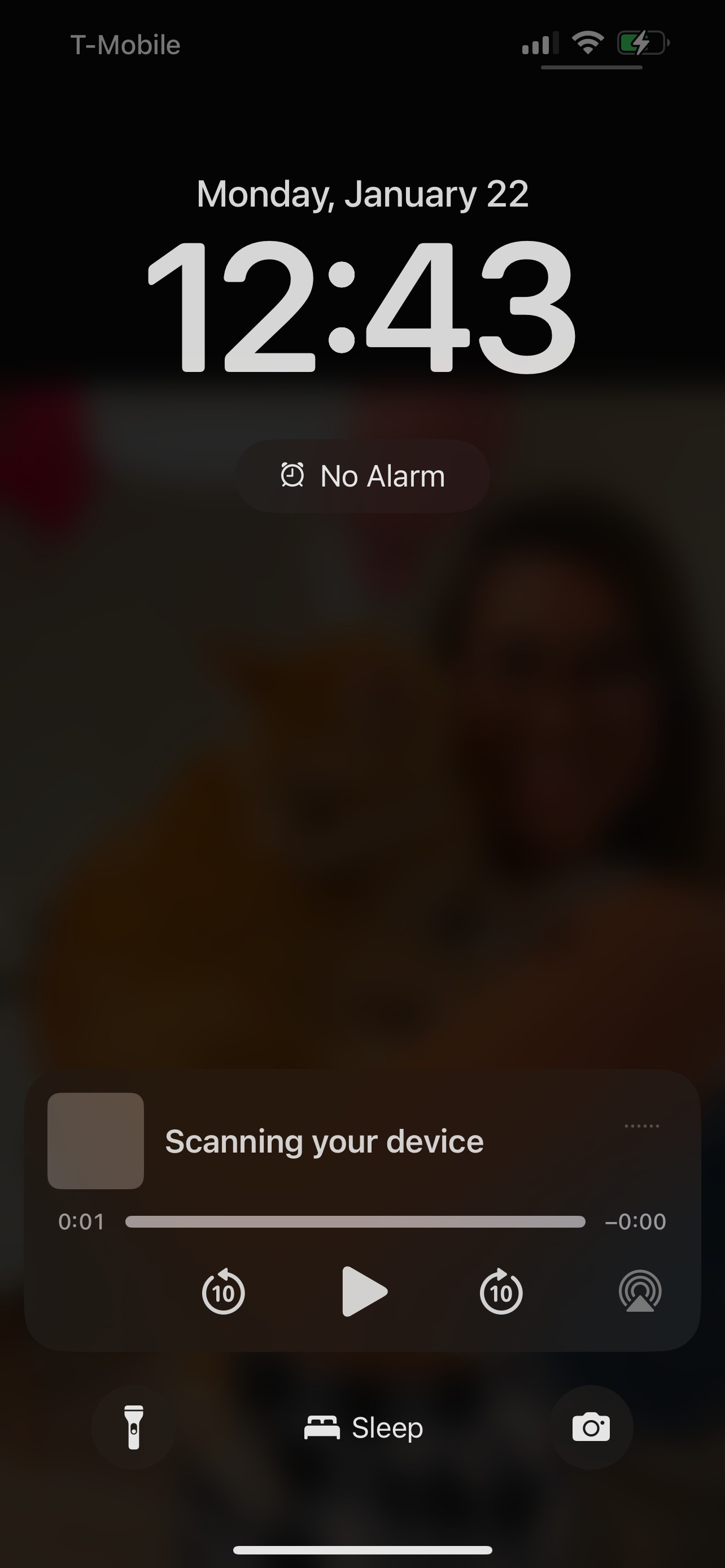 Phone scanning for threats
Phone scanning for threats
Are you still struggling to figure out why your phone is beeping? Do you need expert advice and guidance? Visit WHY.EDU.VN today! Our platform offers a wealth of information and resources to help you troubleshoot any phone-related issue. Our team of experts is available to answer your questions and provide personalized support. Don’t let a beeping phone disrupt your life. Contact us at 101 Curiosity Lane, Answer Town, CA 90210, United States, Whatsapp: +1 (213) 555-0101, or visit our website: why.edu.vn to get the answers you need. We’re here to help you keep your phone silent and secure.
