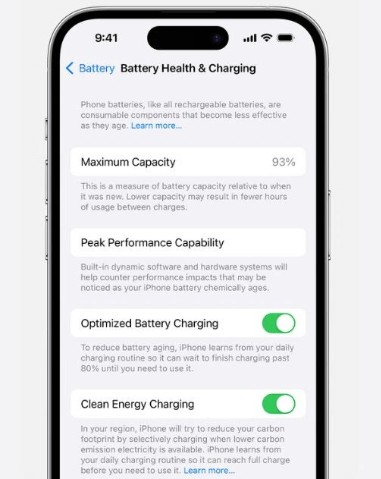Is your iPhone shutting off even when it shows a remaining battery percentage? This frustrating issue, where your iPhone shuts off prematurely, can stem from various factors. At WHY.EDU.VN, we understand how disruptive this can be, and we’re here to provide comprehensive solutions. Let’s explore the reasons behind this problem and how to get your iPhone working reliably again, also find out more about similar issues with the device unexpectedly powering down or related software problems.
1. Understanding Why Your iPhone Shuts Off Prematurely
Several potential causes can explain why your iPhone is turning off despite having battery life remaining. Identifying the root cause is the first step toward finding the right solution. These can range from simple software glitches to more complex hardware malfunctions. Here’s a breakdown of the most common culprits:
1.1 Battery Health Degradation
As iPhone batteries age, their ability to hold a charge diminishes. This is a natural process, and all rechargeable batteries experience it. Over time, the battery’s maximum capacity decreases, meaning it can’t store as much energy as it did when it was new.
-
How it Happens: Each charge cycle (a full charge and discharge) degrades the battery’s chemical composition slightly.
-
Symptoms:
- Sudden shutdowns, even with a seemingly adequate charge.
- Faster battery drain than usual.
- Inaccurate battery percentage readings.
-
Checking Battery Health:
- Go to Settings on your iPhone.
- Tap Battery.
- Select Battery Health & Charging.
The Maximum Capacity percentage indicates your battery’s current capacity relative to when it was new. A value below 80% suggests significant degradation. Apple recommends battery replacement when the capacity drops below this level.
According to Apple’s support documentation, a typical battery is designed to retain up to 80% of its original capacity at 500 complete charge cycles when operating under normal conditions. If your battery health is significantly degraded, it might be time for a replacement. At WHY.EDU.VN, we recommend professional assessment before making any decisions.
1.2 Software Glitches and Bugs
Software issues can also cause your iPhone to shut down unexpectedly. These glitches can arise from various sources, including:
- Corrupted Files: Software corruption can lead to instability.
- Operating System Bugs: iOS updates, while generally beneficial, can sometimes introduce new bugs.
- App Conflicts: Certain apps may conflict with the operating system or other apps, causing shutdowns.
Example: An issue in iOS 14 caused some iPhones to randomly shut down, even with sufficient battery life. Apple addressed this with a subsequent update.
1.3 Extreme Temperatures
iPhones are designed to operate within a specific temperature range (16° to 22° C or 62° to 72° F is the ideal comfort zone, according to Apple). Exposing your device to extreme heat or cold can negatively impact battery performance and lead to unexpected shutdowns.
- Heat: High temperatures can cause the battery to degrade more quickly and even lead to permanent damage.
- Cold: Cold temperatures can temporarily reduce battery capacity and cause the iPhone to shut down.
Example: Leaving your iPhone in direct sunlight on a hot day or using it in sub-zero temperatures while skiing can trigger these issues.
1.4 Hardware Problems
Hardware issues, while less common, can also be the cause of your iPhone’s unexpected shutdowns. These can include:
- Battery Connector Issues: A loose or damaged battery connector can interrupt the power supply.
- Logic Board Problems: The logic board is the main circuit board of the iPhone, and any damage to it can cause a variety of issues.
- Internal Component Failures: Other internal components can fail, leading to shutdowns.
1.5 Physical Damage
Accidental drops, water exposure, or other forms of physical damage can also cause your iPhone to shut down unexpectedly.
- Water Damage: Liquid can corrode internal components and cause short circuits.
- Impact Damage: Dropping your iPhone can dislodge components or crack the logic board.
2. Top 8 Fixes for an iPhone Shutting Off With Battery Left
Now that we’ve identified the potential causes, let’s explore how to fix the issue of your iPhone shutting off with battery left. Here are eight effective solutions to try:
2.1 Check Your iPhone Battery Health
As previously mentioned, a degraded battery is a common cause of unexpected shutdowns. Checking your battery health is a crucial first step.
Steps:
- Go to Settings on your iPhone.
- Tap Battery.
- Select Battery Health & Charging.
If the Maximum Capacity is significantly below 80%, consider replacing the battery. Contact Apple Support for assistance or visit an authorized service provider.
2.2 Use TunesKit iOS System Recovery
If the issue stems from software glitches, a dedicated iOS system recovery tool like TunesKit iOS System Recovery can be invaluable. This tool can fix various iOS issues without data loss.
Benefits:
- Fixes iOS bugs without erasing data.
- Upgrades and downgrades iOS versions easily.
- Resets iPhones without a passcode.
- Offers a free one-click entry/exit recovery mode.
- Compatible with the latest iOS versions.
How to Use TunesKit iOS System Recovery:
Step 1: Connect Your iPhone to a Computer
Download and install TunesKit iOS System Recovery on your computer. Launch the program and connect your iPhone using a USB cable. Select iOS System Repair on the main interface.
Step 2: Choose a Repair Mode
Select Standard Repair to fix common iOS issues without data loss. If Standard Repair doesn’t work, you can try Deep Repair, but be aware that this mode will erase all data on your device, so back up your iPhone before starting.
Step 3: Download the Firmware Package
TunesKit will display your device information. Confirm that the information is correct and click the Download button to download the appropriate firmware package.
Step 4: Repair Your iPhone
Once the firmware is downloaded, click the Repair button. TunesKit will begin repairing your iPhone’s system. Ensure your iPhone remains connected throughout the process.
After the repair process is complete, your iPhone should restart and function correctly without shutting down unexpectedly.
2.3 Perform a Hard Reset (Force Restart)
A hard reset can resolve temporary software glitches that may be causing your iPhone to shut down. The steps vary depending on your iPhone model:
- iPhone 8 and later: Press and quickly release the Volume Up button, then press and quickly release the Volume Down button. Finally, press and hold the Side button until the Apple logo appears.
- iPhone 7 and 7 Plus: Press and hold the Volume Down button and the Sleep/Wake button simultaneously until the Apple logo appears.
- iPhone 6s and earlier: Press and hold the Home button and the Sleep/Wake button simultaneously until the Apple logo appears.
2.4 Let the iPhone Sit Off and Recharge Fully
Sometimes, letting your iPhone completely discharge and then fully recharge can recalibrate the battery and resolve the issue.
Steps:
- Allow your iPhone to power off completely due to battery depletion.
- Leave it off for about 30 minutes to an hour.
- Connect your iPhone to a charger using the original Apple charging cable and adapter.
- Let it charge uninterrupted to 100%.
- Leave it connected for an additional 30 minutes to an hour after reaching 100%.
2.5 Close Power-Hungry Apps and Disable Background App Refresh
Apps consuming excessive power can contribute to unexpected shutdowns. Identify and close these apps.
Steps:
-
Go to Settings > Battery to see battery usage by app.
-
Close power-hungry apps by swiping up from the bottom of the screen to access the app switcher and swiping up on the app preview.
-
Disable Background App Refresh for unnecessary apps by going to Settings > General > Background App Refresh and toggling off the switch for specific apps.
2.6 Update to the Latest iOS Version
Software updates often include bug fixes and battery optimizations.
Steps:
-
Go to Settings > General > Software Update.
-
If an update is available, tap Download and Install.
2.7 Restore Your iPhone as New
If the problem persists, restoring your iPhone to factory settings can eliminate software issues. Note: This will erase all data, so back up your iPhone first.
Steps:
-
Go to Settings > General > Transfer or Reset iPhone.
-
Tap Erase All Content and Settings.
-
Follow the on-screen prompts.
2.8 Contact Apple Support
If none of the above solutions work, a hardware issue may be to blame. Contact Apple Support or visit an Apple Store for professional diagnosis and repair.
3. Deep Dive: Battery Chemistry and iPhone Power Management
To truly understand why your iPhone might be shutting down with battery life left, it’s helpful to delve deeper into the technology behind iPhone batteries and power management.
3.1 Lithium-ion Battery Technology
iPhones use lithium-ion (Li-ion) batteries, which are popular for their high energy density, low self-discharge rate, and relatively long lifespan compared to older battery technologies. However, Li-ion batteries have specific characteristics that can influence their performance:
- Voltage Sag: As a Li-ion battery discharges, its voltage gradually decreases. Under heavy load, the voltage can drop more rapidly, potentially triggering a shutdown if the iPhone’s power management system interprets the voltage drop as a sign of critically low battery.
- Internal Resistance: The internal resistance of a Li-ion battery increases over time. This means that the battery becomes less efficient at delivering power, especially under high demand.
- State of Health (SoH): The SoH of a Li-ion battery reflects its overall condition and remaining capacity. As the battery ages, its SoH decreases, leading to reduced performance and potential shutdowns.
3.2 iPhone Power Management System
Apple’s iPhones incorporate sophisticated power management systems to optimize battery life and ensure stable operation. This system monitors various parameters, including:
- Battery Voltage: The voltage of the battery is constantly monitored to ensure it remains within acceptable limits.
- Current Flow: The amount of current flowing into and out of the battery is carefully controlled to prevent overcharging or excessive discharge.
- Temperature: Battery temperature is closely monitored to prevent overheating or damage.
- Battery Capacity: The estimated remaining capacity of the battery is tracked to provide accurate battery percentage readings.
The power management system uses this information to make decisions about power allocation, performance throttling, and, if necessary, shutting down the iPhone to prevent damage.
3.3 The Impact of Software on Power Management
Software plays a crucial role in managing iPhone power consumption. iOS includes various features designed to extend battery life, such as:
- App Throttling: iOS can limit the background activity of apps to reduce power consumption.
- Adaptive Brightness: Automatically adjusts screen brightness based on ambient lighting conditions.
- Low Power Mode: Reduces performance and limits background activity to conserve battery life.
- Optimized Battery Charging: Learns your charging habits and delays charging past 80% until just before you need to use your iPhone.
However, software bugs or poorly optimized apps can disrupt these power-saving measures, leading to increased battery drain and unexpected shutdowns.
4. Troubleshooting Beyond the Basics
If the standard fixes haven’t resolved your iPhone’s shutdown issue, it’s time to explore more advanced troubleshooting techniques.
4.1 Diagnostic Mode
iPhones have a built-in diagnostic mode that can provide valuable information about the device’s hardware and software. While the exact steps to access diagnostic mode can vary depending on the iPhone model and iOS version, it typically involves a combination of button presses during startup. Consult online resources or Apple Support for specific instructions for your device.
Once in diagnostic mode, you can run tests to check the battery, sensors, and other components. Any errors or warnings displayed during these tests can help pinpoint the cause of the shutdown issue.
4.2 Analyzing Crash Logs
When an iPhone crashes or shuts down unexpectedly, it generates a crash log that records information about the event. These logs can be analyzed by developers and technicians to identify the cause of the crash.
To access crash logs:
- Go to Settings > Privacy & Security > Analytics & Improvements > Analytics Data.
- Look for log files with names starting with “Crash” or “Panic.”
While interpreting crash logs can be challenging, they can provide clues about problematic apps, system processes, or hardware components.
4.3 Using Third-Party Diagnostic Tools
Several third-party apps and software tools can provide more detailed information about your iPhone’s battery health and performance. These tools can display data such as:
- Battery Capacity: The actual remaining capacity of the battery in mAh.
- Cycle Count: The number of charge cycles the battery has undergone.
- Voltage: The current voltage of the battery.
- Temperature: The current temperature of the battery.
By monitoring these parameters over time, you can identify trends and anomalies that may indicate a problem with your battery.
5. Preventative Measures: Keeping Your iPhone Healthy
Preventing your iPhone from shutting down unexpectedly requires proactive care and maintenance. Here are some tips to keep your device in optimal condition:
5.1 Optimal Charging Habits
- Avoid Extreme Charging: Don’t consistently charge your iPhone to 100% or let it drain to 0%.
- Use Original Accessories: Use Apple-certified chargers and cables to ensure safe and efficient charging.
- Avoid Overheating While Charging: Avoid using your iPhone extensively while it’s charging, as this can generate heat and degrade the battery.
- Keep Software Updated: Regularly update your iPhone’s software to benefit from the latest battery optimizations and bug fixes.
5.2 Temperature Management
- Avoid Extreme Temperatures: Don’t leave your iPhone in direct sunlight or expose it to extreme cold.
- Store Properly: When storing your iPhone for extended periods, keep it in a cool, dry place with a partially charged battery (around 50%).
- Disable Unused Features: Turn off features like Bluetooth, Wi-Fi, and location services when you’re not using them.
- Manage Background App Refresh: Limit background app refresh to only essential apps.
- Use Low Power Mode: Enable Low Power Mode when battery life is low.
- Monitor App Usage: Identify and uninstall power-hungry apps.
- Adjust Screen Brightness: Lower screen brightness or enable auto-brightness.
- Turn Off Location Services: Disable location services for apps that don’t need them.
5.3 Software Optimization
By following these preventative measures, you can extend your iPhone’s battery life, prevent unexpected shutdowns, and keep your device running smoothly for longer.
6. Expert Opinions and Industry Insights
To provide a comprehensive understanding of the “iPhone shutting off with battery left” issue, it’s valuable to consider expert opinions and industry insights.
6.1 Apple’s Official Recommendations
Apple provides extensive documentation and support resources on its website, including troubleshooting guides for battery-related issues. According to Apple, “The battery in your iPhone is designed to retain 80% of its original capacity at 500 complete charge cycles.” If your battery health is significantly below this level, Apple recommends replacing the battery.
6.2 Third-Party Repair Experts
Numerous third-party repair shops specialize in iPhone battery replacement and other hardware repairs. These experts often offer more affordable alternatives to Apple’s official repair services. However, it’s essential to choose a reputable and experienced repair shop to ensure quality workmanship and avoid potential damage to your device.
6.3 Battery Technology Experts
Battery technology experts emphasize the importance of proper charging habits and temperature management to maximize the lifespan of Li-ion batteries. They also caution against using counterfeit or low-quality chargers, which can damage the battery and pose a safety risk.
7. Real-World Scenarios and Case Studies
To illustrate the practical implications of the “iPhone shutting off with battery left” issue, let’s examine some real-world scenarios and case studies.
7.1 The Traveler’s Tale
A frequent traveler experienced sudden shutdowns of her iPhone while navigating unfamiliar cities. After troubleshooting, she discovered that the issue was caused by a combination of a degraded battery and the high power consumption of GPS navigation apps. Replacing the battery and optimizing her app usage resolved the problem.
7.2 The Photographer’s Predicament
A professional photographer relied heavily on his iPhone for capturing images and videos. However, he noticed that his iPhone would often shut down unexpectedly during photo shoots, even with a seemingly adequate charge. After consulting with an Apple technician, he learned that the issue was caused by a faulty battery connector. Replacing the connector restored his iPhone’s reliability.
7.3 The Student’s Struggle
A college student struggled with sudden shutdowns of her iPhone during online classes and study sessions. After investigating, she realized that the issue was caused by a software bug in a newly installed app. Uninstalling the app and updating iOS resolved the problem.
These real-world scenarios highlight the diverse range of factors that can contribute to the “iPhone shutting off with battery left” issue and the importance of tailored troubleshooting strategies.
8. The Future of iPhone Battery Technology
As technology advances, the future of iPhone battery technology holds promising possibilities.
8.1 Solid-State Batteries
Solid-state batteries are a next-generation battery technology that offers several advantages over traditional Li-ion batteries, including higher energy density, faster charging times, and improved safety. Apple is reportedly exploring the use of solid-state batteries in future iPhones.
8.2 Wireless Charging Advancements
Wireless charging technology is becoming increasingly sophisticated, with faster charging speeds and greater flexibility. Apple is expected to continue enhancing wireless charging capabilities in future iPhones.
8.3 AI-Powered Battery Management
Artificial intelligence (AI) is playing an increasingly important role in battery management. AI algorithms can learn user behavior patterns and optimize power consumption accordingly, leading to longer battery life and more reliable performance.
These technological advancements promise to address many of the limitations of current iPhone battery technology, reducing the likelihood of unexpected shutdowns and enhancing the overall user experience.
Experiencing your iPhone shutting off with battery life remaining can be frustrating, but by understanding the potential causes and applying the appropriate solutions, you can often resolve the issue and restore your device’s reliability. From checking battery health to performing a hard reset or using specialized software, there are several steps you can take to troubleshoot the problem.
Remember to optimize your iPhone’s performance and extend battery life. If all else fails, don’t hesitate to contact Apple Support or visit an authorized service provider for professional assistance. This may involve a hardware problem, contacting Apple Support can ensure that your iPhone’s unexpected shutdown issue is properly diagnosed and addressed.
At WHY.EDU.VN, we strive to provide you with the knowledge and resources you need to solve tech challenges.
FAQ: iPhone Shutting Off Issues
Here are some frequently asked questions related to iPhones shutting off unexpectedly:
- Why does my iPhone shut off even when it says it has battery left? This can be due to a degraded battery, software glitches, extreme temperatures, or hardware issues.
- How can I check my iPhone’s battery health? Go to Settings > Battery > Battery Health & Charging to check the Maximum Capacity percentage.
- What is the ideal battery health for an iPhone? A healthy battery should have a Maximum Capacity of 80% or higher.
- Can extreme temperatures cause my iPhone to shut down? Yes, both heat and cold can affect battery performance and cause shutdowns.
- What should I do if a hard reset doesn’t fix the issue? Try other solutions like updating iOS, restoring your iPhone, or contacting Apple Support.
- Is it safe to use third-party repair tools? Use reputable tools like TunesKit iOS System Recovery to avoid potential risks.
- How often should I update my iPhone’s software? Regularly update to benefit from bug fixes and battery optimizations.
- Can specific apps drain my battery faster? Yes, some apps consume more power than others. Check battery usage in Settings to identify them.
- What if restoring my iPhone as new doesn’t work? This may indicate a hardware issue requiring professional repair.
- How do I contact Apple Support? Visit the Apple Support website or an Apple Store for assistance.
Do you have more questions or need personalized advice? Visit WHY.EDU.VN today. Our team of experts is ready to provide detailed answers and guide you through any tech-related challenges. Whether you’re curious about the latest software updates, hardware diagnostics, or simply need troubleshooting tips, we’re here to help. Contact us at 101 Curiosity Lane, Answer Town, CA 90210, United States. Reach out via Whatsapp at +1 (213) 555-0101, or explore our website at WHY.EDU.VN for more information. Let why.edu.vn be your go-to resource for all your tech inquiries!