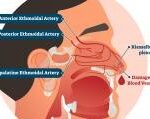Slow internet can be incredibly frustrating. If your internet speed suddenly drops, there are several common culprits. This article explores the most likely reasons why your internet is so slow all of a sudden and provides solutions to get you back online at full speed.
Common Reasons for Sudden Internet Slowdowns
Several factors can contribute to a sudden decrease in internet speed. Here are some of the most frequent causes:
1. Modem or Router Issues
Your modem and router are the gateway to the internet. A simple reboot often resolves temporary glitches or congestion. Unplug both devices, wait 30 seconds, plug in the modem first, let it fully power up, and then plug in the router. This process often clears minor issues and restores your internet connection to its normal speed.
2. Network Congestion
High internet usage within your home network can lead to congestion. If multiple devices are simultaneously streaming, gaming, or downloading large files, your bandwidth can become overwhelmed. Try disconnecting some devices or prioritizing essential tasks.
3. Weak Wi-Fi Signal
Distance from the router, physical obstructions (walls, furniture), and interference from other electronic devices can weaken your Wi-Fi signal. Move closer to the router, remove obstructions if possible, or consider a Wi-Fi extender to boost the signal.
You can also try changing your router’s Wi-Fi channel to reduce interference from neighboring networks. Most routers have a channel selection option in their settings.
4. Damaged or Loose Cables
Inspect your Ethernet and coaxial cables for any visible damage, kinks, or loose connections. Damaged cables can significantly impact internet speed. Ensure all cables are securely plugged into your modem, router, and devices. Replace any damaged cables.
5. Outdated Devices or Software
Outdated software or drivers on your devices can also cause slowdowns. Ensure your operating system, browser, and other applications are up-to-date. Restarting your devices can also help resolve temporary software glitches.
6. High Latency
Latency, or ping, measures the delay in data transfer between your device and the server. High latency can make your internet feel sluggish, especially noticeable during online gaming or video calls. Try closing unnecessary applications or using a wired connection instead of Wi-Fi to reduce latency.
7. Internet Service Provider (ISP) Issues
Sometimes, the problem lies with your ISP. Network congestion on their end or scheduled maintenance can affect your internet speed. Contact your ISP to inquire about any known outages or issues in your area. They might be throttling your connection, especially if you’ve exceeded your data cap.
Troubleshooting Steps
If you’re experiencing slow internet, start with the simplest solutions:
- Restart your modem and router.
- Check your internet speed using an online speed test.
- Close unnecessary applications and programs.
- Run a virus scan to rule out malware.
- Contact your ISP for support.
Conclusion
Slow internet can be caused by various factors, ranging from simple fixes like restarting your modem to more complex issues like ISP network congestion. By systematically troubleshooting these common causes, you can often pinpoint the problem and restore your internet speed to its normal levels. Remember to contact your ISP if you suspect the issue lies on their end.