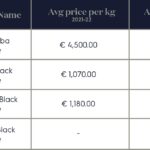AirTags are small, Bluetooth-enabled trackers designed by Apple to help you locate everyday items like keys, wallets, and luggage. These handy devices have become increasingly popular, but one common concern among users is the beeping sound they sometimes emit. If you’re wondering, “Why Is My Airtag Beeping?” you’re not alone. This article will delve into the reasons behind AirTag beeping, helping you understand why it happens and what it means.
The Primary Reason: Anti-Stalking Feature
The most common reason your AirTag is beeping is due to Apple’s built-in anti-stalking feature. To prevent unwanted tracking, AirTags are designed to beep when they are separated from their paired device and have been moving with you for a certain period of time. This is a privacy measure to alert anyone who might be unknowingly carrying an AirTag that doesn’t belong to them.
Image: User avatar of ZaFromGeorgia in an online forum discussion about AirTag beeping issues.
As Tesserax, a knowledgeable user in the Apple Support Community, explained, “The issue is that, since this AirTag is associated to your Apple ID … and to your iPhone, when it becomes separated from that iPhone for a period of time, it will start beeping.” This design is intentional and serves as a crucial safety feature.
However, this anti-stalking mechanism can sometimes be misinterpreted or cause inconvenience for legitimate users. For instance, if you place an AirTag on your car keys and your spouse uses the car with those keys, the AirTag might start beeping if it’s been separated from your iPhone for a while, even if it’s with a trusted person.
User Frustrations and Misconceptions
Many users have expressed frustration with the beeping, especially when it occurs in situations where there is no risk of stalking. Some users, like TexAg 1989, find the feature “idiotic” and feel it limits the usability of AirTags for various legitimate purposes.
Image: Profile picture of TexAg 1989, expressing user frustration with Apple AirTag’s beeping feature in a forum.
“This is idiotic and just one more example of Apple dictating how you use their products,” TexAg 1989 commented, highlighting the sentiment of users who wish for more control over this feature. They and others have suggested the ability to disable the beeping entirely for specific use cases.
Another user, bartflanders, questions the fundamental use case of AirTags given the beeping limitation: “i actually cant even understand what the use is for these given the beeping. its JUST meant for things that remain within bluetooth distance of one particular phone at ALL times?” This reflects a common confusion about the intended purpose and limitations of AirTags.
Image: Avatar of bartflanders, a user in an online discussion thread, questioning the practical use of AirTags due to the beeping sound.
Other Potential Reasons for Beeping
While the anti-stalking feature is the primary cause, there could be other less common reasons why your AirTag is beeping:
- Low Battery: Although AirTags are designed to last about a year on a single battery, a low battery might, in some cases, trigger unexpected beeping. However, low battery usually prompts a notification on your paired iPhone rather than just beeping.
- Malfunction or Glitch: Like any electronic device, AirTags can occasionally malfunction. It’s less likely, but a software glitch or hardware issue might cause unusual beeping. CannaBliss and CannaBliss have reported instances of beeping for “no reason” and continuing even when shaken, suggesting potential anomalies.
Image: User avatar of CannaBliss, who shared their experience of AirTags beeping for seemingly no reason in an online forum.
What Can You Do About the Beeping?
Unfortunately, there is no official way to completely disable the anti-stalking beeping feature. Apple has prioritized privacy and safety, making this a non-optional function. However, there are a few workarounds and things to consider:
- “Notify When Left Behind” Exceptions: As Tesserax suggested, you can use the “Notify When Left Behind” feature in the Find My app to create exceptions for specific locations like your home or your child’s school. This can prevent beeping in these designated areas.
- Share AirTag: If you share items with someone regularly, like car keys with your husband as mentioned by bartflanders, PelleL suggests sharing the AirTag with your husband’s Apple ID. “You can Share the car keys AirTag with your husband (or vice versa) and then it won’t beep,” PelleL explains. This way, the AirTag is no longer considered separated from a paired device when with the other person.
Image: Profile avatar of PelleL, an online forum participant, offering a solution to AirTag beeping issues by suggesting AirTag sharing.
- Understand the Intended Use: It’s important to remember that AirTags are designed for tracking items, not people or pets. While some users attempt to use them for these purposes, the beeping is a deliberate feature that limits their effectiveness in those scenarios, primarily for privacy reasons as Themiles42 points out, “I’m pretty sure they are doing it as an anti stalking measure… and an effort to release their liability in the situation.”
Image: Themiles42’s avatar, a user commenting on the anti-stalking purpose of AirTag beeping feature in a discussion forum.
Conclusion
The beeping of your AirTag is primarily an anti-stalking measure, designed to protect individuals from unwanted tracking. While this feature is crucial for privacy, it can sometimes be inconvenient for users in legitimate scenarios. Understanding why your AirTag is beeping—usually due to separation from your paired device—is the first step in addressing the issue. While disabling the beeping isn’t possible, utilizing features like “Notify When Left Behind” exceptions and AirTag sharing can help mitigate unwanted beeping in certain situations. Ultimately, AirTags are powerful tools for finding lost items, but their design includes built-in privacy safeguards that users need to be aware of. If you believe the beeping feature is impacting your legitimate use of AirTags, you can provide feedback to Apple as suggested by Tesserax: “Product Feedback – Apple.”