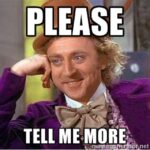Are you tired of slow and unreliable Wi-Fi in hotels? Why Hotel Wi-Fi is often a pain, and WHY.EDU.VN is here to help you understand the reasons and find solutions to make your internet experience better. Discover how to boost your hotel Wi-Fi, understand bandwidth limitations, and ensure seamless connectivity.
1. Understanding Why Hotel Wi-Fi Is Often Terrible
Hotel stays are often associated with comfort and convenience, but the reality is frequently marred by frustratingly slow and unreliable Wi-Fi. Several factors contribute to this widespread issue.
1.1 Outdated Infrastructure
Many hotels, even high-end ones, use outdated Wi-Fi systems that are five to ten years old. These systems weren’t designed to handle the current demands of multiple devices per guest room, streaming services, video conferencing, and other bandwidth-intensive applications. Upgrading these systems requires significant investment, which some hotels are reluctant to make.
1.2 Overcrowded Networks
Hotel Wi-Fi networks are often oversaturated. Each access point serves numerous users simultaneously, all sharing a limited number of backhaul wired connections. This congestion results in slower speeds and inconsistent performance. The more devices connected, the worse the experience becomes.
1.3 Bandwidth Throttling
To manage network congestion, hotels frequently throttle bandwidth per device. This means each device is intentionally limited in its speed, regardless of the overall capacity. Some hotels also offer tiered internet access, charging extra for “premium” speeds, which may not always deliver the promised performance.
1.4 Device Separation
Hotel Wi-Fi setups typically enforce device separation. This means devices connected to the same network, such as your phone and laptop, cannot communicate with each other. This security measure prevents guests from accessing each other’s devices on the shared network.
1.5 Lack of Encryption
Many hotel Wi-Fi networks are unencrypted, posing a significant security risk. Without encryption, your data transmitted over the network is vulnerable to interception by hackers. This is particularly concerning when handling sensitive information like banking details or personal emails.
2. The Simple Solution: Creating Your Own Private Wi-Fi Network
One of the most effective solutions to circumvent the limitations of hotel Wi-Fi is to create your own private Wi-Fi network using a travel router.
2.1 What Is a Travel Router?
A travel router is a compact, portable device that connects to a wired internet connection and broadcasts a private Wi-Fi signal. It functions similarly to the wireless router in your home, allowing you to create a secure and reliable network for all your devices.
2.2 How to Set Up Your Own Wi-Fi Network in a Hotel Room
Setting up your own Wi-Fi network is a straightforward process:
- Locate the Ethernet Port: Most hotel rooms have a wired Ethernet port, often located near the desk or behind the television.
- Connect the Travel Router: Plug the travel router into a power outlet and connect an Ethernet cable from the hotel’s Ethernet port to the router’s WAN or Internet port.
- Configure the Router: Follow the router’s setup instructions to configure a new Wi-Fi network. This typically involves setting a network name (SSID) and a strong password.
- Connect Your Devices: Connect your devices to the newly created Wi-Fi network.
2.3 Recommended Travel Routers
Several travel routers are available, each with its own features and benefits. A popular and reliable option is the Netgear N300. It is small, easy to travel with, and provides sufficient performance for most users.
3. Real-World Speed Comparisons
To illustrate the effectiveness of using a travel router, consider the following speed test results from various hotels, comparing the hotel-provided Wi-Fi to the speed achieved using a travel router connected to a wired Ethernet port in the same room.
| Hotel | Hotel Wireless Speed (down / up) | Wired Speed (via my Wi-Fi Router) (down/up) |
|---|---|---|
| The Sanctuary at Kiawah Island | 2.66mbps / 4.55mbps | 51.08mbps / 54.28mbps |
| Solage Calistoga | 13.70mbps / 7.93mbps | 44.06mbps / 10.57mbps |
| Hilton Doubletree San Jose | 6.48mbps / 12.99mbps | 14.34mbps / 14.25mbps |
| Monterey Plaza Hotel | 24.26mbps / 6.97mbps | 62.52mbps / 89.09mbps |
| Hotel Healdsburg | 45.89mbps / 24.10mbps | 89.70mbps / 24.14mbps |
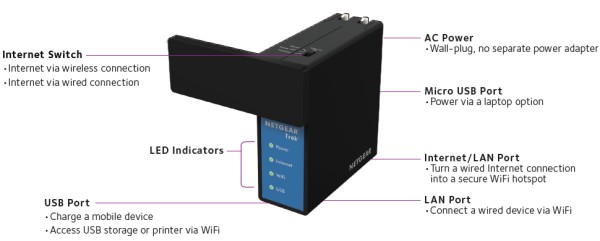
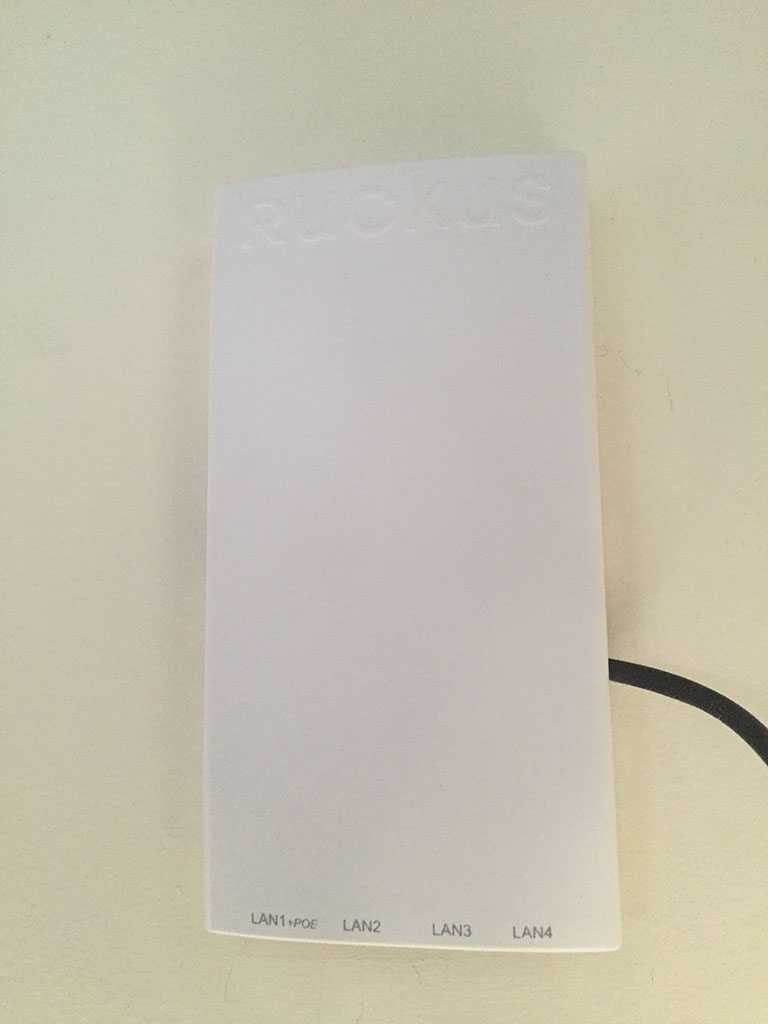
As the data clearly shows, using a travel router significantly improves internet speed compared to hotel-provided Wi-Fi.
4. Additional Benefits of Using a Travel Router
Beyond speed, using a travel router offers several additional advantages:
4.1 Single Device Login
A travel router counts as only one device on the hotel network. Once you log in from one device, all other devices connected to your private network are automatically connected without requiring separate logins.
4.2 Device Communication
All devices connected to your private Wi-Fi network can communicate with each other. This is particularly useful for streaming devices like Chromecast, allowing you to easily stream content to your hotel room TV.
4.3 Enhanced Security
By creating your own private network, you avoid connecting to potentially unsecured hotel Wi-Fi networks. This reduces the risk of spoofing attacks and protects your devices from vulnerabilities like the Wi-Fi Pineapple.
5. Finding a Wired Ethernet Connection
While hotels increasingly rely on wireless connections, many rooms still have wired Ethernet ports. Here are some common places to look for them:
5.1 Behind the TV
Many hotel entertainment systems use Ethernet connections. Check the back of the TV for an accessible Ethernet port.
5.2 Near the Desk
Some hotels provide Ethernet ports near the desk for easy access.
5.3 Hotel Wireless Access Points
In some cases, you may find the hotel’s wireless access point in your room, which may have available Ethernet ports.
5.4 Phone Systems
IP telephones often have an Ethernet jack that can be used.
5.5 Panels Near the TV
Some hotels have panels near the TV with Ethernet and RCA/HDMI ports. However, the Ethernet ports may not always be active.
6. Configuring Your Hotel Wi-Fi Router for Optimal Performance
To ensure the best performance from your travel router, consider the following configuration tips:
6.1 Secure Your Network
Always secure your Wi-Fi network with WPA encryption and a strong password.
6.2 MAC Address Cloning
Some hotel networks block devices with MAC addresses belonging to network device manufacturers. To avoid this, clone the MAC address of your laptop or another similar device to your router.
6.3 Automatic Channel Selection
Configure your router to automatically choose a channel to minimize interference with other Wi-Fi access points in the hotel.
7. Limitations of Using a Travel Router
While a travel router offers significant benefits, it’s important to acknowledge its limitations:
7.1 Registration and Payment Requirements
If the hotel requires registration or payment for internet access, a travel router will not bypass these requirements. You will still need to register or pay for access, but the router will ensure you get the best possible speeds.
7.2 Lack of Ethernet Connection
If the hotel room does not have a working Ethernet connection, a travel router will not be effective. In such cases, consider using a Wi-Fi LTE hotspot as an alternative.
8. Understanding Hotel Wi-Fi Security Risks and How to Mitigate Them
Hotel Wi-Fi networks, while convenient, can pose significant security risks. Here’s what you need to know to protect your data and devices:
8.1 Common Security Threats on Hotel Wi-Fi
- Unencrypted Networks: Many hotels offer Wi-Fi networks that lack encryption, meaning that data transmitted over the network is vulnerable to interception.
- Man-in-the-Middle Attacks: Hackers can create fake Wi-Fi hotspots that mimic legitimate hotel networks. When you connect to these fake networks, your data passes through the hacker’s server, allowing them to steal sensitive information.
- Malware Distribution: Unsecured networks can be used to distribute malware to unsuspecting users.
8.2 Best Practices for Secure Hotel Wi-Fi Usage
- Use a VPN: A Virtual Private Network (VPN) encrypts your internet traffic, making it unreadable to hackers. Always use a VPN when connecting to public Wi-Fi networks.
- Enable HTTPS: Ensure that websites you visit use HTTPS, which encrypts data transmitted between your browser and the website. Look for the padlock icon in the address bar.
- Avoid Sensitive Transactions: Refrain from conducting sensitive transactions, such as online banking or shopping, on public Wi-Fi networks.
- Use a Firewall: Enable the firewall on your devices to prevent unauthorized access.
- Keep Software Updated: Regularly update your operating system, web browser, and antivirus software to patch security vulnerabilities.
- Be Wary of Phishing: Be cautious of suspicious emails or websites that ask for personal information.
9. Exploring Alternatives to Hotel Wi-Fi
When hotel Wi-Fi is unreliable or insecure, consider these alternatives:
9.1 Personal Hotspots
- Mobile Hotspot: Most smartphones can be used as mobile hotspots, allowing you to share your cellular data connection with other devices.
- Dedicated Hotspot Device: A dedicated hotspot device provides a more reliable and secure connection than a smartphone hotspot.
9.2 Public Wi-Fi Networks
- Coffee Shops and Libraries: Coffee shops and libraries often offer free Wi-Fi, but these networks can be just as insecure as hotel Wi-Fi.
- Airport Lounges: Airport lounges typically offer more secure and reliable Wi-Fi connections.
10. Overcoming Bandwidth Limitations
Even with a travel router, bandwidth limitations can still impact your internet experience. Here’s how to manage and optimize your bandwidth usage:
10.1 Monitoring Your Bandwidth Usage
- Task Manager: Use the task manager on your computer to monitor which applications are using the most bandwidth.
- Network Monitoring Tools: Third-party network monitoring tools provide detailed insights into your bandwidth usage.
10.2 Tips for Reducing Bandwidth Consumption
- Close Unused Applications: Close any applications that are using bandwidth in the background.
- Disable Auto-Updates: Disable automatic software updates to prevent them from consuming bandwidth without your knowledge.
- Compress Images: Compress images before uploading them to reduce their file size.
- Use Lower Resolution Streaming: Reduce the resolution of streaming videos to consume less bandwidth.
- Download Content in Advance: Download large files or videos in advance to avoid streaming them over the hotel Wi-Fi.
11. Troubleshooting Common Hotel Wi-Fi Issues
Even with the best strategies, you may still encounter issues with hotel Wi-Fi. Here are some common problems and how to fix them:
11.1 Slow Speeds
- Check Your Connection: Ensure that you are connected to the correct Wi-Fi network.
- Restart Your Devices: Restart your devices to clear any temporary issues.
- Move Closer to the Router: Move closer to the Wi-Fi router to improve your signal strength.
- Contact Hotel Support: Contact hotel support to report the issue and ask for assistance.
11.2 Connection Drops
- Check for Interference: Check for interference from other electronic devices.
- Update Router Firmware: Update the firmware on your router to fix any bugs.
- Reset Your Router: Reset your router to its default settings.
11.3 Security Alerts
- Verify the Certificate: Verify the security certificate of the website you are visiting.
- Scan for Malware: Scan your device for malware.
- Use a VPN: Use a VPN to encrypt your internet traffic.
12. Future Trends in Hotel Wi-Fi Technology
The future of hotel Wi-Fi is likely to include faster speeds, more secure networks, and personalized experiences. Here are some emerging trends to watch:
12.1 Wi-Fi 6 and Wi-Fi 6E
- Faster Speeds: Wi-Fi 6 and Wi-Fi 6E offer significantly faster speeds and improved performance compared to previous generations of Wi-Fi.
- Increased Capacity: These technologies can handle more devices simultaneously, making them ideal for crowded hotel environments.
12.2 Enhanced Security Protocols
- WPA3: WPA3 is the latest security protocol for Wi-Fi networks, offering improved encryption and authentication compared to WPA2.
- Dynamic Key Exchange: Dynamic key exchange protocols provide stronger protection against hacking and eavesdropping.
12.3 Personalized Wi-Fi Experiences
- Bandwidth Prioritization: Hotels may offer personalized Wi-Fi experiences with bandwidth prioritization for specific applications or devices.
- Location-Based Services: Location-based services can provide customized content and services based on your location within the hotel.
13. The Role of WHY.EDU.VN in Providing Solutions
Navigating the complexities of hotel Wi-Fi can be challenging. WHY.EDU.VN is dedicated to providing clear, comprehensive, and reliable information to help you make informed decisions and enhance your internet experience.
13.1 Expert Advice and Guidance
WHY.EDU.VN offers expert advice and guidance on a wide range of topics related to hotel Wi-Fi, including security, troubleshooting, and optimization.
13.2 Community Support and Forums
WHY.EDU.VN hosts community forums where users can share their experiences, ask questions, and receive support from other users and experts.
13.3 Comprehensive Resources and Tutorials
WHY.EDU.VN provides comprehensive resources and tutorials on setting up travel routers, securing your Wi-Fi connection, and troubleshooting common issues.
14. How to Ensure a Seamless Connectivity Experience
To guarantee a seamless connectivity experience in hotels, consider the following:
- Plan Ahead: Research the hotel’s Wi-Fi offerings before your stay.
- Bring Your Own Equipment: Pack a travel router, Ethernet cable, and VPN software.
- Secure Your Devices: Enable firewalls and keep your software updated.
- Monitor Your Usage: Track your bandwidth consumption and adjust your habits accordingly.
- Seek Assistance: Contact hotel support or consult online resources for help.
By understanding the challenges of hotel Wi-Fi and implementing the strategies outlined in this article, you can significantly improve your internet experience and stay connected with confidence.
15. Addressing Common Misconceptions About Hotel Wi-Fi
Several misconceptions exist regarding hotel Wi-Fi that can lead to frustration and poor decision-making. Let’s debunk some of these myths:
- Myth: All Hotel Wi-Fi Is Free and Unlimited: While many hotels offer complimentary Wi-Fi, it’s not always unlimited or high-speed. Some hotels impose data caps or charge extra for premium bandwidth.
- Myth: Paying for Premium Wi-Fi Guarantees a Better Experience: Just because you pay for premium Wi-Fi doesn’t guarantee faster speeds or a more reliable connection. Hotels may oversell their bandwidth, leading to congestion even on paid tiers.
- Myth: Hotel Wi-Fi Is Always Secure: Hotel Wi-Fi networks are often unencrypted, leaving your data vulnerable to interception. Always use a VPN to protect your privacy.
- Myth: A Strong Wi-Fi Signal Means a Fast Connection: A strong Wi-Fi signal indicates good connectivity to the access point, but it doesn’t guarantee fast internet speeds. Bandwidth limitations and network congestion can still slow down your connection.
- Myth: Travel Routers Are Only for Tech Experts: Travel routers are user-friendly devices that anyone can set up with basic instructions. They offer a simple and effective way to create a secure and reliable Wi-Fi network in your hotel room.
16. The Importance of Reliable Internet Access for Modern Travelers
In today’s interconnected world, reliable internet access is essential for both business and leisure travelers. Whether you’re attending virtual meetings, streaming entertainment, or staying in touch with loved ones, a stable and fast internet connection is crucial for productivity and enjoyment.
16.1 Business Travelers
For business travelers, reliable internet access is critical for staying connected with colleagues, clients, and partners. It enables them to:
- Attend virtual meetings and video conferences.
- Access cloud-based applications and files.
- Send and receive emails.
- Conduct research and gather information.
- Stay updated on industry news and trends.
16.2 Leisure Travelers
Leisure travelers also rely on internet access for various purposes, including:
- Streaming movies and TV shows.
- Sharing photos and videos on social media.
- Staying in touch with family and friends.
- Navigating new destinations with online maps.
- Booking tours and activities.
- Researching local attractions and restaurants.
17. The Impact of Poor Hotel Wi-Fi on Guest Satisfaction and Loyalty
Poor hotel Wi-Fi can significantly impact guest satisfaction and loyalty. Guests who experience slow speeds, unreliable connections, or security issues are more likely to be dissatisfied with their stay. This can lead to negative reviews, decreased repeat business, and damage to the hotel’s reputation.
17.1 Addressing the Issue Proactively
Hotels that prioritize reliable and secure Wi-Fi are more likely to attract and retain guests. By investing in modern infrastructure, implementing robust security measures, and providing excellent customer support, hotels can create a positive Wi-Fi experience that enhances guest satisfaction and fosters loyalty.
18. Resources for Further Learning
To deepen your understanding of hotel Wi-Fi and related topics, consider exploring these resources:
- Online Forums and Communities: Engage in online discussions with other travelers and tech enthusiasts to share tips and experiences.
- Technology Blogs and Websites: Stay updated on the latest trends and best practices in Wi-Fi technology.
- Industry Publications and Reports: Read industry publications and reports to gain insights into the challenges and opportunities in the hotel Wi-Fi market.
- Educational Courses and Workshops: Consider taking online courses or attending workshops to enhance your knowledge of networking and security.
19. Conclusion: Taking Control of Your Hotel Wi-Fi Experience
Hotel Wi-Fi doesn’t have to be a source of frustration. By understanding the challenges and implementing the strategies outlined in this article, you can take control of your internet experience and stay connected with confidence. Whether you choose to create your own private network with a travel router, use a VPN to secure your connection, or explore alternative internet access options, you can ensure a seamless and enjoyable online experience during your hotel stays.
Is slow and unreliable hotel Wi-Fi causing you headaches? Don’t settle for a subpar internet experience. Visit why.edu.vn today to ask questions and discover expert solutions tailored to your needs. Our team of professionals is ready to help you navigate the complexities of hotel Wi-Fi and unlock seamless connectivity on your travels. Contact us at 101 Curiosity Lane, Answer Town, CA 90210, United States. Whatsapp: +1 (213) 555-0101. We’re here to provide the answers you seek and empower you with the knowledge to make informed decisions.
FAQ about Hotel Wi-Fi
1. Why is hotel Wi-Fi often so slow?
Hotel Wi-Fi is often slow due to outdated infrastructure, overcrowded networks, bandwidth throttling, and other technical limitations.
2. Is it safe to use hotel Wi-Fi?
Using hotel Wi-Fi can be risky due to unencrypted networks and potential security threats. Always use a VPN to protect your data.
3. How can I improve my hotel Wi-Fi speed?
You can improve your hotel Wi-Fi speed by using a travel router to create a private network.
4. What is a travel router and how does it work?
A travel router is a portable device that connects to a wired internet connection and broadcasts a private Wi-Fi signal.
5. How do I set up a travel router in a hotel room?
To set up a travel router, locate the Ethernet port in your room, connect the router, and configure it following the setup instructions.
6. What are the benefits of using a travel router?
The benefits of using a travel router include faster speeds, enhanced security, and the ability to connect multiple devices with a single login.
7. What are some alternatives to hotel Wi-Fi?
Alternatives to hotel Wi-Fi include personal hotspots and public Wi-Fi networks at coffee shops or libraries.
8. How can I secure my connection on hotel Wi-Fi?
You can secure your connection on hotel Wi-Fi by using a VPN, enabling HTTPS, and avoiding sensitive transactions.
9. What should I do if I experience problems with hotel Wi-Fi?
If you experience problems with hotel Wi-Fi, check your connection, restart your devices, and contact hotel support for assistance.
10. How can I stay updated on the latest trends in hotel Wi-Fi technology?
You can stay updated on the latest trends by following technology blogs, reading industry publications, and attending educational courses.