Why Does My Phone Keep Vibrating, even when I’m not receiving calls or notifications? At WHY.EDU.VN, we understand how frustrating this can be, and we’re here to provide a comprehensive guide to troubleshoot and resolve this issue, ensuring your device operates smoothly. Let’s explore the various reasons behind this behavior and the steps you can take to regain control of your phone, addressing common problems like phantom vibrations and notification glitches with practical solutions and vibration management tips.
1. Understanding Why Your Phone is Vibrating Constantly
Is your phone vibrating incessantly for no apparent reason? Several factors could be at play, causing this annoying phenomenon. Let’s explore the common causes:
-
1.1 Notification Overload:
Modern smartphones are notification hubs, constantly buzzing with updates from various apps. Even after dismissing notifications, some apps might trigger brief vibrations as a subtle reminder.
-
1.2 Haptic Feedback:
Haptic feedback provides tactile responses when you interact with your phone’s screen, such as typing or navigating menus. While generally useful, overly sensitive or glitchy haptic settings can cause random vibrations.
-
1.3 Buggy Apps:
Faulty or poorly coded apps can sometimes trigger rogue vibrations. These apps might send erroneous signals to the phone’s vibration motor, leading to phantom buzzes.
-
1.4 System Alerts:
Your phone’s operating system relies on vibrations to alert you to important system events, such as low battery warnings, software updates, or critical errors. These alerts can sometimes be misinterpreted as random vibrations.
-
1.5 Malware Infections:
In rare cases, malicious software can infiltrate your phone and cause unusual behavior, including random vibrations. Malware often operates in the background, making it difficult to detect.
-
1.6 Hardware Malfunctions:
If none of the above factors seem to be the cause, a hardware problem might be the culprit. A loose connection or a malfunctioning vibration motor can lead to persistent, unexplained vibrations.
2. Troubleshooting Steps: Stopping the Unwanted Buzz
Now that we’ve identified the potential causes, let’s move on to practical solutions for stopping the unwanted buzz:
-
2.1 Restart Your Phone:
The first and simplest solution is often the most effective. Restarting your phone clears temporary glitches, resets processes, and can resolve many software-related issues that might be causing the vibrations. To restart, press and hold the power button, then select “Restart” or “Reboot.”
-
2.2 Check Notification Settings:
Navigate to your phone’s settings and review your notification settings. Disable vibrations for apps that send frequent or unnecessary notifications. You can also customize vibration patterns for individual apps to better distinguish between different types of alerts.
-
2.3 Disable Haptic Feedback:
If you suspect haptic feedback is the issue, disable it in your phone’s settings. Look for options like “Vibration & Haptics” or “System Sound/Vibration Control.” Turn off vibrations for keyboard input, system interactions, and other haptic responses.
-
2.4 Close Background Apps:
Too many apps running in the background can sometimes cause conflicts and trigger unexpected vibrations. Close all open apps by accessing your phone’s app switcher (usually by swiping up from the bottom or tapping a dedicated button) and swiping away each app.
-
2.5 Update Apps and Software:
Outdated apps and operating systems can contain bugs that cause random vibrations. Update all your apps through the Google Play Store or Apple App Store. Also, check for software updates in your phone’s settings under “Software Update” or “System Update.”
-
2.6 Scan for Malware:
Use a reputable antivirus app to scan your phone for malware. These apps can detect and remove malicious software that might be causing the vibrations. Popular options include Norton, McAfee, and Avast.
-
2.7 Check Hardware:
Inspect your phone for any physical damage, such as dents, cracks, or loose components. If you notice any issues, consider taking your phone to a professional repair shop.
3. Advanced Solutions: Taking Control of Your Device
If the basic troubleshooting steps don’t resolve the issue, here are some advanced solutions to try:
-
3.1 Safe Mode:
Boot your phone into Safe Mode, which disables all third-party apps. If the vibrations stop in Safe Mode, it indicates that a third-party app is the culprit. You can then uninstall apps one by one to identify the problematic app.
-
3.2 Factory Reset:
A factory reset erases all data and settings on your phone, returning it to its original state. This can often resolve persistent software issues. Before performing a factory reset, back up all your important data to avoid losing it. Access the factory reset option in your phone’s settings under “General Management” or “Reset.”
-
3.3 Custom ROMs:
If you’re comfortable with advanced technical procedures, consider installing a custom ROM on your phone. Custom ROMs are modified versions of the Android operating system that often offer improved performance, stability, and customization options.
4. Preventing Future Vibrations: Best Practices
To minimize the chances of your phone vibrating randomly in the future, follow these best practices:
-
4.1 Regularly Update Apps:
Keep all your apps updated to ensure they have the latest bug fixes and security patches.
-
4.2 Manage Notifications:
Be selective about which apps send you notifications and customize your notification settings to minimize unnecessary vibrations.
-
4.3 Monitor App Behavior:
Pay attention to the behavior of newly installed apps. If you notice any unusual activity, such as excessive vibrations, uninstall the app immediately.
-
4.4 Install Security Software:
Use a reputable antivirus app to protect your phone from malware and other security threats.
-
4.5 Handle Your Phone Carefully:
Avoid dropping or exposing your phone to extreme temperatures or moisture, as these can damage its internal components.
-
4.6 Regularly Restart:
Make it a habit to restart your phone at least once a week to clear temporary glitches and optimize performance.
5. Exploring Phone Vibration Settings: A Detailed Guide
Diving deeper into your phone’s vibration settings can unlock a world of customization and control. Let’s explore the various options available and how to optimize them for your specific needs:
| Setting | Description |
|---|---|
| Vibration Intensity | Adjust the strength of vibrations for calls, notifications, and haptic feedback. Lowering the intensity can reduce the intrusiveness of vibrations. |
| Vibration Patterns | Customize the rhythm and duration of vibrations for different types of alerts. This allows you to distinguish between calls, messages, and other notifications without looking at your phone. |
| Haptic Feedback Settings | Fine-tune the tactile responses you receive when interacting with your phone’s screen. Adjust the intensity and duration of haptic feedback for keyboard input, system navigation, and other interactions. |
| Vibration for Incoming Calls | Enable or disable vibrations for incoming calls. You can also choose to vibrate only when your phone is on silent mode. |
| Vibration for Notifications | Control whether your phone vibrates for notifications from apps and system alerts. You can customize this setting for individual apps to prioritize the most important notifications. |
| Vibration for System Interactions | Enable or disable vibrations for system interactions, such as tapping buttons, scrolling through menus, and unlocking your phone. |
| Vibration for Keyboard Input | Customize the haptic feedback you receive when typing on your phone’s keyboard. Adjust the intensity and duration of vibrations to provide a more comfortable and responsive typing experience. |
| Accessibility Settings | Explore accessibility settings related to vibrations, such as options to amplify vibrations for users with hearing impairments or to disable vibrations altogether for users with sensory sensitivities. |
| Custom Vibration Apps | Consider using third-party apps that offer advanced vibration customization options, such as creating custom vibration patterns or assigning unique vibrations to specific contacts or apps. |
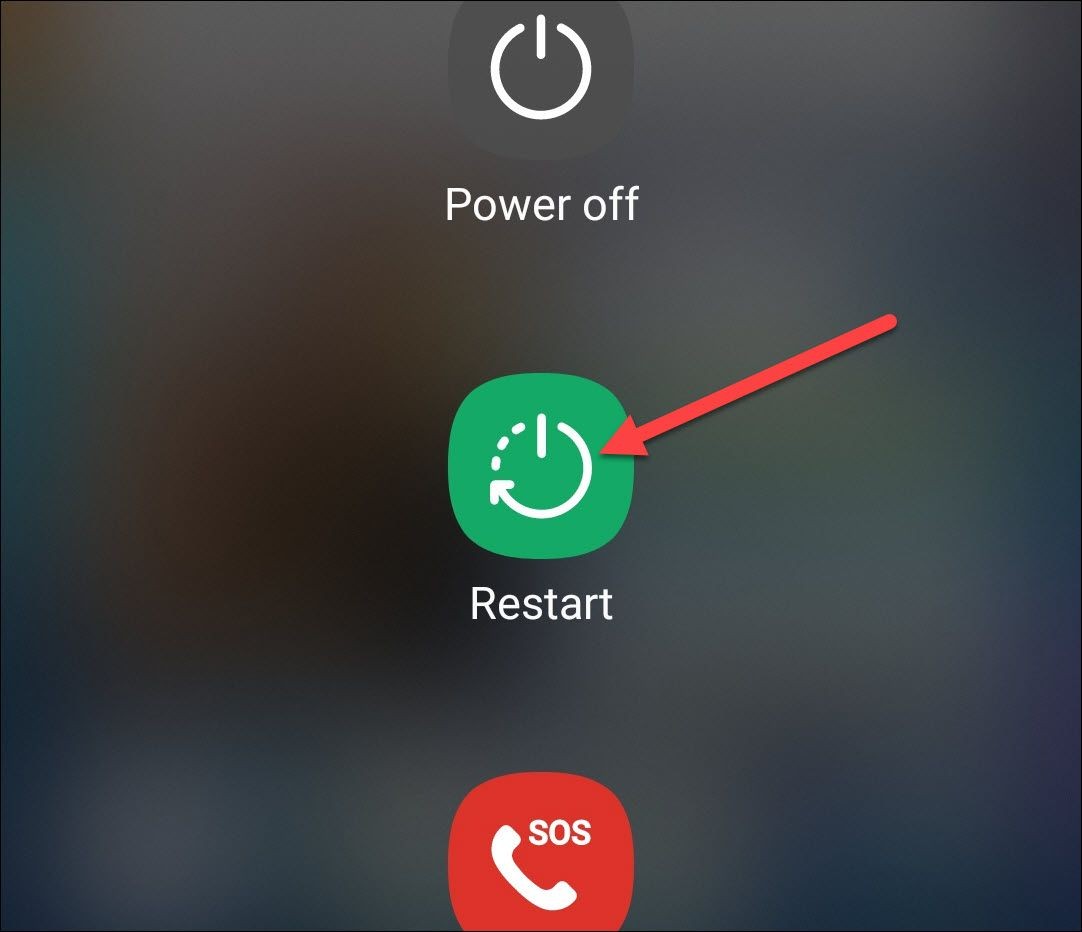
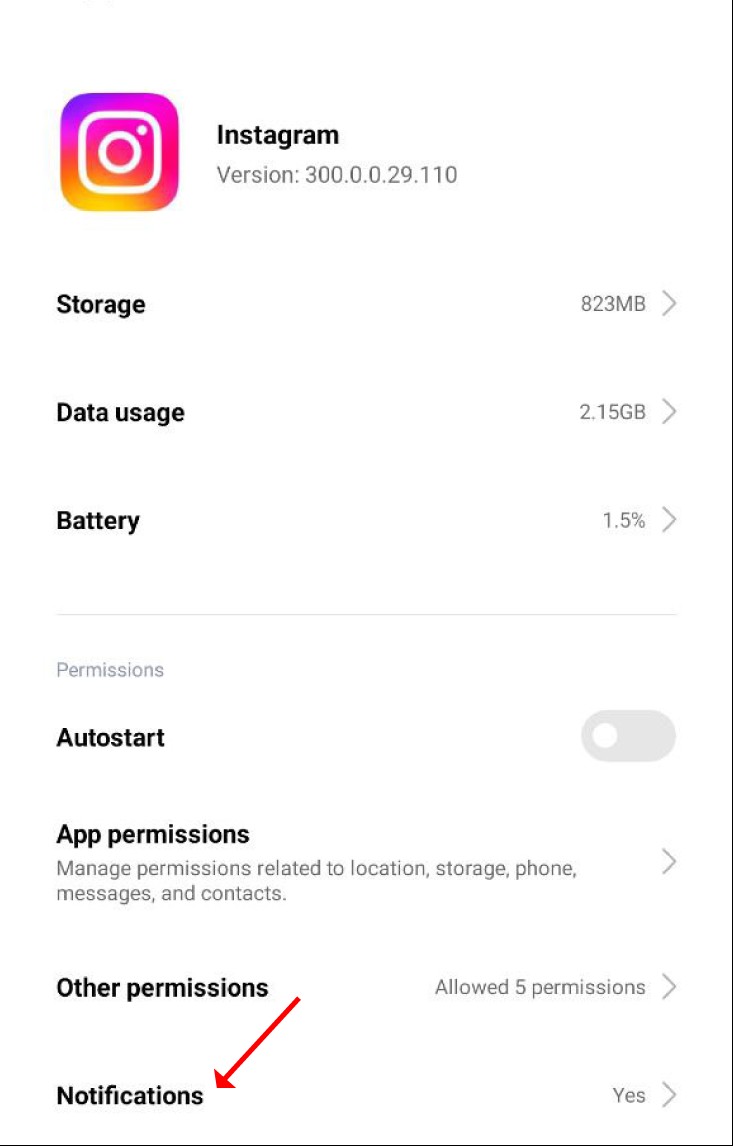
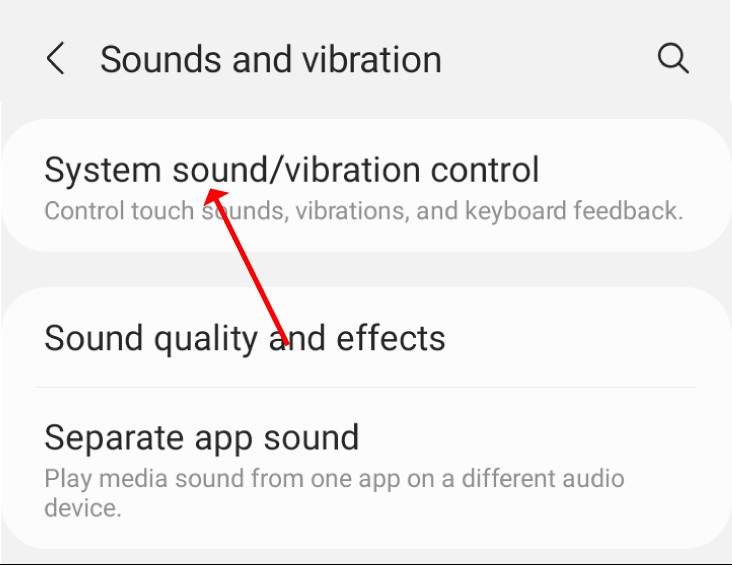
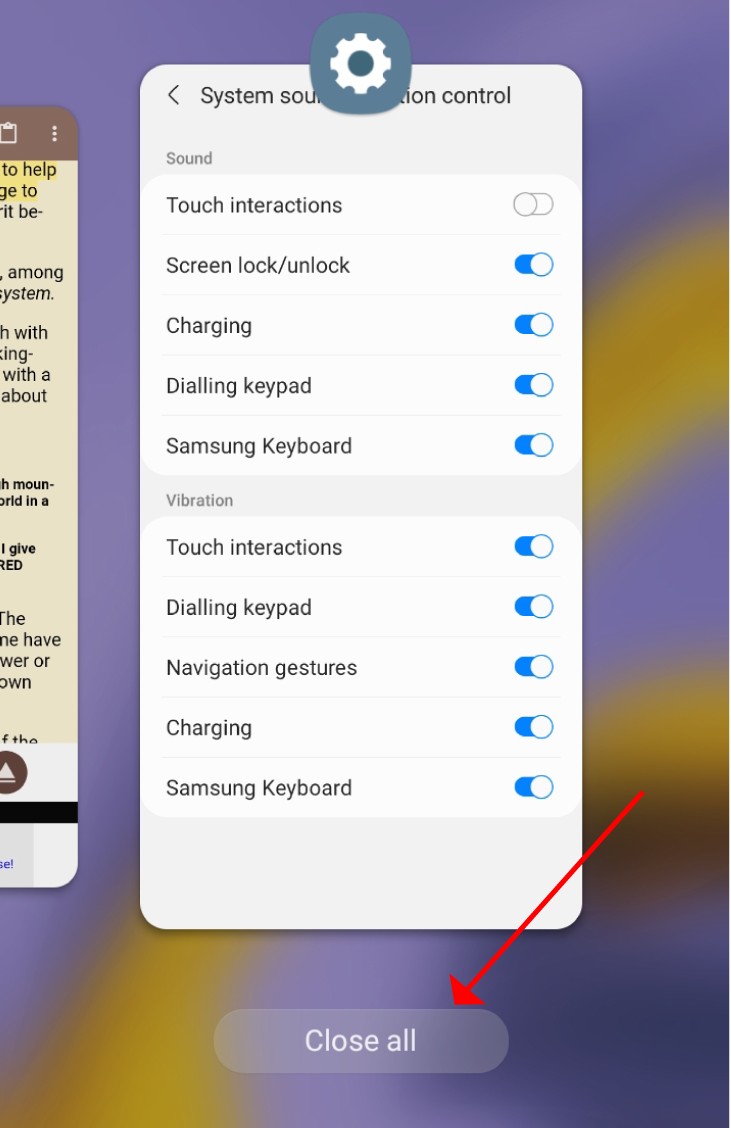
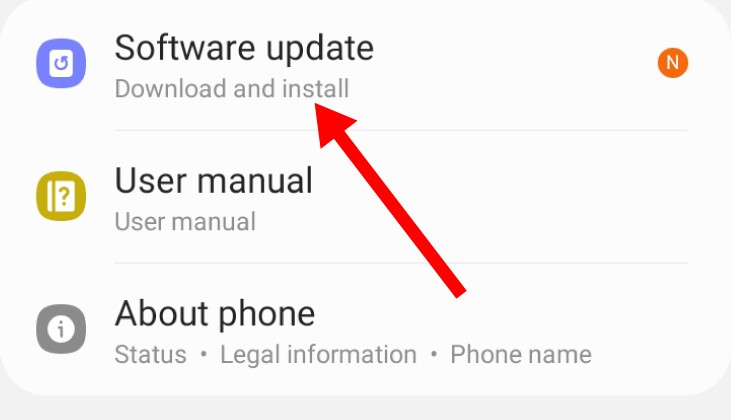
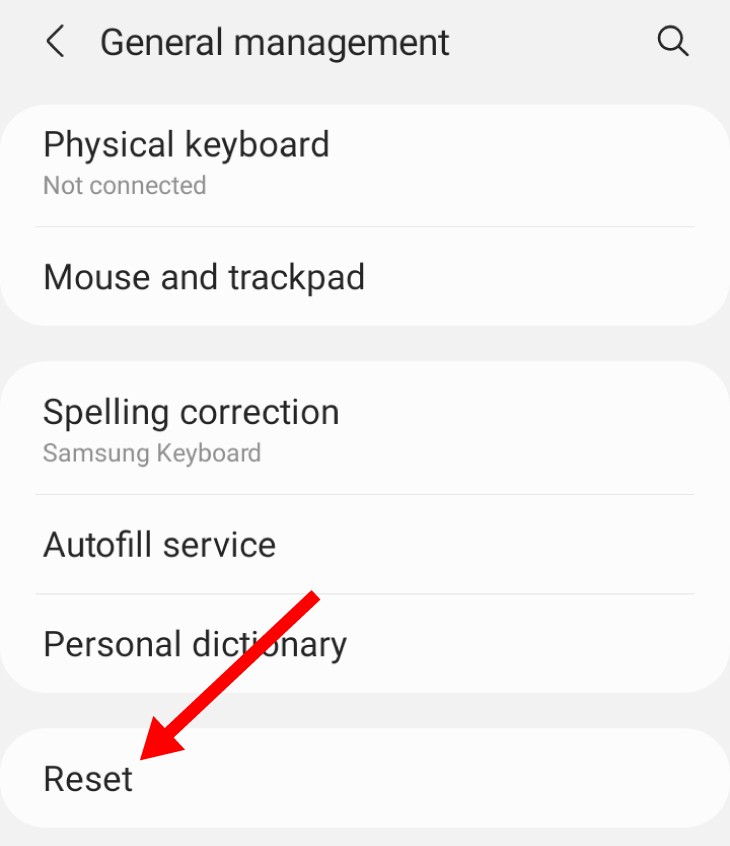
6. Understanding Haptic Feedback: Enhancing User Experience
Haptic feedback has become an integral part of the modern smartphone experience. It provides tactile responses that enhance user interaction and provide a more immersive feel. Let’s delve into the world of haptic feedback and explore its benefits:
-
6.1 Enhanced User Experience:
Haptic feedback adds a new dimension to user interaction, making it feel more engaging and responsive.
-
6.2 Improved Accuracy:
Haptic feedback can improve the accuracy of touch-based interactions, such as typing on a virtual keyboard.
-
6.3 Intuitive Navigation:
Haptic feedback can provide subtle cues that guide users through menus and interfaces.
-
6.4 Enhanced Gaming Experience:
Haptic feedback can add a new level of immersion to mobile games, making them feel more realistic and engaging.
-
6.5 Accessibility:
Haptic feedback can be particularly useful for users with visual impairments.
7. Common Myths About Phone Vibrations: Debunked
There are several misconceptions surrounding phone vibrations. Let’s debunk some common myths:
-
Myth 1: Vibrations Drain Battery Quickly
While vibrations do consume battery power, the impact is generally minimal.
-
Myth 2: Vibrations Can Damage Your Phone
Modern smartphones are designed to withstand the vibrations produced by their internal motors.
-
Myth 3: Turning Off Vibrations Improves Performance
Turning off vibrations has a negligible impact on overall phone performance.
-
Myth 4: All Vibrations Are Created Equal
Different vibration motors and software implementations can result in varying levels of intensity.
-
Myth 5: You Can’t Customize Vibrations
Most smartphones offer extensive customization options for vibration patterns, intensity, and haptic feedback.
8. Real-World Scenarios: How Vibrations Impact Daily Life
Phone vibrations play a significant role in our daily lives. Let’s explore some real-world scenarios:
-
8.1 Silent Notifications:
Vibrations allow us to receive notifications discreetly without disturbing others.
-
8.2 Emergency Alerts:
Vibrations can alert us to important notifications even in noisy environments.
-
8.3 Navigation Assistance:
Vibrations can provide tactile cues while driving, guiding us without requiring us to look at our phones.
-
8.4 Gaming Immersion:
Vibrations enhance the realism and excitement of mobile games.
-
8.5 Accessibility:
Vibrations can provide crucial feedback for users with visual or hearing impairments.
9. Contacting Support: When to Seek Professional Help
If you’ve exhausted all troubleshooting steps and your phone continues to vibrate randomly, it’s time to seek professional help. Contact your phone manufacturer’s support team or visit an authorized repair center. Be prepared to provide detailed information about the issue, including when it started, what troubleshooting steps you’ve already tried, and any relevant error messages.
10. Why Choose WHY.EDU.VN for Tech Solutions?
At WHY.EDU.VN, we understand the frustration of dealing with tech issues like random phone vibrations. That’s why we’re dedicated to providing clear, reliable, and expert-backed solutions to help you resolve your tech problems quickly and efficiently. Our team of experienced tech professionals is constantly researching and testing the latest solutions to ensure you have access to the most up-to-date information.
Navigating the world of technology can be challenging, but you don’t have to do it alone. Whether you’re dealing with random phone vibrations, software glitches, or any other tech-related issue, WHY.EDU.VN is here to provide the support and guidance you need. Visit our website at WHY.EDU.VN, contact us via WhatsApp at +1 (213) 555-0101, or visit our office at 101 Curiosity Lane, Answer Town, CA 90210, United States. Let us help you find the answers you’re looking for and get your tech back on track.
FAQ: Addressing Your Vibration Concerns
- Q1: Why is my phone vibrating even when all notifications are turned off?
- A: This could be due to system alerts, haptic feedback settings, or a buggy app. Try disabling haptic feedback and scanning for malware.
- Q2: How do I identify which app is causing the random vibrations?
- A: Boot your phone into Safe Mode. If the vibrations stop, a third-party app is the culprit. Uninstall apps one by one until the vibrations cease.
- Q3: Can a virus cause my phone to vibrate randomly?
- A: Yes, in rare cases, malware can cause unusual phone behavior, including random vibrations. Use an antivirus app to scan your phone.
- Q4: Is it normal for my phone to vibrate when I type?
- A: Yes, this is due to haptic feedback, which provides tactile responses when you interact with the screen. You can adjust or disable this in your phone’s settings.
- Q5: How do I turn off vibrations for specific apps?
- A: Go to your phone’s settings, then “Apps,” select the app, and adjust the notification settings to disable vibrations.
- Q6: What is Safe Mode, and how does it help with vibration issues?
- A: Safe Mode disables all third-party apps, helping you identify if an app is causing the problem. To enter Safe Mode, press and hold the power button, then long-press the power off option.
- Q7: Will a factory reset fix the random vibrations?
- A: A factory reset can often resolve persistent software issues causing the vibrations, but back up your data first as it will erase everything.
- Q8: Can hardware issues cause random vibrations?
- A: Yes, a loose connection or malfunctioning vibration motor can lead to persistent vibrations.
- Q9: What should I do if my phone is still vibrating after trying all the solutions?
- A: Contact your phone manufacturer’s support team or visit an authorized repair center for professional assistance.
- Q10: How can I prevent random vibrations in the future?
- A: Keep apps updated, manage notifications, monitor app behavior, install security software, handle your phone carefully, and restart it regularly.
Have more questions or need further assistance? Don’t hesitate to reach out to the experts at WHY.EDU.VN. We’re here to help you find the answers you need. Visit why.edu.vn today and experience the difference!