“Why Does It Say Story Unavailable On Instagram?” is a common question, and WHY.EDU.VN is here to provide a comprehensive answer. This error can stem from various reasons, including expired stories, user deletions, privacy settings, or technical glitches. Understanding these causes empowers you to troubleshoot and potentially resolve the issue. Discover the resolution with account privacy, content visibility, and story access.
1. Expired Instagram Story: The 24-Hour Limit
Instagram stories are designed to be ephemeral, disappearing after 24 hours. This is the most frequent reason for the “Story Unavailable” message. After this timeframe, the story is automatically removed from the user’s profile and news feed, becoming inaccessible to viewers.
Think of it like this: a fleeting moment captured and shared, only to fade away after a day. If you’re trying to view a story near the 24-hour mark, it might disappear before you get a chance.
2. User Deletion: When Stories Vanish Before Their Time
Even within the 24-hour window, users have the power to delete their stories at any time. If a user removes a story, it immediately becomes unavailable to everyone, regardless of whether they’ve seen it before.
This could be due to a change of heart, a mistake in the content, or simply a desire to curate their online presence. Once a story is deleted, it’s gone for good.
3. Privacy Settings: Controlling Who Sees Your Stories
Instagram offers robust privacy settings that allow users to control who can view their content, including stories. There are two primary ways privacy settings can affect story availability:
3.1. Private Accounts:
Users can set their accounts to “private,” meaning only approved followers can see their posts and stories. If you’re not following a private account, their stories will appear unavailable to you.
3.2. Hidden Stories:
Instagram allows users to hide their stories from specific individuals. This feature lets users share stories with their followers while excluding certain people from viewing them. If a user has hidden their story from you, you’ll see the “Story Unavailable” message.
4. Instagram’s Content Moderation: Removing Violating Stories
Instagram has community guidelines in place to ensure a safe and respectful environment for its users. If a story violates these guidelines (e.g., containing hate speech, graphic violence, or nudity), Instagram may remove it.
While this is a relatively rare occurrence, it can result in the “Story Unavailable” message. In severe cases, Instagram may also suspend or permanently ban the user’s account.
5. Close Friends Feature: Sharing Stories With a Select Group
Instagram’s “Close Friends” feature allows users to create a curated list of people with whom they want to share exclusive content. If a user shares a story only with their Close Friends list, it will be unavailable to anyone not on that list.
This feature is designed for more personal and intimate sharing, allowing users to connect with a smaller circle of friends and family.
6. Technical Issues: Glitches in the System
Sometimes, the “Story Unavailable” message can be caused by technical issues within the Instagram app. These can range from minor glitches to more significant bugs.
6.1. App Glitches:
Temporary glitches within the app can sometimes interfere with the loading and display of stories. These glitches are often resolved by restarting the app or your device.
6.2. Outdated App Version:
Using an outdated version of the Instagram app can also lead to technical issues, including the “Story Unavailable” message. Ensuring you have the latest version of the app can often resolve these problems.
6.3. Corrupted Cache Data:
The Instagram app stores temporary data in a cache to improve performance. However, this cache can sometimes become corrupted, leading to errors. Clearing the app’s cache can often fix these issues.
7. Internet Connection Problems: A Foundation for Functionality
A stable and reliable internet connection is crucial for accessing Instagram stories. A weak or intermittent connection can prevent stories from loading properly, resulting in the “Story Unavailable” message.
Ensure you have a strong Wi-Fi signal or a stable mobile data connection to avoid these issues.
8. Blocked by the User: The Ultimate Restriction
If a user has blocked you on Instagram, you will no longer be able to see their posts, stories, or profile. In this case, you will encounter the “Story Unavailable” message when trying to view their stories.
Blocking is a privacy feature that allows users to completely restrict another user’s access to their content.
9. Understanding Intentions: User Behavior and Story Access
Understanding the user’s intent when posting a story can provide clues as to why it might be unavailable.
| Intention | Possible Reason for Unavailability |
|---|---|
| Sharing with a small group | Story shared only with Close Friends list. |
| Protecting their privacy | User has a private account or has hidden the story from you. |
| Sharing temporary content | Story has expired after 24 hours. |
| Correcting a mistake | User deleted the story before the 24-hour mark. |
| Avoiding policy violations | Instagram removed the story for violating community guidelines. |
10. Troubleshooting: How to Fix the “Story Unavailable” Error
While you can’t always fix the “Story Unavailable” error (e.g., if the story has expired or you’ve been blocked), here are some troubleshooting steps you can try:
10.1. Verify Your Internet Connection:
Ensure you have a stable and strong internet connection. Try switching between Wi-Fi and mobile data to see if that resolves the issue. If your internet speed is slow, that could also cause the issue.
10.2. Check the User’s Highlights:
If the story has expired, check the user’s profile to see if they’ve added it to their highlights. Highlights are saved stories that remain on the user’s profile indefinitely.
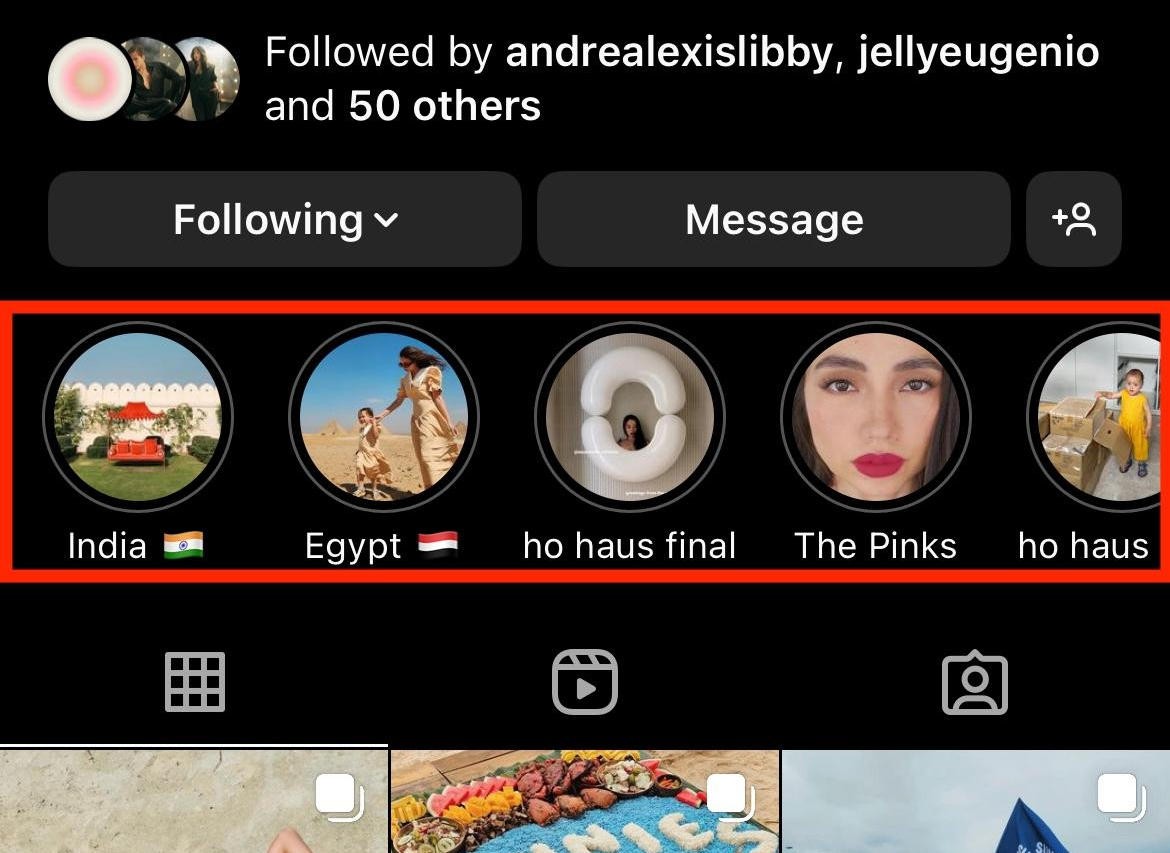 instagram profile highlights
instagram profile highlights
10.3. Use an Alternate Account:
If you suspect you’ve been blocked, you can try viewing the user’s stories from another Instagram account. However, this may violate Instagram’s terms of service.
10.4. Clear the Instagram App Cache:
Clearing the app’s cache can resolve temporary glitches and corrupted data.
- On Android: Go to Settings > Apps > Instagram > Storage > Clear Cache.
- On iOS: There is no direct way to clear the cache. You can try offloading the app (Settings > General > iPhone Storage > Instagram > Offload App) which clears the cache but keeps the app installed, or you can delete and reinstall the app.
10.5. Log Out and Back In:
Logging out and back into your Instagram account can refresh your session and resolve temporary glitches.
10.6. Update the Instagram App:
Make sure you’re using the latest version of the Instagram app. Outdated versions can contain bugs that cause the “Story Unavailable” error.
10.7. Restart Your Device:
Restarting your smartphone or tablet can sometimes resolve temporary software glitches.
10.8. Access Instagram on a Desktop:
Try viewing the story on the Instagram website using a computer. This can help determine if the issue is with the app or your account.
11. Analyzing Story Settings: Recognizing Visibility Options
Recognizing the various story settings available on Instagram can help you understand why a story might be unavailable.
| Setting | Description | Potential Impact on Availability |
|---|---|---|
| Public Account | Anyone can view posts and stories, even without following. | Story should be visible unless expired, deleted, or hidden from you. |
| Private Account | Only approved followers can view posts and stories. | Story unavailable if you’re not an approved follower. |
| Hide Story From | Users can hide their story from specific individuals. | Story unavailable if the user has hidden it from you. |
| Close Friends | Users can share stories with a select group of people. | Story unavailable if you’re not on the user’s Close Friends list. |
| Mute Account | Muting an account hides their posts and stories from your feed without unfollowing them. | Story still technically available, but you won’t see it in your feed unless you actively view the profile. |
12. The Role of Location Services: How It Can Affect Content Access
While less common, location services can sometimes play a role in story availability. Some users may restrict the visibility of their stories based on geographic location.
If you’re in a region where the user has restricted story access, you may encounter the “Story Unavailable” message. This is more likely to occur with promotional or sponsored content.
13. Reporting Issues to Instagram: When to Seek Support
If you’ve tried all the troubleshooting steps and the “Story Unavailable” error persists, it may be a sign of a more significant issue with Instagram’s platform.
In this case, you can report the problem to Instagram through the app’s help center. This can help Instagram identify and address any widespread bugs or technical problems.
14. The Future of Instagram Stories: What to Expect
Instagram is constantly evolving, with new features and updates being rolled out regularly. It’s likely that the way stories function will continue to change in the future.
Staying informed about these changes can help you better understand and troubleshoot any issues you encounter with Instagram stories.
15. Analyzing User Data: Understanding Story Views and Engagement
If you’re an Instagram user who posts stories, analyzing your story views and engagement metrics can provide valuable insights into how your content is performing.
This data can help you understand what types of stories resonate with your audience and optimize your content accordingly.
16. Strategies for Content Creators: Optimizing Story Visibility
For content creators, maximizing story visibility is crucial for reaching a wider audience and increasing engagement.
Here are some strategies for optimizing your story visibility:
- Use relevant hashtags
- Tag other users and locations
- Post stories at optimal times
- Create engaging and visually appealing content
- Use interactive features like polls and quizzes
17. Instagram Story Best Practices: A Guide for Users
Whether you’re a casual user or a content creator, following Instagram story best practices can help you create more engaging and effective content.
These best practices include:
- Maintaining a consistent posting schedule
- Using high-quality images and videos
- Adding captions and text overlays
- Using a variety of story formats (e.g., photos, videos, boomerangs)
- Engaging with your audience through questions and polls
18. Common Instagram Story Errors: Prevention and Solutions
Besides the “Story Unavailable” error, there are several other common Instagram story errors that users may encounter.
These errors include:
- Black screen errors
- Audio problems
- Video playback issues
- Upload failures
Understanding the causes of these errors and their solutions can help you troubleshoot them quickly and effectively.
19. Advanced Troubleshooting: Diving Deeper into Technical Issues
If you’re comfortable with more advanced troubleshooting techniques, you can try some of the following:
- Checking your device’s storage space
- Resetting your network settings
- Disabling VPN or proxy servers
- Contacting your internet service provider
However, proceed with caution, as these steps may require technical expertise.
20. The Benefits of Using Instagram Stories: Connecting and Sharing
Despite potential issues, Instagram Stories offer numerous benefits:
- Authenticity: Stories provide a more casual and unfiltered way to share your life.
- Engagement: Interactive features encourage audience participation.
- Creativity: Stories allow for experimentation with various formats and effects.
- Connection: Stories foster a sense of community and connection with followers.
- Marketing: Businesses can use Stories to promote products, services, and events.
21. Understanding Instagram’s Algorithm: How Stories are Ranked
Instagram’s algorithm plays a significant role in determining which stories users see and in what order.
Factors that influence story ranking include:
- Relationship with the user
- Engagement with past stories
- Timeliness of the story
- Relevance of the content
Understanding these factors can help you optimize your stories for better visibility.
22. Security Measures: Protecting Your Instagram Account
Protecting your Instagram account is essential for preventing unauthorized access and maintaining your privacy.
Here are some security measures you can take:
- Use a strong and unique password
- Enable two-factor authentication
- Be wary of phishing scams
- Review your app permissions regularly
- Report suspicious activity
23. Mobile Data Consumption: Managing Data Usage on Instagram
Instagram can consume a significant amount of mobile data, especially when viewing and posting stories.
To manage your data usage:
- Use Wi-Fi whenever possible.
- Adjust video quality settings.
- Disable autoplay for videos.
- Monitor your data usage in your device’s settings.
24. Addressing Concerns: Fake Accounts and Bots on Instagram
Fake accounts and bots are a persistent problem on Instagram. These accounts can inflate follower counts, spread spam, and engage in malicious activities.
To identify and deal with fake accounts:
- Look for accounts with few posts and a large number of followers.
- Be wary of accounts that send unsolicited messages.
- Report suspicious accounts to Instagram.
- Use third-party tools to identify and remove fake followers.
25. Instagram and Mental Health: Promoting Responsible Use
Social media can have both positive and negative effects on mental health. It’s important to use Instagram responsibly and be mindful of its potential impact.
Tips for promoting responsible use:
- Limit your time on Instagram.
- Be mindful of the content you consume.
- Unfollow accounts that make you feel negative.
- Focus on authentic connections.
- Seek professional help if you’re struggling with mental health issues.
26. Story Archive: How to Find Old Stories
Instagram automatically archives your stories after they expire. You can access your story archive by going to your profile, tapping the menu icon (three lines), and selecting “Archive.”
From there, you can view, download, or re-share your old stories.
27. Highlights: Curating Your Best Stories
Highlights allow you to group your favorite stories together and display them permanently on your profile.
Highlights are a great way to showcase your personality, interests, and brand.
28. Creating Engaging Content: Tips for Success
Creating engaging content is essential for capturing your audience’s attention and keeping them coming back for more.
Tips for creating engaging content:
- Tell a story
- Use humor
- Ask questions
- Run contests and giveaways
- Collaborate with other users
29. The Power of Visuals: Using Images and Videos Effectively
Visuals are key to creating compelling Instagram stories. Use high-quality images and videos that are visually appealing and relevant to your content.
Experiment with different filters, effects, and editing techniques to enhance your visuals.
30. The Importance of Audio: Enhancing the Story Experience
Audio can significantly enhance the story experience. Use music, sound effects, and voiceovers to create a more immersive and engaging experience.
Be mindful of copyright issues when using music in your stories.
31. Using Text Effectively: Captions and Overlays
Text can be used to add context, provide information, and engage your audience. Use captions and overlays to enhance your stories and make them more accessible.
Use clear and concise language that is easy to read and understand.
32. Leveraging Interactive Features: Polls, Quizzes, and Questions
Interactive features like polls, quizzes, and questions are a great way to engage your audience and encourage participation.
Use these features to gather feedback, spark conversations, and create a more interactive experience.
33. Incorporating User-Generated Content: Showcasing Your Community
User-generated content (UGC) is content created by your audience. Sharing UGC on your stories is a great way to showcase your community and build loyalty.
Always ask for permission before sharing UGC on your stories.
34. Using Stickers and GIFs: Adding Personality to Your Stories
Stickers and GIFs can add personality and flair to your stories. Use them to express your emotions, highlight key moments, and add a touch of fun.
Be mindful of using too many stickers and GIFs, as they can clutter your stories.
35. Promoting Stories: Cross-Promotion Strategies
Promote your Instagram stories on other social media platforms and in your email newsletters to reach a wider audience.
Use cross-promotion strategies to drive traffic to your Instagram profile and increase engagement.
36. Measuring Success: Tracking Key Metrics
Track key metrics like views, reach, engagement, and website clicks to measure the success of your Instagram stories.
Use these metrics to identify what’s working and what’s not, and adjust your strategy accordingly.
37. Best Times to Post: Optimizing for Maximum Reach
Experiment with posting your Instagram stories at different times to see when your audience is most active.
Use Instagram Insights to identify your audience’s peak activity times.
38. Avoiding Common Mistakes: Pitfalls to Avoid
Avoid common mistakes like using low-quality images, posting too frequently, and neglecting to engage with your audience.
Be mindful of these pitfalls to ensure your Instagram stories are as effective as possible.
39. Staying Up-to-Date: New Features and Updates
Stay up-to-date on the latest Instagram features and updates to ensure you’re using the platform to its fullest potential.
Follow Instagram’s official blog and social media channels for announcements and tips.
40. Additional Help: Resources and Support
If you need additional help with Instagram stories, there are numerous resources and support options available.
Visit Instagram’s Help Center for tutorials, FAQs, and troubleshooting tips. You can visit our website WHY.EDU.VN, Address: 101 Curiosity Lane, Answer Town, CA 90210, United States. Whatsapp: +1 (213) 555-0101
FAQ: Common Questions About Instagram Stories
Here are some frequently asked questions about Instagram stories:
- How long do Instagram stories last?
- Instagram stories disappear after 24 hours, unless added to highlights.
- Can I see who viewed my Instagram story?
- Yes, you can see a list of users who viewed your story for 24 hours.
- Can I save someone else’s Instagram story?
- No, unless you use a third-party app, which may violate Instagram’s terms of service.
- How do I add music to my Instagram story?
- Use the music sticker in the story editor.
- How do I create a poll on my Instagram story?
- Use the poll sticker in the story editor.
- Can I share a post to my Instagram story?
- Yes, tap the paper airplane icon on the post and select “Add post to your story.”
- How do I hide my Instagram story from someone?
- Go to your profile settings and select “Story Settings” to hide your story from specific users.
- What are Instagram story highlights?
- Saved collections of your past stories displayed on your profile.
- How do I report a violation on an Instagram story?
- Tap the three dots on the story and select “Report.”
- Why is my Instagram story blurry?
- This can be due to poor internet connection, low-quality media, or Instagram’s compression.
Experiencing a “Story Unavailable” message on Instagram can be frustrating, but understanding the potential causes and troubleshooting steps can help you resolve the issue. Remember to check your internet connection, clear the app’s cache, and ensure you’re using the latest version of the app.
Are you still puzzled by Instagram stories or other tech questions? Don’t worry WHY.EDU.VN is here to help! Visit WHY.EDU.VN today to ask your question and connect with experts who can provide clear, reliable answers. Address: 101 Curiosity Lane, Answer Town, CA 90210, United States. Whatsapp: +1 (213) 555-0101. Get the answers you need and expand your knowledge with why.edu.vn.
