Introduction
Why Do Led Bulbs Flicker? This question is common because light-emitting diode (LED) bulbs, despite their energy efficiency and long lifespan, sometimes exhibit a frustrating flickering issue. Understanding why this happens is crucial for troubleshooting and preventing it. Flickering LED lights can stem from a variety of issues, ranging from simple problems like a loose connection to more complex electrical issues. At WHY.EDU.VN, we aim to provide clear, concise explanations and solutions to address these problems, helping you maintain consistent lighting and optimal energy usage. Common culprits include voltage fluctuations, incompatible dimmer switches, or even faulty wiring, but understanding the root cause is the first step toward a solution.
1. Understanding LED Bulb Technology
To understand why LED bulbs flicker, it’s crucial to first understand how they function. LED bulbs are semiconductor devices that emit light when an electric current passes through them. Unlike traditional incandescent bulbs that rely on heating a filament, LEDs convert electricity directly into light. This makes them more energy-efficient, longer-lasting, and cooler to the touch. However, the internal components of LED bulbs, particularly the driver, are sensitive to voltage fluctuations and electrical noise, which can lead to flickering.
1.1. How LED Bulbs Work
LED bulbs contain several key components:
- LED Chips: These are the actual light-emitting diodes that produce light when electricity flows through them.
- Driver: This is a crucial electronic circuit that converts the incoming AC voltage from the mains supply into the DC voltage required by the LED chips. It also regulates the current to ensure the LEDs operate safely and efficiently.
- Heat Sink: LEDs produce heat, and the heat sink helps dissipate this heat to prevent the LEDs from overheating and failing prematurely.
- Housing: The outer casing of the bulb protects the internal components and provides a standard base for connecting to light fixtures.
1.2. The Importance of the Driver
The driver plays a pivotal role in the performance of LED bulbs. It not only converts AC to DC but also stabilizes the voltage and current supplied to the LEDs. A high-quality driver ensures that the LEDs receive a consistent and appropriate power supply, which is essential for preventing flickering. Inexpensive LED bulbs often use lower-quality drivers to reduce costs, which can make them more susceptible to flickering issues.
1.3. AC vs. DC Power
Household electricity is typically AC (alternating current), while LEDs require DC (direct current) to function. The driver in an LED bulb converts AC power to DC power. The quality of this conversion is critical; if the conversion is not smooth and stable, it can result in voltage fluctuations that cause the LED to flicker.
2. Common Causes of LED Bulb Flickering
Several factors can cause LED bulbs to flicker, ranging from simple issues like loose connections to more complex electrical problems. Identifying the specific cause is the first step toward resolving the problem.
2.1. Loose Connections
A loose connection is one of the simplest and most common reasons for LED bulb flickering. If the bulb is not securely screwed into the socket, or if the wiring in the fixture is loose, it can cause intermittent interruptions in the electrical current, leading to flickering.
How to Check and Fix Loose Connections:
- Turn off the power: Always turn off the power to the light fixture at the circuit breaker before inspecting or adjusting any electrical connections.
- Check the bulb: Ensure the LED bulb is tightly screwed into the socket. If it’s loose, tighten it securely, but be careful not to overtighten, which can damage the socket.
- Inspect the wiring: If the bulb is secure, check the wiring in the fixture. Look for any loose wires or connections. If you find any, carefully tighten them using a screwdriver. If you’re not comfortable working with electrical wiring, it’s best to consult a qualified electrician.
2.2. Voltage Fluctuations
Voltage fluctuations in your home’s electrical system can also cause LED bulbs to flicker. These fluctuations can be caused by various factors, such as other appliances turning on and off, or issues with the power grid.
Causes of Voltage Fluctuations:
- Appliance Usage: Large appliances like air conditioners, refrigerators, and washing machines can draw a significant amount of power when they start up, causing a temporary drop in voltage.
- Power Grid Issues: Problems with the power grid, such as overloaded transformers or faulty equipment, can also lead to voltage fluctuations.
- Faulty Wiring: Old or damaged wiring can cause voltage drops and fluctuations, especially when multiple devices are in use.
How to Mitigate Voltage Fluctuations:
- Use a Voltage Stabilizer: A voltage stabilizer can help regulate the voltage supplied to your lights, preventing flickering caused by fluctuations.
- Upgrade Wiring: If you suspect that your home’s wiring is old or damaged, consider having it inspected and upgraded by a qualified electrician.
- Spread Out Appliance Usage: Avoid running multiple large appliances at the same time, as this can strain your electrical system and cause voltage fluctuations.
2.3. Incompatible Dimmer Switches
Not all dimmer switches are compatible with LED bulbs. Traditional dimmer switches are designed for incandescent bulbs, which have different electrical characteristics than LEDs. Using an incompatible dimmer switch can cause LED bulbs to flicker, buzz, or not dim properly.
Why Dimmer Compatibility Matters:
- Minimum Load Requirements: Traditional dimmer switches often have minimum load requirements that LED bulbs may not meet. This can cause the dimmer to malfunction and lead to flickering.
- Dimming Technology: LED bulbs require different dimming technology than incandescent bulbs. Using the wrong type of dimmer can result in poor dimming performance and flickering.
How to Ensure Dimmer Compatibility:
- Check the Compatibility List: Many LED bulb manufacturers provide compatibility lists that indicate which dimmer switches are compatible with their bulbs.
- Use LED-Compatible Dimmers: Replace traditional dimmer switches with LED-compatible dimmers, which are designed to work specifically with LED bulbs. These dimmers use different technology to control the brightness of LEDs and are less likely to cause flickering.
- Consider Smart Dimmers: Smart dimmers offer advanced features like adjustable dimming ranges and compatibility with a wide range of LED bulbs. They can also be controlled remotely via a smartphone or voice assistant.
2.4. Faulty Wiring
Faulty wiring in your home can also cause LED bulbs to flicker. This can include loose connections, damaged wires, or overloaded circuits.
Common Wiring Issues:
- Loose Connections: As mentioned earlier, loose connections can cause intermittent interruptions in the electrical current, leading to flickering.
- Damaged Wires: Wires that are frayed, cracked, or otherwise damaged can cause voltage drops and fluctuations.
- Overloaded Circuits: If a circuit is overloaded with too many devices, it can cause voltage drops and flickering.
How to Address Faulty Wiring:
- Inspect the Wiring: Carefully inspect the wiring in the affected area. Look for any loose connections, damaged wires, or signs of overheating.
- Consult an Electrician: If you suspect that you have faulty wiring, it’s best to consult a qualified electrician. They can diagnose the problem and make the necessary repairs to ensure your home’s electrical system is safe and reliable.
- Avoid Overloading Circuits: Avoid plugging too many devices into a single circuit. Use power strips with surge protection to help manage the load and protect your devices.
2.5. Power Supply Issues
The power supply in an LED bulb, also known as the driver, is responsible for converting AC voltage to DC voltage and regulating the current to the LEDs. If the power supply is faulty or of poor quality, it can cause the LED bulb to flicker.
Common Power Supply Problems:
- Component Failure: The components in the power supply can fail over time, especially in low-quality LED bulbs.
- Poor Design: Some LED bulbs have poorly designed power supplies that are not able to effectively regulate the voltage and current.
- Overheating: Overheating can damage the power supply and cause it to malfunction.
How to Address Power Supply Issues:
- Buy High-Quality LED Bulbs: Invest in LED bulbs from reputable manufacturers that use high-quality power supplies.
- Check for Certifications: Look for LED bulbs that have been certified by independent testing organizations, such as UL or Energy Star.
- Replace Faulty Bulbs: If you suspect that an LED bulb has a faulty power supply, replace it with a new one.
2.6. Electrical Interference
Electrical interference from other devices can also cause LED bulbs to flicker. This interference can come from devices like microwave ovens, refrigerators, and even other LED bulbs.
Sources of Electrical Interference:
- Electromagnetic Interference (EMI): Devices that use motors or generate high-frequency signals can produce EMI, which can interfere with the operation of LED bulbs.
- Harmonic Distortion: Non-linear loads, such as electronic devices, can generate harmonic distortion in the electrical system, which can cause flickering.
How to Mitigate Electrical Interference:
- Use Shielded Cables: Shielded cables can help reduce EMI and prevent it from interfering with the operation of LED bulbs.
- Install Filters: Electrical filters can help reduce harmonic distortion and improve the quality of the power supply.
- Separate Circuits: If possible, separate the circuits for lighting and other devices to reduce the potential for interference.
2.7. Compatibility Issues with Fixtures
Some LED bulbs may not be fully compatible with certain light fixtures. This can be due to various factors, such as the design of the fixture or the type of socket it uses.
Common Compatibility Issues:
- Enclosed Fixtures: Some LED bulbs are not designed for use in enclosed fixtures, as they can overheat and fail prematurely.
- Socket Type: Some LED bulbs may not fit properly in certain types of sockets, which can cause loose connections and flickering.
How to Ensure Fixture Compatibility:
- Check the Bulb Specifications: Before buying an LED bulb, check the specifications to ensure it is compatible with the type of fixture you plan to use it in.
- Use Open Fixtures: If possible, use open fixtures that allow for better ventilation and prevent LED bulbs from overheating.
- Ensure Proper Fit: Make sure the LED bulb fits securely in the socket and makes good contact with the electrical terminals.
2.8. Environmental Factors
Environmental factors such as temperature and humidity can also affect the performance of LED bulbs. Extreme temperatures can cause the components in the LED bulb to fail, while high humidity can lead to corrosion and electrical problems.
Impact of Environmental Factors:
- Temperature: High temperatures can cause the LED chips and power supply to overheat, leading to flickering and premature failure.
- Humidity: High humidity can cause corrosion of the electrical components in the LED bulb, which can lead to flickering and other problems.
How to Protect LED Bulbs from Environmental Factors:
- Use Suitable Bulbs: Use LED bulbs that are designed for the specific environmental conditions in which they will be used. For example, use outdoor-rated LED bulbs for outdoor lighting.
- Provide Ventilation: Ensure that LED bulbs are properly ventilated to prevent overheating.
- Protect from Moisture: Protect LED bulbs from moisture and humidity by using waterproof fixtures or enclosures.
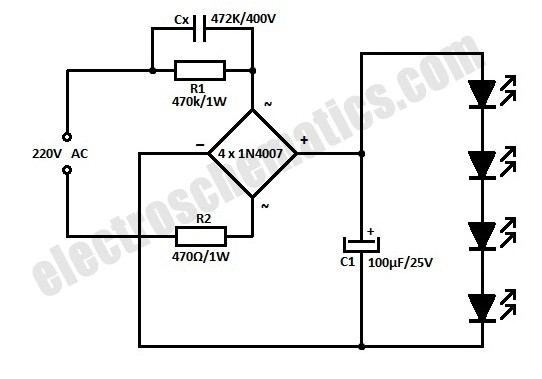 LED components and their functions, including the LED chip, driver, heat sink, and housing
LED components and their functions, including the LED chip, driver, heat sink, and housing
3. Troubleshooting Flickering LED Bulbs
When troubleshooting flickering LED bulbs, it’s essential to follow a systematic approach to identify and resolve the issue. Here are some steps you can take:
3.1. Visual Inspection
Start by visually inspecting the LED bulb and the light fixture. Look for any signs of damage, such as cracks, burns, or loose connections.
What to Look For:
- Cracks or Burns: Check the LED bulb for any cracks or burns, which could indicate a faulty component.
- Loose Connections: Ensure that the LED bulb is securely screwed into the socket and that the wiring in the fixture is properly connected.
- Corrosion: Look for any signs of corrosion on the electrical terminals or wiring, which could indicate moisture damage.
3.2. Testing with Different Bulbs
To determine whether the problem is with the LED bulb or the light fixture, try swapping the flickering LED bulb with a known working bulb.
How to Test:
- Turn off the power: Turn off the power to the light fixture at the circuit breaker.
- Swap the bulbs: Remove the flickering LED bulb and replace it with a working bulb.
- Turn on the power: Turn on the power to the light fixture and see if the working bulb flickers.
Interpreting the Results:
- If the working bulb flickers: The problem is likely with the light fixture or the wiring.
- If the working bulb does not flicker: The problem is likely with the original LED bulb.
3.3. Checking the Dimmer Switch
If you’re using a dimmer switch, make sure it’s compatible with LED bulbs. As mentioned earlier, traditional dimmer switches may not work properly with LEDs and can cause flickering.
How to Check Dimmer Compatibility:
- Check the Compatibility List: Consult the LED bulb manufacturer’s compatibility list to see if your dimmer switch is compatible.
- Use an LED-Compatible Dimmer: Replace the traditional dimmer switch with an LED-compatible dimmer.
3.4. Inspecting the Wiring
Inspect the wiring in the light fixture and the surrounding area for any signs of damage or loose connections.
What to Look For:
- Loose Connections: Check for any loose wires or connections and tighten them securely.
- Damaged Wires: Look for any wires that are frayed, cracked, or otherwise damaged.
- Overloaded Circuits: Ensure that the circuit is not overloaded with too many devices.
When to Call an Electrician:
If you’re not comfortable working with electrical wiring or if you suspect that there’s a more serious electrical problem, it’s best to consult a qualified electrician.
4. Preventing LED Bulb Flickering
Preventing LED bulb flickering involves taking proactive steps to ensure that your lighting system is properly installed and maintained.
4.1. Use High-Quality LED Bulbs
Investing in high-quality LED bulbs from reputable manufacturers is one of the best ways to prevent flickering. High-quality bulbs are more likely to have well-designed power supplies and durable components that can withstand voltage fluctuations and electrical interference.
What to Look For in High-Quality LED Bulbs:
- Reputable Manufacturers: Choose LED bulbs from well-known and trusted manufacturers.
- Certifications: Look for LED bulbs that have been certified by independent testing organizations, such as UL or Energy Star.
- Warranty: Check the warranty offered by the manufacturer. A longer warranty period is often an indication of a higher-quality product.
4.2. Ensure Proper Installation
Proper installation of LED bulbs and light fixtures is essential for preventing flickering. This includes ensuring that all connections are secure and that the wiring is in good condition.
Installation Best Practices:
- Secure Connections: Make sure that all connections are tight and secure.
- Proper Wiring: Ensure that the wiring is in good condition and that there are no loose or damaged wires.
- Follow Instructions: Follow the manufacturer’s instructions for installing LED bulbs and light fixtures.
4.3. Use Compatible Dimmers
Using compatible dimmer switches is crucial for preventing flickering when dimming LED bulbs. As mentioned earlier, traditional dimmer switches may not work properly with LEDs and can cause flickering.
Choosing the Right Dimmer:
- LED-Compatible Dimmers: Use dimmer switches that are specifically designed for use with LED bulbs.
- Compatibility Lists: Consult the LED bulb manufacturer’s compatibility list to see which dimmer switches are compatible.
- Smart Dimmers: Consider using smart dimmers, which offer advanced features like adjustable dimming ranges and compatibility with a wide range of LED bulbs.
4.4. Protect Against Voltage Fluctuations
Protecting your electrical system against voltage fluctuations can help prevent LED bulbs from flickering.
Ways to Protect Against Voltage Fluctuations:
- Voltage Stabilizers: Use voltage stabilizers to regulate the voltage supplied to your lights.
- Surge Protectors: Install surge protectors to protect against voltage spikes caused by lightning or other electrical events.
- Dedicated Circuits: Consider using dedicated circuits for lighting to isolate them from other devices that may cause voltage fluctuations.
4.5. Regular Maintenance
Regular maintenance of your lighting system can help prevent flickering and other problems.
Maintenance Tips:
- Check Connections: Periodically check the connections of LED bulbs and light fixtures to ensure they are secure.
- Clean Fixtures: Clean light fixtures regularly to remove dust and debris that can interfere with the electrical connections.
- Replace Bulbs: Replace LED bulbs as needed to ensure optimal performance.
5. Advanced Solutions for Persistent Flickering
In some cases, LED bulb flickering may persist despite your best efforts. Here are some advanced solutions that may help:
5.1. Installing Line Filters
Line filters can help reduce electrical noise and interference that may be causing LED bulbs to flicker. These filters are installed in the electrical panel and can help clean up the power supply.
How Line Filters Work:
- Noise Reduction: Line filters reduce electrical noise and interference by blocking unwanted signals from entering the electrical system.
- Harmonic Distortion Reduction: They can also help reduce harmonic distortion, which can cause flickering.
5.2. Using Power Conditioners
Power conditioners are devices that regulate the voltage and current supplied to electrical devices. They can help prevent flickering caused by voltage fluctuations and other power quality issues.
Benefits of Power Conditioners:
- Voltage Regulation: Power conditioners regulate the voltage to ensure that it remains stable.
- Noise Filtering: They filter out electrical noise and interference.
- Surge Protection: Some power conditioners also offer surge protection.
5.3. Upgrading Electrical Wiring
If you suspect that your home’s electrical wiring is old or damaged, consider having it inspected and upgraded by a qualified electrician. Upgrading the wiring can help improve the quality of the power supply and prevent flickering.
Signs You May Need to Upgrade Your Wiring:
- Old Wiring: If your home has old wiring (e.g., aluminum wiring), it may be time to upgrade to copper wiring.
- Frequent Circuit Breaker Trips: Frequent circuit breaker trips can indicate that your wiring is overloaded or faulty.
- Flickering Lights: Persistent flickering lights can also be a sign of wiring problems.
5.4. Consulting an Electrical Engineer
In complex cases, it may be necessary to consult an electrical engineer to diagnose and resolve the flickering issue. An electrical engineer can perform a thorough analysis of your electrical system and recommend the best course of action.
When to Consult an Electrical Engineer:
- Complex Electrical Problems: If you’re dealing with complex electrical problems that you can’t resolve on your own.
- Persistent Flickering: If flickering persists despite your best efforts.
- Safety Concerns: If you have any safety concerns about your electrical system.
6. The Role of LED Bulb Quality
The quality of LED bulbs plays a significant role in their performance and longevity. High-quality LED bulbs are designed to withstand voltage fluctuations, electrical interference, and other factors that can cause flickering.
6.1. Components Used
High-quality LED bulbs use better components, such as high-quality LED chips, drivers, and heat sinks. These components are designed to last longer and perform more reliably than the components used in low-quality LED bulbs.
Key Components to Consider:
- LED Chips: High-quality LED chips are more efficient and produce more light with less energy.
- Drivers: High-quality drivers provide a stable and consistent power supply to the LED chips.
- Heat Sinks: High-quality heat sinks effectively dissipate heat, preventing the LED chips from overheating.
6.2. Design and Manufacturing
High-quality LED bulbs are designed and manufactured to meet strict quality control standards. This ensures that they perform reliably and consistently over time.
Design and Manufacturing Considerations:
- Thermal Management: High-quality LED bulbs are designed to effectively manage heat, which is essential for preventing flickering and premature failure.
- Electrical Design: The electrical design of high-quality LED bulbs is optimized to provide a stable and efficient power supply.
- Quality Control: High-quality LED bulbs undergo rigorous quality control testing to ensure that they meet performance and safety standards.
6.3. Certifications and Standards
High-quality LED bulbs are often certified by independent testing organizations, such as UL or Energy Star. These certifications indicate that the bulbs have been tested and meet certain performance and safety standards.
Benefits of Choosing Certified LED Bulbs:
- Performance: Certified LED bulbs have been tested to ensure that they meet certain performance standards, such as light output, color rendering, and energy efficiency.
- Safety: Certified LED bulbs have been tested to ensure that they meet safety standards, such as electrical safety and fire safety.
- Reliability: Certified LED bulbs are more likely to be reliable and last longer than non-certified bulbs.
7. Addressing Flickering in Specific Scenarios
LED bulb flickering can manifest differently depending on the specific scenario. Here are some tips for addressing flickering in common situations:
7.1. Flickering in Multiple Bulbs
If multiple LED bulbs are flickering in your home, the problem is likely related to the electrical system rather than the bulbs themselves.
Possible Causes:
- Voltage Fluctuations: Voltage fluctuations in your home’s electrical system can cause multiple LED bulbs to flicker.
- Faulty Wiring: Faulty wiring can also cause multiple bulbs to flicker.
- Overloaded Circuits: Overloaded circuits can cause voltage drops and flickering.
Solutions:
- Check the Voltage: Use a multimeter to check the voltage at the electrical outlets. If the voltage is fluctuating significantly, you may need to install a voltage stabilizer.
- Inspect the Wiring: Have a qualified electrician inspect your home’s wiring for any signs of damage or loose connections.
- Avoid Overloading Circuits: Avoid plugging too many devices into a single circuit.
7.2. Flickering When Dimming
If LED bulbs flicker only when you’re dimming them, the problem is likely related to the dimmer switch.
Possible Causes:
- Incompatible Dimmer Switch: Traditional dimmer switches may not work properly with LED bulbs and can cause flickering.
- Minimum Load Requirements: Dimmer switches often have minimum load requirements that LED bulbs may not meet.
Solutions:
- Use LED-Compatible Dimmers: Replace the traditional dimmer switch with an LED-compatible dimmer.
- Check the Compatibility List: Consult the LED bulb manufacturer’s compatibility list to see which dimmer switches are compatible.
- Adjust Dimming Range: Some LED-compatible dimmers allow you to adjust the dimming range. Try adjusting the dimming range to see if it eliminates the flickering.
7.3. Flickering in New Bulbs
If you’re experiencing flickering with new LED bulbs, the problem may be due to a manufacturing defect or compatibility issue.
Possible Causes:
- Manufacturing Defect: The LED bulb may have a manufacturing defect that causes it to flicker.
- Compatibility Issue: The LED bulb may not be compatible with the light fixture or dimmer switch.
Solutions:
- Return or Exchange the Bulb: If the LED bulb is new, return it to the store for a refund or exchange.
- Check Compatibility: Check the compatibility of the LED bulb with the light fixture and dimmer switch.
- Try a Different Brand: Try using a different brand of LED bulb to see if it eliminates the flickering.
8. Understanding the Technical Aspects
Delving into the technical aspects of LED bulb flickering can provide a deeper understanding of the underlying causes and potential solutions.
8.1. Pulse Width Modulation (PWM)
Pulse Width Modulation (PWM) is a technique used to dim LED bulbs. It involves rapidly turning the LED on and off, with the brightness determined by the ratio of on-time to off-time. If the PWM frequency is too low, it can cause the LED bulb to flicker.
How PWM Works:
- Rapid Switching: PWM involves rapidly switching the LED on and off.
- Brightness Control: The brightness of the LED is controlled by adjusting the ratio of on-time to off-time. A higher on-time results in a brighter light, while a lower on-time results in a dimmer light.
- Frequency: The PWM frequency is the rate at which the LED is switched on and off.
Why PWM Can Cause Flickering:
- Low Frequency: If the PWM frequency is too low, the rapid switching on and off can be visible, resulting in flickering.
- Human Perception: The human eye is sensitive to flickering at low frequencies.
Solutions:
- Use High-Frequency PWM: Use LED bulbs and dimmer switches that use high-frequency PWM, which is less likely to cause flickering.
- Avoid Low-Quality Bulbs: Low-quality LED bulbs may use low-frequency PWM to save costs, which can result in flickering.
8.2. Capacitive Dropper Circuits
Some low-cost LED bulbs use capacitive dropper circuits to reduce the voltage. These circuits can be sensitive to voltage fluctuations and may cause the LED bulb to flicker.
How Capacitive Dropper Circuits Work:
- Voltage Reduction: Capacitive dropper circuits use capacitors to reduce the voltage supplied to the LED chips.
- Cost-Effective: These circuits are cost-effective but may not be as reliable as other types of power supplies.
Why Capacitive Dropper Circuits Can Cause Flickering:
- Sensitivity to Voltage Fluctuations: Capacitive dropper circuits are sensitive to voltage fluctuations, which can cause the LED bulb to flicker.
- Poor Regulation: These circuits may not provide as stable a voltage supply as other types of power supplies.
Solutions:
- Avoid Low-Cost Bulbs: Avoid LED bulbs that use capacitive dropper circuits.
- Choose High-Quality Bulbs: Choose LED bulbs with high-quality power supplies that provide stable voltage regulation.
8.3. Harmonics and Total Harmonic Distortion (THD)
Harmonics are distortions in the AC waveform that can cause LED bulbs to flicker. Total Harmonic Distortion (THD) is a measure of the amount of harmonic distortion in an electrical system.
How Harmonics Affect LED Bulbs:
- Voltage Fluctuations: Harmonics can cause voltage fluctuations, which can lead to flickering.
- Overheating: Harmonics can also cause overheating in electrical equipment.
Solutions:
- Install Filters: Install electrical filters to reduce harmonic distortion.
- Improve Power Quality: Improve the power quality in your home by addressing issues such as loose connections and faulty wiring.
- Use High-Quality Bulbs: Use LED bulbs that are designed to minimize harmonic distortion.
9. Real-World Examples and Case Studies
Examining real-world examples and case studies can provide valuable insights into the causes and solutions for LED bulb flickering.
9.1. Case Study 1: Flickering in a Home Office
A homeowner noticed that the LED bulbs in their home office were flickering intermittently. After troubleshooting, they discovered that the flickering was caused by voltage fluctuations due to the use of a large printer and other electronic devices on the same circuit.
Solution:
The homeowner installed a dedicated circuit for the home office lighting, which eliminated the voltage fluctuations and resolved the flickering issue.
9.2. Case Study 2: Flickering with Dimmers in a Living Room
A family experienced flickering with LED bulbs in their living room when using a traditional dimmer switch.
Solution:
They replaced the traditional dimmer switch with an LED-compatible dimmer, which resolved the flickering issue and allowed them to dim the LED bulbs smoothly.
9.3. Example 1: An Apartment with Old Wiring
An apartment resident was struggling with flickering LED bulbs throughout the apartment. They suspected that the old wiring in the building was the cause.
Solution:
The building management hired an electrician to inspect and upgrade the wiring. The upgraded wiring improved the power quality and eliminated the flickering.
10. Expert Advice and Recommendations
Seeking advice and recommendations from experts in the field can provide valuable insights and solutions for LED bulb flickering.
10.1. Recommendations from Electricians
Electricians recommend using high-quality LED bulbs from reputable manufacturers, ensuring proper installation, and using compatible dimmer switches. They also advise homeowners to have their electrical systems inspected regularly to identify and address any potential problems.
10.2. Recommendations from Lighting Designers
Lighting designers recommend considering the specific lighting needs of each room when choosing LED bulbs. They also advise homeowners to use LED bulbs with high color rendering index (CRI) for accurate color representation.
10.3. Contacting WHY.EDU.VN
If you are still experiencing LED bulb flickering despite your best efforts, don’t hesitate to contact WHY.EDU.VN. Our experts can provide personalized advice and solutions to help you resolve the issue. You can reach us at 101 Curiosity Lane, Answer Town, CA 90210, United States, or via Whatsapp at +1 (213) 555-0101. For more information, visit our website at WHY.EDU.VN.
11. FAQ About LED Bulb Flickering
Here are some frequently asked questions about LED bulb flickering:
11.1. Why do my LED bulbs flicker when they are new?
New LED bulbs can flicker due to manufacturing defects, compatibility issues, or voltage fluctuations.
11.2. Can flickering LED bulbs be a fire hazard?
Flickering LED bulbs are not usually a fire hazard, but they can indicate underlying electrical problems that could potentially lead to a fire.
11.3. How do I know if my dimmer switch is compatible with LED bulbs?
Check the LED bulb manufacturer’s compatibility list or use an LED-compatible dimmer switch.
11.4. Can electrical interference cause LED bulbs to flicker?
Yes, electrical interference from other devices can cause LED bulbs to flicker.
11.5. Is it worth it to replace flickering LED bulbs?
Yes, it’s worth it to replace flickering LED bulbs to ensure proper lighting and prevent potential electrical problems.
11.6. Why do my LED bulbs flicker when the AC turns on?
The AC turning on can cause voltage fluctuations, which can lead to flickering LED bulbs.
11.7. What is the best way to prevent LED bulb flickering?
Use high-quality LED bulbs, ensure proper installation, use compatible dimmers, and protect against voltage fluctuations.
11.8. Can temperature affect LED bulb flickering?
Yes, extreme temperatures can affect LED bulb flickering.
11.9. Can old wiring cause LED bulbs to flicker?
Yes, old wiring can cause voltage drops and fluctuations, leading to flickering LED bulbs.
11.10. How can I test my electrical system for voltage fluctuations?
Use a multimeter to check the voltage at the electrical outlets.
12. Conclusion: Finding the Right Solution
LED bulb flickering can be a frustrating issue, but understanding the causes and solutions can help you resolve the problem and enjoy consistent, energy-efficient lighting. From simple fixes like tightening loose connections to more complex solutions like upgrading your electrical wiring, there are many steps you can take to prevent and eliminate flickering. If you’re still struggling to resolve the issue, don’t hesitate to seek expert advice from electricians, lighting designers, or the team at WHY.EDU.VN. Our goal is to provide you with the knowledge and resources you need to keep your lights shining bright. Remember, addressing LED bulb flickering not only improves your lighting experience but also ensures the safety and efficiency of your home’s electrical system.
Are you still puzzled about your flickering LED lights? Do you need expert advice tailored to your specific situation? Visit WHY.EDU.VN today to ask your questions and get answers from our team of specialists. We’re here to help you illuminate your world with knowledge and solutions. Contact us at 101 Curiosity Lane, Answer Town, CA 90210, United States, or via Whatsapp at +1 (213) 555-0101. Explore a world of answers at why.edu.vn, where curiosity meets expertise.
