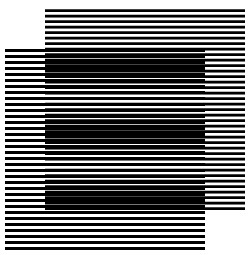A photograph of a computer screen often looks drastically different from what we see with our naked eyes. Instead of a clear image, the photo might display strange rainbow patterns, flickering lines, or a distorted picture. This discrepancy stems from fundamental differences in how cameras and the human brain process visual information. Let’s explore the key reasons behind this phenomenon.
The Interplay of Screen Technology and Camera Mechanics
The peculiar appearance of computer screens in photos results from a complex interplay between the screen’s refresh rate, pixel structure, and the camera’s shutter speed and sensor.
Refresh Rate and Shutter Speed Mismatch
Computer screens constantly refresh their image, typically at a rate of 60Hz or higher, meaning the image is redrawn 60 times per second. A camera’s shutter, however, captures light for a specific duration. If the shutter speed is slower than the refresh rate, the camera captures portions of multiple frames, resulting in a composite image with partial updates, leading to those noticeable flickering lines or distortions. This is especially evident in older CRT monitors, which used a scanning electron beam to draw the image line by line.
Moiré Patterns: Interference from Pixel Grids
Another contributing factor is the Moiré effect. Computer screens are composed of tiny red, green, and blue pixels arranged in a grid. When a camera captures this grid, its own sensor grid, with its own color filters, can interfere with the screen’s pixel grid. This interference creates a visual pattern of overlapping lines or waves, known as a Moiré pattern, often perceived as rainbow-like artifacts on the photographed screen. The closer the pixel densities of the screen and camera sensor, the more pronounced the Moiré effect becomes.
The Brain’s Role in Visual Perception
Our brain plays a crucial role in how we perceive images. Unlike a camera, which captures a single snapshot in time, our brain constantly processes visual information, smoothing out inconsistencies and filling in gaps. This explains why we perceive a stable image on a screen despite its constant refreshing, while a camera might capture the screen mid-refresh, revealing the underlying process. This difference in image processing further contributes to the disparity between what we see and what the camera records.
Minimizing the Weirdness: Tips for Photographing Screens
While the inherent differences in how cameras and brains process images make it challenging to perfectly capture a computer screen, certain techniques can help minimize the distortions. Using a faster shutter speed can help reduce blurring from the refresh rate. Slightly angling the camera or screen can disrupt the Moiré pattern. Taking a screenshot remains the most accurate way to capture the on-screen content.
Conclusion
The strange appearance of computer screens on camera is a fascinating example of how different technologies interact and how our perception of reality is shaped by the way our brains process information. Understanding the underlying principles of refresh rates, Moiré patterns, and the brain’s visual processing allows us to appreciate the complexities of capturing digital displays accurately. While a camera may not always replicate what we see, it offers a unique perspective on the hidden workings of the technology that surrounds us.