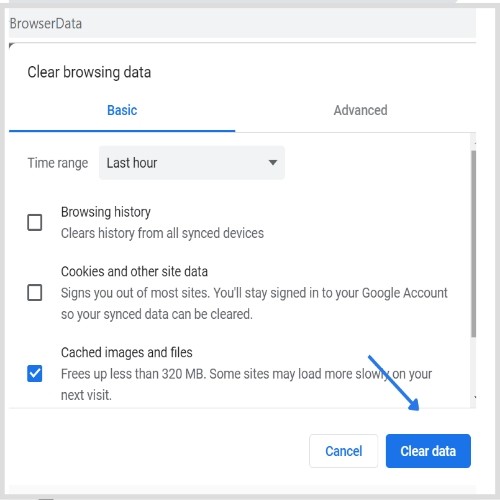Getting logged out of Facebook unexpectedly is a common frustration. It can disrupt your workflow, raise security concerns, and leave you wondering, “Why Did My Facebook Log Me Out?” This article explores the most frequent reasons behind these sudden logouts and provides practical solutions to help you regain access and prevent future occurrences.
Common Reasons for Facebook Logouts
Several factors can contribute to being logged out of your Facebook account. Here are some of the most prevalent causes:
1. Clearing Cache and Cookies
Your browser stores cookies and cache files to remember website data and improve loading times. However, corrupted or outdated cookies can interfere with Facebook’s functionality, leading to logouts. Clearing your browser’s cache and cookies often resolves this issue. You can find instructions on how to do this within your browser’s settings.
2. Multiple Users on a Single Account
Sharing your Facebook login credentials with others or accessing your account from multiple devices simultaneously can trigger security measures, resulting in logouts. Facebook may detect unusual activity and log you out to protect your account. Review your active sessions in Facebook’s security settings and remove any unrecognized devices.
3. Ad Blockers and Browser Extensions
Certain ad blockers or browser extensions might conflict with Facebook’s scripts, causing functionality issues and logouts. Try temporarily disabling these extensions to see if they are the cause. Some ad blockers allow you to whitelist specific websites; adding Facebook to this list might resolve the conflict.
4. Session Timeouts
Facebook sessions typically expire after a certain period of inactivity. While the “Remember Me” option extends this timeframe, it’s not indefinite. If you haven’t interacted with Facebook for an extended period, a session timeout might be the reason for the logout. Enabling auto-login in your Facebook settings can help minimize this issue.
5. Third-Party App Access
Third-party apps connected to your Facebook account can sometimes cause unexpected logouts. Review the list of authorized apps in your Facebook settings and revoke access for any suspicious or unused applications.
6. Facebook App Cache (Mobile)
If you’re experiencing logouts on the Facebook mobile app, clearing the app’s cache might help. This can be done through your device’s settings.
7. Malware and Security Issues
Malware on your device can compromise your Facebook account and lead to forced logouts. Ensure your device is protected with up-to-date antivirus software and practice safe browsing habits.
8. Facebook Server Issues or Glitches
Occasionally, Facebook’s servers might experience outages or glitches that can cause widespread logouts. In such cases, the issue is usually temporary and resolved by Facebook.
Conclusion
Unexpected Facebook logouts can be frustrating, but understanding the common causes empowers you to troubleshoot effectively. By addressing potential issues like clearing cache, managing connected devices and apps, and ensuring device security, you can minimize disruptions and maintain a seamless Facebook experience. If problems persist, contacting Facebook support directly is recommended.