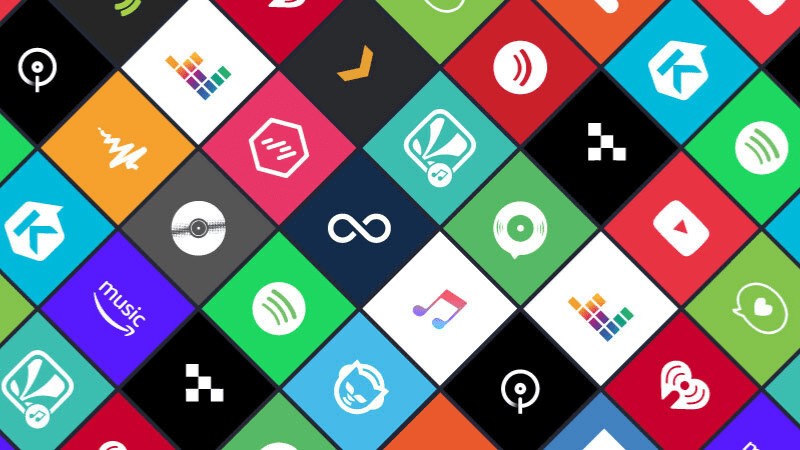Musi, a popular free music streaming app, was recently removed from the Apple App Store, leaving millions of users without access to their music libraries and playlists. This article explores the reasons behind Musi’s removal and offers solutions for recovering your Musi data.
Musi’s premise was simple: provide free access to a vast music catalog sourced from YouTube and SoundCloud. Launched in 2013, the app quickly gained popularity, especially among younger audiences who couldn’t afford paid streaming subscriptions. Musi’s free access to music, albeit with limited functionality and questionable legality, attracted millions of users, making it the tenth most-used music streaming platform in the United States.
The Legal Gray Area and Mounting Pressure
Musi operated in a legal gray area, leveraging loopholes to provide free music without directly infringing copyright. However, this attracted scrutiny from the music industry and platforms like YouTube, who repeatedly called for the service’s shutdown. Musi argued that it didn’t store any data extracted from YouTube and only distributed publicly available content. They offered a paid ad-free version for a fraction of the cost of other streaming services.
The Downfall: Pressure from Industry Giants
Despite surviving initial legal challenges, Musi faced increasing pressure from organizations like the International Federation of the Phonographic Industry and the National Music Publishers Association. These groups lobbied Apple to remove Musi from the App Store, citing copyright concerns and unfair competition. In September 2024, Apple succumbed to the pressure and removed Musi from the App Store, leaving users in the lurch.
Musi claimed innocence, stating that they didn’t violate YouTube’s terms of service because they used their own interface, not YouTube’s API. They accused Apple of colluding with Google, but the legal battle is ongoing. In the meantime, numerous Musi clones have appeared, attempting to capitalize on its absence, but their long-term success is doubtful.
Recovering Your Musi Data with Soundiiz
If you were a Musi user, you might be wondering how to recover your playlists and favorite tracks. Fortunately, Soundiiz offers a solution. If you still have the Musi app installed on your device, you can retrieve your data using your Musi “Backup Code” found in the app’s “More” section under “Backup and Transfer.”
Once you have your Backup Code, connect to your Soundiiz account and link Musi as a service. Soundiiz will import your Musi data, allowing you to:
- Download your library: Export your playlists and favorites as text or CSV files for safekeeping.
- Transfer to another platform: Seamlessly migrate your music library to Spotify, Apple Music, Amazon Music, YouTube Music, or TIDAL.
- Manage your music: Edit and organize your Musi data directly within Soundiiz.
Soundiiz provides a lifeline for former Musi users, enabling them to preserve and enjoy their music libraries within a legal framework that supports artists and labels. It offers a powerful and convenient way to manage your music across different platforms.