Logging into Facebook can sometimes be problematic. Users may encounter various issues preventing them from accessing their accounts. This article explores common reasons why you might be locked out of Facebook and provides potential solutions.
Common Reasons for Facebook Login Problems
-
Incorrect Password: The most frequent reason for login failure is simply entering the wrong password. Double-check for typos, ensure caps lock is off, and try resetting your password if you suspect it’s incorrect.
-
Forgotten Password: If you’ve forgotten your password, Facebook offers a straightforward recovery process. Click the “Forgotten Password?” link on the login page and follow the instructions to reset it via email or phone.
-
Account Disabled: Facebook may disable accounts that violate their Community Standards. If you believe your account was unfairly disabled, you can appeal the decision through Facebook’s Help Center.
-
Login Approvals: If you have enabled login approvals (two-factor authentication), you’ll need a code from your phone or another trusted device to log in. Ensure you have access to your chosen authentication method.
-
Compromised Account: If your account has been hacked, the password might have been changed. Look for suspicious activity on your account or contact Facebook support for assistance.
-
Browser Issues: Outdated browsers or corrupted cache and cookies can interfere with Facebook’s functionality. Clear your browser’s cache and cookies, try updating to the latest version, or use a different browser.
-
App Problems: Issues with the Facebook app on your phone can also prevent logins. Try reinstalling the app, clearing its cache, or checking for updates.
Troubleshooting Steps
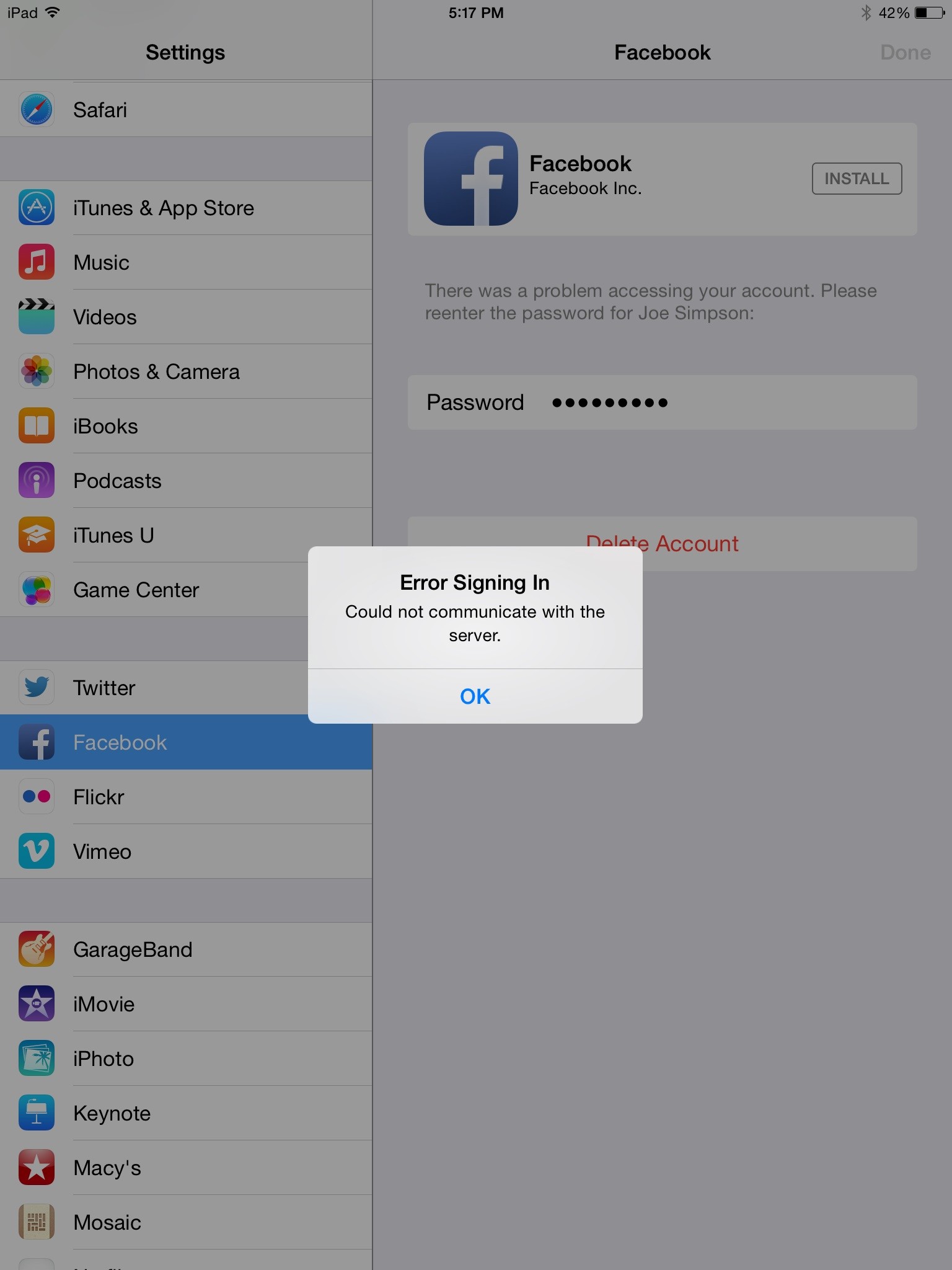 Facebook login screen on a phone
Facebook login screen on a phone
-
Verify Your Login Credentials: Carefully re-enter your email address or phone number and password, paying attention to accuracy.
-
Reset Your Password: If you can’t remember your password, use Facebook’s password recovery process.
-
Check Your Internet Connection: A stable internet connection is crucial for logging in. Ensure your device is connected to Wi-Fi or has a strong cellular signal.
-
Clear Browser Data: Clear your browser’s cache, cookies, and browsing history.
-
Update Your Browser or App: Use the latest version of your web browser or the Facebook app.
-
Disable Browser Extensions: Certain browser extensions might conflict with Facebook. Try disabling them temporarily.
-
Check Facebook’s Server Status: Occasionally, Facebook experiences server outages. Check online resources to see if there are widespread reports of Facebook being down.
-
Contact Facebook Support: If you’ve exhausted all other options, reach out to Facebook’s Help Center for personalized assistance. They can help with issues like disabled accounts or suspected hacking.
Regaining Access to Your Facebook Account
By systematically addressing these common issues and following the troubleshooting steps, you can increase your chances of successfully logging back into your Facebook account. Remember to prioritize account security by using a strong, unique password and enabling two-factor authentication. If you suspect your account has been compromised, immediately contact Facebook support for assistance.
