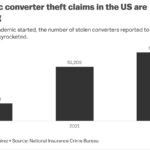Navigating social media can be tricky, especially when you encounter problems like not being able to like posts. At WHY.EDU.VN, we understand how frustrating this can be. We’ll explore the reasons behind this issue and offer comprehensive solutions to get you back to engaging with content seamlessly. Understand the common causes and learn how to resolve them effectively with our troubleshooting guide, ensuring you can enjoy smooth social media interactions.
1. Common Reasons Why You Can’t Like Posts
There are several reasons why you might be experiencing trouble liking posts on Instagram. These can range from temporary account restrictions to technical glitches. Here’s a detailed look at the most common causes:
1.1 Temporary Account Restrictions
Instagram often places temporary restrictions on accounts that exhibit behavior that violates their community guidelines or seems like spam. This is one of the primary reasons you might find yourself unable to like posts.
Signs of Temporary Restriction:
- Inability to like, comment, or follow.
- Error messages when trying to perform actions.
- Notification from Instagram about restricted activity.
 Instagram temporary restriction message
Instagram temporary restriction message
Source: Instagram Community Guidelines
1.2 Network Connectivity Issues
A stable internet connection is crucial for using social media platforms like Instagram. Poor or intermittent connectivity can disrupt your ability to interact with content.
Troubleshooting Network Issues:
- Check your Wi-Fi or mobile data connection.
- Restart your router or modem.
- Test your internet speed.
1.3 App Glitches and Bugs
Like any software application, Instagram can sometimes suffer from glitches or bugs. These can prevent you from performing actions like liking posts.
Common App Glitches:
- Freezing or crashing.
- Buttons not responding.
- Error messages appearing unexpectedly.
1.4 Device Compatibility Issues
Older devices or those with outdated operating systems might not fully support the latest version of Instagram, leading to various functional issues.
Compatibility Problems to Watch Out For:
- App crashes on launch.
- Features not working correctly.
- Slow performance.
1.5 Instagram Server Issues
Occasionally, Instagram’s servers might experience downtime or technical issues, affecting all users’ ability to interact with the platform.
How to Check Server Status:
- Use third-party websites like DownDetector.
- Check Instagram’s official Twitter or Facebook pages.
1.6 Account-Related Problems
Specific issues related to your account, such as verification problems or being shadowbanned, can also prevent you from liking posts.
Account Issues to Investigate:
- Unverified account status.
- Suspicious activity notifications.
- Changes in follower count or engagement.
1.7 Exceeding Instagram’s Limits
Instagram has limits on the number of actions users can perform within a certain timeframe to prevent spam and abuse. Exceeding these limits can lead to temporary restrictions.
Action Limits to Be Aware Of:
- Liking too many posts in a short period.
- Following or unfollowing too many accounts rapidly.
- Posting excessive comments or messages.
2. Detailed Solutions to Fix Liking Issues
Once you’ve identified the potential cause of your inability to like posts, you can start applying the appropriate solutions. Here’s a detailed guide to help you resolve each issue:
2.1 Resolving Temporary Account Restrictions
If you suspect that your account has been temporarily restricted, the best approach is to wait it out and adjust your usage habits.
Steps to Take:
- Wait for the Restriction to Lift: Temporary restrictions typically last between 24 to 48 hours. Avoid performing any actions that might trigger the restriction again during this time.
- Review Community Guidelines: Familiarize yourself with Instagram’s community guidelines to ensure your activity aligns with their rules.
- Adjust Your Activity: Reduce the frequency of your likes, comments, and follows to avoid being flagged as spam.
- Contact Instagram Support: If the restriction persists beyond 48 hours, contact Instagram support for assistance.
2.2 Addressing Network Connectivity Problems
A stable internet connection is essential for seamless Instagram usage. Here’s how to troubleshoot and fix network-related issues:
Troubleshooting Steps:
- Check Your Connection: Ensure you are connected to a stable Wi-Fi network or have sufficient mobile data.
- Restart Your Router: Sometimes, restarting your router can resolve connectivity issues.
- Switch Networks: Try switching to a different network or using mobile data instead of Wi-Fi to see if the problem persists.
- Test Your Speed: Use online tools to test your internet speed and ensure it meets the minimum requirements for using Instagram.
2.3 Fixing App Glitches and Bugs
App glitches and bugs can disrupt various functionalities, including the ability to like posts. Here’s how to address these issues:
Solutions to Try:
- Update the App: Make sure you have the latest version of Instagram installed. Developers frequently release updates to fix bugs and improve performance.
- Clear Cache: Clearing the app cache can resolve many issues. Go to your device settings, find Instagram, and clear the cache.
- Reinstall the App: Uninstall and reinstall Instagram to ensure a fresh installation without any corrupted files.
- Restart Your Device: Sometimes, simply restarting your device can resolve minor app glitches.
2.4 Overcoming Device Compatibility Issues
If you’re using an older device or an outdated operating system, you might encounter compatibility issues with Instagram. Here’s how to address them:
Steps to Take:
- Update Your Device: Ensure your device is running the latest operating system.
- Check Compatibility: Verify that your device is compatible with the latest version of Instagram. Check Instagram’s website or app store for compatibility information.
- Upgrade Your Device: If your device is too old, consider upgrading to a newer model to enjoy a seamless Instagram experience.
- Use a Different Device: Try accessing Instagram on a different device to see if the issue is specific to your current device.
2.5 Dealing with Instagram Server Issues
When Instagram’s servers are down, there’s not much you can do except wait for the technical team to resolve the issue.
What You Can Do:
- Check Instagram Status: Use websites like DownDetector to check if Instagram is experiencing server issues.
- Wait for Resolution: If the issue is with Instagram’s servers, you will need to wait for the technical team to resolve it.
- Follow Official Channels: Keep an eye on Instagram’s official social media channels for updates on any ongoing issues.
- Try Again Later: After a few hours, try accessing Instagram again to see if the server issues have been resolved.
2.6 Resolving Account-Related Issues
Various account-related issues can prevent you from liking posts. Here’s how to address them:
Steps to Take:
- Verify Your Account: Ensure your account is properly verified. Instagram may restrict certain actions for unverified accounts.
- Check for Shadowban: If your account is shadowbanned, your activities might be limited. Use tools like Triberr to check if your account is affected and follow their guidelines to lift the ban.
- Secure Your Account: Ensure your account is secure and has not been compromised. Change your password regularly and enable two-factor authentication.
- Check Notifications: Look for any notifications from Instagram regarding your account status or any violations of their community guidelines.
2.7 Staying Within Instagram’s Usage Limits
To avoid being restricted due to overuse, be mindful of your activity and avoid exceeding Instagram’s limits.
Best Practices:
- Limit Your Activity: Be mindful of your activity. Avoid liking too many posts, following too many accounts, or commenting excessively in a short period.
- Take Breaks: Take regular breaks to avoid triggering Instagram’s spam detection algorithms.
- Monitor Your Usage: Keep track of your actions to ensure you do not exceed the limits set by Instagram.
- Avoid Automation Tools: Refrain from using third-party apps or bots to automate your activity, as this can lead to account restrictions.
3. Understanding Instagram’s Community Guidelines
Adhering to Instagram’s community guidelines is crucial for maintaining a positive and restriction-free experience. These guidelines outline what is and isn’t allowed on the platform.
Key Aspects of the Guidelines:
- Respectful Interactions: Avoid harassment, bullying, and hate speech.
- Authenticity: Do not engage in spam, fake accounts, or deceptive practices.
- Safety: Do not post content that promotes violence, self-harm, or illegal activities.
- Privacy: Respect the privacy of others and do not share their personal information without consent.
- Intellectual Property: Respect copyright laws and do not post content that infringes on the rights of others.
Understanding and adhering to these guidelines will help you avoid account restrictions and ensure a positive experience on Instagram.
4. How to Contact Instagram Support
If you’ve tried all the troubleshooting steps and are still unable to like posts, contacting Instagram support is your next best option.
Steps to Contact Support:
- Open Instagram: Launch the Instagram app on your device.
- Go to Settings: Tap on your profile picture in the bottom right corner, then tap the three horizontal lines in the top right corner to open the menu. Select “Settings.”
- Find Help: Scroll down and tap on “Help.”
- Report a Problem: Select “Report a Problem” and choose the most relevant option, such as “Something Isn’t Working.”
- Explain Your Issue: Provide a detailed explanation of the issue you’re experiencing. Include relevant information like error messages, troubleshooting steps you’ve already tried, and any other details that might help the support team understand the problem.
- Submit Your Report: Tap “Submit” to send your report to Instagram support.
5. Maintaining a Healthy Instagram Account
To ensure a smooth and enjoyable Instagram experience, it’s essential to maintain a healthy account. Here are some tips to help you do so:
5.1 Keep Your App Updated
Regularly updating your Instagram app ensures you have the latest features, bug fixes, and security updates.
How to Update:
- Automatic Updates: Enable automatic updates in your device’s app store settings.
- Manual Updates: Periodically check for updates in the app store and install them manually.
5.2 Clear Cache Regularly
Clearing the app cache helps improve performance and resolve minor glitches.
How to Clear Cache:
- Android: Go to Settings > Apps > Instagram > Storage > Clear Cache.
- iOS: Since iOS doesn’t allow clearing cache directly, you’ll need to uninstall and reinstall the app.
5.3 Secure Your Account
Protect your account from unauthorized access by using a strong password and enabling two-factor authentication.
Security Measures:
- Strong Password: Use a unique password that includes a combination of letters, numbers, and symbols.
- Two-Factor Authentication: Enable two-factor authentication to add an extra layer of security to your account.
- Phishing Awareness: Be cautious of phishing attempts and never share your password or personal information with suspicious sources.
5.4 Monitor Your Activity
Keep an eye on your activity to ensure you’re not exceeding Instagram’s limits and avoid being flagged as spam.
Monitoring Tips:
- Check Your Usage: Use Instagram’s built-in activity dashboard to monitor your usage.
- Set Limits: Set daily limits for likes, follows, and comments to avoid exceeding Instagram’s limits.
- Avoid Automation: Refrain from using third-party apps or bots to automate your activity.
5.5 Engage Authentically
Engage with content and accounts in an authentic and genuine way to build meaningful connections and avoid being seen as spammy.
Engagement Tips:
- Meaningful Comments: Leave thoughtful comments that add value to the conversation.
- Genuine Likes: Like posts that you genuinely enjoy or find interesting.
- Follow Relevant Accounts: Follow accounts that align with your interests and values.
- Avoid Generic Comments: Refrain from using generic or repetitive comments.
6. Alternative Ways to Engage with Content
If you’re temporarily unable to like posts, there are other ways to engage with content on Instagram.
6.1 Save Posts
Save posts to your collections to revisit them later. This is a great way to show appreciation without liking the post.
How to Save a Post:
- Tap the Save Icon: Tap the save icon (ribbon) below the post.
- Create Collections: Organize your saved posts into collections for easy access.
6.2 Share Posts
Share posts with your friends or followers via direct message or to your story. This helps spread the content and show your appreciation.
How to Share a Post:
- Tap the Share Icon: Tap the share icon (paper airplane) below the post.
- Choose Your Sharing Method: Select whether to send the post via direct message or add it to your story.
6.3 Leave Comments
Leave thoughtful comments that add value to the conversation. This is a great way to engage with content and show your appreciation.
Commenting Tips:
- Be Specific: Refer to specific aspects of the post in your comment.
- Add Value: Share your thoughts, insights, or questions related to the post.
- Be Respectful: Keep your comments positive and respectful.
6.4 Follow Accounts
Follow accounts that you find interesting or inspiring. This is a great way to stay up-to-date with their content and show your support.
Following Tips:
- Follow Relevant Accounts: Follow accounts that align with your interests and values.
- Engage with Their Content: Like and comment on their posts to show your appreciation.
- Avoid Mass Following: Refrain from following too many accounts in a short period to avoid being flagged as spam.
7. Understanding Shadowbanning on Instagram
Shadowbanning is a term used to describe the practice of limiting a user’s visibility on Instagram without explicitly notifying them. This can manifest as reduced reach, lower engagement, and difficulty being discovered by new users.
Signs of a Shadowban:
- Reduced Reach: Your posts are not appearing in hashtags or explore pages.
- Lower Engagement: Your posts are receiving fewer likes and comments than usual.
- Difficulty Being Discovered: New users are not finding your account through search or hashtags.
How to Check for a Shadowban:
- Use a Shadowban Tester: Several online tools can help you check if your account has been shadowbanned.
- Ask Friends: Ask friends who don’t follow you to search for your posts using relevant hashtags. If they can’t find your posts, you might be shadowbanned.
How to Lift a Shadowban:
- Stop Using Bots: Avoid using third-party apps or bots to automate your activity.
- Take a Break: Stop posting and engaging with content for a few days to reset your account.
- Review Your Content: Ensure your content aligns with Instagram’s community guidelines and does not violate any rules.
- Contact Instagram Support: If you suspect you’ve been shadowbanned unfairly, contact Instagram support for assistance.
8. Best Practices for Posting on Instagram
To maximize your engagement and avoid issues on Instagram, follow these best practices for posting:
8.1 High-Quality Content
Post visually appealing and engaging content that resonates with your audience.
Content Tips:
- High-Resolution Images: Use high-resolution images and videos.
- Creative Captions: Write creative and engaging captions that tell a story or ask a question.
- Consistent Branding: Maintain a consistent visual style and branding across your posts.
8.2 Optimal Posting Times
Post during peak hours when your audience is most active.
How to Find Optimal Times:
- Use Instagram Insights: Use Instagram’s built-in analytics tool to identify when your audience is most active.
- Experiment: Experiment with different posting times and track your engagement to see what works best.
8.3 Use Relevant Hashtags
Use relevant hashtags to increase the visibility of your posts.
Hashtag Tips:
- Research Hashtags: Research popular and relevant hashtags in your niche.
- Mix It Up: Use a mix of broad and niche-specific hashtags.
- Avoid Overusing Hashtags: Don’t use too many hashtags in a single post.
8.4 Engage with Your Audience
Respond to comments and messages promptly to build relationships with your audience.
Engagement Tips:
- Respond to Comments: Respond to comments and questions promptly.
- Ask Questions: Ask questions in your captions to encourage engagement.
- Run Contests: Run contests and giveaways to incentivize engagement.
8.5 Use Instagram Stories
Use Instagram Stories to share behind-the-scenes content, interact with your audience, and promote your posts.
Story Tips:
- Use Stickers: Use interactive stickers like polls, quizzes, and question stickers.
- Share User-Generated Content: Share user-generated content to showcase your audience.
- Promote Your Posts: Promote your latest posts in your stories to drive traffic.
9. Staying Updated with Instagram’s Changes
Instagram is constantly evolving, with new features, updates, and changes to its algorithms. Staying updated with these changes is essential for maintaining a successful presence on the platform.
How to Stay Updated:
- Follow Instagram’s Official Channels: Follow Instagram’s official social media channels and blog for updates and announcements.
- Read Industry Blogs: Read industry blogs and publications to stay informed about the latest trends and best practices.
- Join Online Communities: Join online communities and forums to connect with other Instagram users and share insights and tips.
10. Why Choose WHY.EDU.VN for Your Questions
At WHY.EDU.VN, we understand the frustration of encountering problems while using social media platforms like Instagram. Our mission is to provide you with reliable, expert-driven solutions to your questions and concerns. We are committed to delivering accurate and easy-to-understand answers, ensuring you can navigate the digital world with confidence.
Benefits of Using WHY.EDU.VN:
- Expert Answers: Our content is created by knowledgeable professionals with expertise in various fields.
- Comprehensive Solutions: We provide detailed solutions and troubleshooting steps to address your concerns effectively.
- Reliable Information: We ensure the accuracy and reliability of our content by referencing reputable sources and verifying information.
- Easy-to-Understand Content: We present complex information in a clear and concise manner, making it accessible to everyone.
Take Action with WHY.EDU.VN
Do you have more questions or need further assistance? Visit WHY.EDU.VN today and connect with our experts. We’re here to provide you with the answers you need to enhance your digital experience. Our team is dedicated to offering insights and solutions to help you navigate the complexities of the online world with ease.
For additional support, you can also reach us at:
- Address: 101 Curiosity Lane, Answer Town, CA 90210, United States
- WhatsApp: +1 (213) 555-0101
- Website: WHY.EDU.VN
We look forward to helping you find the answers you’re looking for!
FAQ: Addressing Common Concerns
1. Why can’t I like posts on Instagram all of a sudden?
- Temporary block
- Network issues
- App glitches
- Account issues
2. How long does an Instagram like block last?
- Few hours to several days, based on severity
3. Can I get permanently blocked from liking?
- Rare, but possible for severe or repeated violations
4. What are Instagram’s community guidelines?
- Rules for respectful and safe behavior
5. How do I report a problem to Instagram?
- Through the “Help” section in settings
6. How can I keep my Instagram account healthy?
- Keep app updated
- Clear cache
- Secure account
7. What are alternative ways to engage without liking?
- Saving posts
- Sharing posts
- Leaving comments
8. What is shadowbanning on Instagram?
- Limiting visibility without notifying the user
9. How can I find optimal posting times?
- Use Instagram Insights for analytics
10. Why should I choose WHY.EDU.VN for answers?
- Expert answers
- Reliable information
- Comprehensive solutions
By understanding these issues and solutions, you can navigate Instagram with greater confidence and ensure a smooth user experience. At why.edu.vn, we’re dedicated to providing you with the knowledge and tools you need to succeed in the digital world.