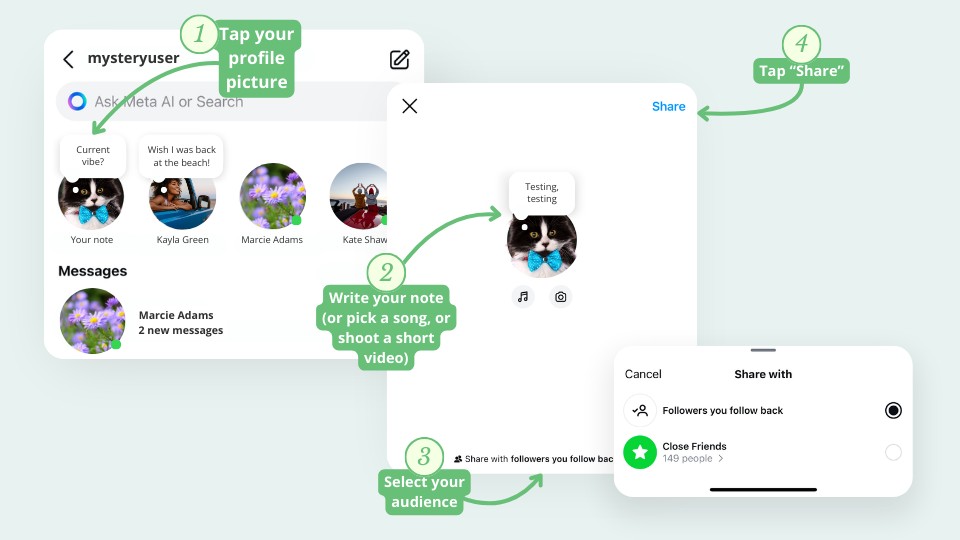Instagram Notes, a feature designed for quick status updates and interactions, can sometimes be frustrating when they don’t work as expected. One common issue users face is the inability to like Notes. If you’re wondering “why can’t I like notes on Insta,” this article explores potential reasons and solutions.
Possible Reasons You Can’t Like Instagram Notes
Several factors might prevent you from liking Notes on Instagram:
1. App Version Outdated:
An outdated Instagram app might lack the latest features and bug fixes. Ensuring you have the most recent version from the App Store (iOS) or Google Play Store (Android) is crucial.
2. Technical Glitches or Bugs:
Temporary glitches within the Instagram app can interfere with functionality. Force-closing the app and restarting your device can often resolve these issues.
3. Network Connectivity Problems:
A weak or unstable internet connection can hinder interaction with Instagram features. Try switching to a stronger Wi-Fi network or using mobile data.
4. Account Restrictions:
Instagram might temporarily restrict actions on your account if it detects unusual activity. This could prevent liking, commenting, or following. Waiting for a few hours or contacting Instagram support might be necessary.
5. The Note Has Been Deleted:
If the Note you’re trying to like has been deleted by the author, you won’t be able to interact with it. Notes disappear after 24 hours, so this is a common occurrence.
6. Feature Not Yet Rolled Out:
Instagram gradually releases new features to users. If Notes or the liking functionality hasn’t been rolled out to your region or account yet, you might not see the option to like.
Adding a Note on Instagram
Troubleshooting Steps
If you’re unable to like Notes, try these troubleshooting steps:
- Update the Instagram app: Check for updates in your app store and install the latest version.
- Restart your device: A simple restart can resolve temporary software glitches.
- Check your internet connection: Ensure a stable and strong internet connection.
- Clear Instagram cache: Clearing the app’s cache can sometimes resolve performance issues (check your device settings for how to do this).
- Wait and try again later: If a temporary glitch or restriction is the cause, waiting might resolve the issue.
- Contact Instagram Support: If none of the above steps work, reporting the issue to Instagram support might be necessary.
Alternative Ways to Interact with Notes
Even if liking isn’t possible, you can still interact with Notes by replying. This allows you to start a direct message conversation with the author.
Adding a Note to a Reel
Conclusion
While the inability to like Instagram Notes can be frustrating, the issue is often due to solvable problems like an outdated app or network connectivity. By following the troubleshooting steps outlined in this article, you can increase your chances of resolving the issue and enjoying the full functionality of Instagram Notes. If problems persist, remember to contact Instagram support for further assistance.