Can’t start your live stream on TikTok? This guide from WHY.EDU.VN explores the reasons why you might not be able to go live and offers practical solutions to get you broadcasting. Discover eligibility requirements, troubleshooting tips, and alternative streaming methods, along with valuable insights into maximizing your TikTok presence and engaging with your audience through live content and other social media platforms. Learn how to solve problems and get access.
1. Understanding TikTok LIVE
TikTok LIVE is the live streaming feature on the TikTok platform. Unlike pre-recorded and edited videos, TikTok LIVE allows you to broadcast in real-time, interacting directly with your viewers. This feature enables a more personal and engaging connection with your audience, making it a powerful tool for building community and fostering relationships. Think of it as having your own live show where you can chat, perform, or simply hang out with your followers. Many users find TikTok LIVE streams to be more authentic and conversational than traditional content.
2. The Allure of TikTok LIVE: Why Go Live?
TikTok boasts a massive user base, making it an attractive platform for live streaming. Here are several compelling reasons to consider going live:
- Direct Engagement: Interact with your audience in real-time, answering questions and responding to comments.
- Event Promotion: Announce and promote upcoming events or product launches.
- Collaborations: Partner with other TikTok creators for joint live streams.
- Monetization: Receive donations and gifts from viewers during your live sessions.
- Grow followers: Livestreaming will significantly boost follower growth.
- Brand Building: Establish a personal brand in a space where you can interact with people.
- Feedback: Instant feedback from your audience will help tailor content creation to maximize views.
3. The Gatekeepers: Eligibility Requirements for TikTok LIVE
Before you can tap into the power of TikTok LIVE, you need to meet certain criteria.
- Age: You must be at least 18 years old.
- Followers: You typically need a minimum of 1,000 followers. This requirement may vary slightly depending on your region. Check your local TikTok guidelines for specific details.
- Compliance with Community Guidelines: You must adhere to TikTok’s community guidelines. Violations can result in restrictions on your account, including the ability to go live.
4. Troubleshooting: Why Can’t I Go Live?
If you meet the basic requirements but still can’t access TikTok LIVE, here’s a breakdown of possible reasons and how to address them:
- Age Verification: Ensure your age is correctly set in your TikTok profile. If it’s not, you may need to verify your age with official documentation.
- Follower Count: Double-check your follower count. Sometimes, there can be a delay in the system updating your total. Wait a few hours and see if the LIVE option appears.
- Community Guidelines Violations: Review TikTok’s community guidelines to make sure you haven’t violated any rules. Even unintentional violations can impact your ability to go live.
- App Version: Make sure you’re using the latest version of the TikTok app. Outdated versions can sometimes have glitches that prevent access to certain features.
- Technical Issues: Occasionally, there might be temporary technical issues on TikTok’s end. Check online forums or social media to see if other users are experiencing the same problem. If so, the best course of action is to wait it out.
- Regional Restrictions: In some regions, TikTok LIVE may have limited availability or stricter requirements. Check TikTok’s official announcements for any regional restrictions that might apply to you.
- Contact TikTok Support: If you’ve exhausted all other troubleshooting steps, contact TikTok support for assistance. Provide them with details about your account and the issue you’re experiencing.
- Account Status: Make sure your account is in good standing. Suspensions or bans may limit access to features.
If you are still having issues consider the list below.
| Issue | Possible Cause | Solution |
|---|---|---|
| No LIVE button | Not meeting follower/age requirements | Increase followers, verify age |
| App glitches | Bug in the app | Update or reinstall the TikTok app |
| Account restrictions | Violation of community guidelines | Review and adhere to TikTok’s guidelines |
| Technical difficulties | Server-side issues | Wait and try again later |
| Regional ineligibility | LIVE not available in your region | Use a VPN or wait until feature is available |
| Software conflicts | Conflicts with other apps on your device | Close other apps |
| Account issues | Banned or suspended account | Contact TikTok support |
| Device compatibility | Incompatible device or operating system | Use a compatible device |
| Incorrect settings | Improper privacy or account settings | Review and adjust privacy and account settings |
| Connection issues | Unstable internet connection | Check internet connection, restart modem/router |

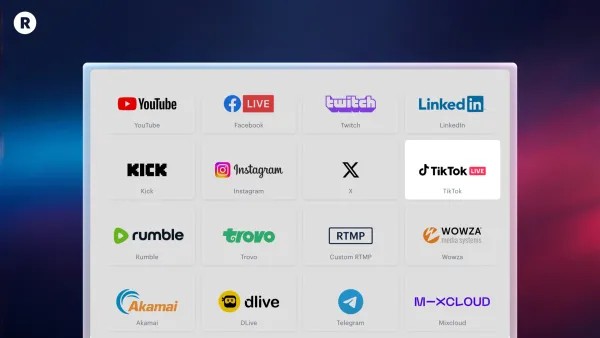
5. Workarounds and Alternatives
If you’re unable to go live directly through the TikTok app, here are some alternative approaches:
- Restream: Utilize third-party services like Restream to stream to TikTok from your computer. Restream bypasses some of the TikTok LIVE restrictions, offering an alternative way to broadcast.
- TikTok LIVE Studio: TikTok LIVE Studio is a desktop application that allows you to stream directly to TikTok from your computer. However, access to LIVE Studio may be limited to certain users.
- Pre-Recorded Content: Create high-quality pre-recorded videos and upload them to TikTok. While not live, these videos can still be engaging and help you build your audience.
- Collaborate with Live Streamers: Partner with other TikTok creators who already have access to LIVE. This allows you to participate in live streams and reach a wider audience.
6. Going Live on TikTok from Your PC
While TikTok is primarily a mobile platform, you can also stream from your computer. There are several methods to achieve this:
- Restream: Restream offers a seamless way to stream to TikTok from your PC. Simply connect your TikTok account to Restream and use their platform to manage your live streams.
- Encoding Software: Use encoding software like OBS (Open Broadcaster Software) to stream to TikTok. This method requires a stream key, which you can obtain from TikTok.
- TikTok LIVE Studio: As mentioned earlier, TikTok LIVE Studio is a dedicated desktop application for streaming to TikTok.
7. Making Money with TikTok LIVE
TikTok LIVE offers several avenues for monetization:
- LIVE Gifts: Viewers can send you virtual gifts during your live streams, which you can then convert into cash.
- Video Gifts: Similar to LIVE Gifts, viewers can send gifts on your regular TikTok videos.
- Tips: Some creators are eligible to receive tips directly from their viewers.
- Creator Marketplace: Connect with brands for sponsorship opportunities and collaborations.
- Affiliate Marketing: Promote products and earn a commission on sales generated through your unique affiliate links.
- Merchandise: Create and sell your own merchandise to your fans.
8. Tips for Improving Your TikTok LIVE Streams
To maximize the impact of your TikTok LIVE streams, consider these best practices:
- Plan Ahead: Prepare a topic or outline for your stream to keep the content engaging.
- Engage with Viewers: Respond to comments, ask questions, and create opportunities for interaction.
- Promote Your Streams: Announce upcoming streams on other social media platforms.
- Use Quality Equipment: Invest in a good microphone and lighting for better audio and video quality.
- Moderate Your Chat: Use moderation tools to filter out inappropriate comments and maintain a positive environment.
- Choose the Right Time: Check analytics to see the best time to go live to ensure you reach your target audience.
- Be Consistent: Keep to a regular schedule to maximize viewership.
- Promote Interaction: Encourage viewers to post questions and respond to viewer input.
- Highlight Other Socials: Mention your other social media channels to increase your reach.
9. TikTok’s Monetization Methods in Detail
TikTok provides a few in-app monetization options that help creators earn money. These include the Creativity Program Beta, Creator Marketplace, Video Gifts, LIVE Gifts, and Tips.
| Monetization Method | Description | Eligibility |
|---|---|---|
| Creativity Program Beta | Creators earn money for creating and publishing longer video content. | Located in select countries, 18+ years, 10,000+ followers, 100,000+ video views in the last 30 days, not a Business account |
| Creator Marketplace | Platform that matches brands with creators for sponsored campaigns. | Meet age, follower, content, and engagement requirements |
| Video Gifts | TikTok users can send creators Video Gifts, which TikTok uses to determine video popularity. | 18+ years, based in a location where LIVE Gifts are available, 100,000+ followers, Personal account, 30-day-old account, public video in the last 30 days |
| LIVE Gifts | Viewers can send you LIVE Gifts during your live TikTok broadcast. | Same as Video Gifts |
| Tips | Users can send Tips to creators between $1 and $100 at a time. | Member of the Creator Next program, 18+ years, 100,000+ followers, Personal account in good standing, Stripe account |
| Advertise with TikTok for Business | Tools for businesses to earn money on TikTok. | In-feed video ads, branded hashtags, brand takeovers, branded effects |
10. External Ways to Boost Income
Outside of TikTok’s provided methods, you can develop external revenue streams using your TikTok audience as a base.
These can include:
- Participating in affiliate programs
- Becoming a brand ambassador
- Posting sponsored content
- Accepting donations via another platform (such as Patreon)
- Creating and selling your own merchandise
11. Maintaining a Positive and Engaging Environment
To make your TikTok LIVE streams engaging, be sure to create a schedule to tell your audience of future streams, and prepare topics for each stream in advance.
There are other audience engagement tips to keep in mind besides preparing your topic beforehand. Create opportunities to interact with some of the following tactics:
- Ask viewers where they’re from
- Greet everyone who joins your stream
- Run a poll
- Do a Q&A or AMA
12. Technical Aspects
Technical setup can greatly improve the quality of your streams, and include the following:
-
Live Streaming Studio: Invest in a tripod or phone stand to keep the stream stable, and purchase lighting like a ring light to improve video quality.
-
Internet Speed: Solid Wi-Fi connection is vital for a successful broadcast. Before you stream, make sure your Wi-Fi connection is solid by running speed tests.
-
Eye-Catching Titles: When you go live on TikTok, the app asks you to give your stream a title. Choose something that will grab attention and accurately describe your content.
13. Words to Avoid
The TikTok platform community prohibits the use of certain words and phrases, so here are some tips to make sure you stay within guidelines.
- Focus on positive messaging and appropriate content.
- Avoid hate speech and slurs.
- Do not post explicit content, spam, or harassment.
14. Frequently Asked Questions (FAQs)
Here are some frequently asked questions about TikTok LIVE:
Q1: How do I go live on TikTok?
To start a new live stream on TikTok from a mobile phone, tap the create icon and swipe to select LIVE. You can also stream to TikTok from a PC if you have the TikTok LIVE Studio software or access to a TikTok stream key. With Restream’s TikTok integration, you can stream from your PC by just logging into your TikTok account.
Q2: Why can’t I go live on TikTok?
If you can’t go live on TikTok, it might be because you don’t meet the eligibility requirements. You need at least 1,000 followers, you have to be at least 18 years old, and you must follow TikTok’s community guidelines. If you meet these requirements and are still having issues going live, you can report the problem to TikTok. To auto-apply for streaming access on your PC, connect your TikTok account to Restream.
Q3: How do I get live access on TikTok?
You can check to see if you have access to TikTok LIVE by tapping the create icon on your profile and swiping through the options to see if LIVE appears. If it doesn’t, then you don’t have access to TikTok LIVE yet. To auto-apply for streaming access on your PC, connect your TikTok account to Restream.
Q4: What equipment do I need to start streaming on TikTok?
You’ll need a smartphone or computer, a stable internet connection, a microphone for clear audio, and good lighting to improve video quality. A tripod or phone stand can also be helpful.
Q5: How do I promote my TikTok live streams?
Share your live stream schedule on your other social media accounts, create engaging titles and descriptions, and use TikTok’s promotional tools to reach a wider audience.
Q6: Can I moderate my TikTok live stream?
Yes, TikTok provides moderation tools that allow you to filter out certain words or phrases, mute problematic viewers, or even block some viewers.
Q7: What should I do if my live stream is buffering or lagging?
Check your internet connection and ensure you have a stable Wi-Fi signal. Close any unnecessary applications running in the background that may be consuming bandwidth.
Q8: How do I get more viewers on my TikTok live streams?
Engage with your audience, create interesting and relevant content, promote your streams in advance, and collaborate with other creators to reach a wider audience.
Q9: How long should my TikTok live streams be?
TikTok recommends keeping your live streams to 30 minutes, but you can stream for longer. Choose the streaming length that works best for your audience.
Q10: What are the best practices for creating engaging TikTok live content?
Prepare your topic in advance, engage with your audience, run polls and Q&A sessions, and maintain a positive and inclusive environment.
15. Conclusion: Unleash Your Potential on TikTok LIVE
TikTok LIVE provides a great tool for engagement and community creation, with many ways to earn income from live streaming. The guide has given you the tips to create a professional, engaging live stream that can be shared across multiple channels simultaneously. Remember to check WHY.EDU.VN for more information.
Need more answers or have additional questions? Visit WHY.EDU.VN today. Our team of experts is ready to provide the insights you need. Reach out to us at 101 Curiosity Lane, Answer Town, CA 90210, United States. Contact us on Whatsapp: +1 (213) 555-0101 or visit our website: why.edu.vn.