Why can’t I edit payment method on iPhone? This is a common question, and WHY.EDU.VN is here to provide a comprehensive answer. Updating your payment information for your Apple ID is crucial for seamless purchases and subscriptions, and we will help you to solve this problem. This article will explore the reasons behind this issue and offer step-by-step solutions. We’ll cover alternative payment options and troubleshooting steps, ensuring a smooth and hassle-free experience.
1. Understanding the Basics of Apple ID Payment Methods
Before diving into troubleshooting, let’s clarify the essentials of managing payment methods associated with your Apple ID. An Apple ID serves as your all-access pass to Apple’s ecosystem, including the App Store, iTunes Store, iCloud, and Apple Music. It’s crucial to keep your payment details up to date to ensure uninterrupted access to your favorite apps, music, and services.
1.1. What is an Apple ID?
An Apple ID is the account you use to access Apple services like the App Store, Apple Music, iCloud, iMessage, FaceTime, and more. It includes the email address and password you use to sign in, as well as contact, payment, and security details. Think of it as your digital passport within the Apple ecosystem.
1.2. Why Update Payment Methods?
Keeping your payment information current is essential for several reasons:
- Uninterrupted Service: Avoid disruptions to your subscriptions (Apple Music, iCloud storage, etc.) due to expired or invalid payment methods.
- Seamless Purchases: Easily purchase apps, games, movies, and music from the App Store and iTunes Store.
- Security: Ensure that only authorized payment methods are linked to your account, preventing unauthorized purchases.
- Accurate Billing: Receive correct invoices and receipts for your Apple purchases.
- Avoidance of Account Holds: Apple may place a hold on your account if there are issues with your payment information, restricting access to services.
1.3. Accepted Payment Methods
Apple accepts a variety of payment methods, which may vary slightly depending on your region. Common options include:
- Credit cards (Visa, Mastercard, American Express, Discover)
- Debit cards
- Apple Account balance (from Apple Gift Cards or adding funds)
- PayPal (in some regions)
- Mobile phone billing (in some regions)
2. Common Reasons Why You Can’t Edit Payment Method on iPhone
Encountering difficulties when trying to edit your payment method on your iPhone can be frustrating. Here are some common reasons why this issue might occur:
2.1. Account Restrictions
Sometimes, your Apple ID might have restrictions preventing you from making changes to your payment information. This could be due to several reasons:
- Age Restrictions: If your account is associated with a minor, parental controls might restrict changes to payment methods.
- Family Sharing Settings: The family organizer may have restrictions in place that prevent family members from changing payment details.
- Account Security Holds: If Apple detects suspicious activity or potential fraud, they might place a temporary hold on your account, preventing changes to sensitive information like payment methods.
- Unpaid Balances: An outstanding balance on your Apple account can also restrict your ability to edit payment information until the balance is settled.
2.2. Technical Glitches
Like any digital platform, Apple’s systems can experience occasional technical glitches that might interfere with your ability to edit payment methods:
- Server Issues: Temporary server outages on Apple’s end can disrupt various services, including payment method management.
- Software Bugs: Bugs in iOS or the App Store app could prevent you from accessing or modifying payment information.
- Connectivity Problems: A weak or unstable internet connection can interrupt the process of updating your payment details.
2.3. Outdated Software
Using an outdated version of iOS or the App Store app can sometimes lead to compatibility issues that affect payment method management:
- iOS Version: Older iOS versions might not be fully compatible with the latest Apple ID security protocols or payment processing systems.
- App Store App: Similarly, an outdated App Store app might lack the necessary updates to handle payment method changes correctly.
2.4. Payment Method Issues
The problem might lie with the payment method itself:
- Expired Card: If your credit or debit card has expired, you won’t be able to use it for purchases or subscriptions.
- Insufficient Funds: If your payment method lacks sufficient funds to cover your purchases or subscriptions, Apple might prevent you from making changes until the issue is resolved.
- Incorrect Information: Typos or inaccuracies in your billing address, card number, or security code can lead to payment method errors.
- Card Restrictions: Some banks or card issuers might have restrictions on online transactions or international purchases, which could affect your ability to use the card with Apple services.
2.5. Regional Restrictions
Certain payment methods might not be supported in your region:
- Availability: Apple’s accepted payment methods can vary by country or region. A payment method that works in one location might not be supported in another.
- Regulations: Local financial regulations might also restrict the use of certain payment methods for online transactions.
2.6. Multiple Apple IDs
You might be signed in with a different Apple ID than you think:
- Accidental Sign-in: You might have accidentally signed in with a different Apple ID that doesn’t have the payment method you’re trying to edit.
- Old Accounts: You might have an old Apple ID that you’re no longer actively using, but it’s still signed in on your device.
3. Step-by-Step Solutions to Edit Payment Method on iPhone
Now that we’ve covered the common reasons why you might be unable to edit your payment method on your iPhone, let’s move on to the solutions. Here are step-by-step instructions to help you resolve the issue:
3.1. Verify Apple ID Information
First, make sure you’re signed in with the correct Apple ID:
- Open the Settings app on your iPhone.
- Tap on your name at the top.
- Verify that the email address listed is the Apple ID you want to use.
If it’s not the correct Apple ID, sign out and sign in with the correct one.
3.2. Update Payment Method via Settings
This is the standard method for updating your payment information:
- Open the Settings app.
- Tap on your name.
- Tap Payment & Shipping. You might be asked to sign in.
- Tap on the payment method you want to update.
- Tap Edit in the upper-right corner.
- Enter your new billing information, such as card number, expiration date, and security code.
- Tap Done.
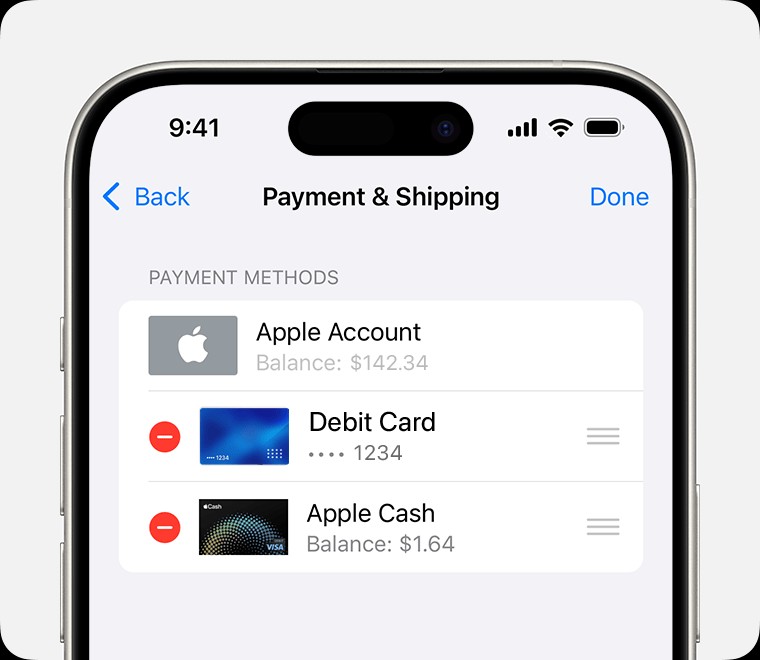 iPhone screen showing Payment & Shipping, list of Payment Methods.
iPhone screen showing Payment & Shipping, list of Payment Methods.
3.3. Add a New Payment Method
If you’re having trouble editing an existing payment method, try adding a new one:
- Open the Settings app.
- Tap on your name.
- Tap Payment & Shipping.
- Tap Add Payment Method.
- Enter your new payment method details.
- Tap Done.
Once the new payment method is added, you can remove the old one if necessary.
3.4. Remove and Re-Add Payment Method
Sometimes, simply removing and re-adding the payment method can resolve the issue:
- Open the Settings app.
- Tap on your name.
- Tap Payment & Shipping.
- Tap Edit.
- Tap the red delete button next to the payment method you want to remove.
- Tap Remove.
- Tap Add Payment Method and enter the details again.
3.5. Check for Account Restrictions
If you suspect account restrictions, check the following:
- Age Restrictions: If you have a child account in Family Sharing, the family organizer needs to make changes.
- Family Sharing Settings: The family organizer can review and adjust payment settings for family members.
- Unpaid Balances: Check your account for any outstanding balances and pay them off.
- Security Holds: Contact Apple Support to inquire about any security holds on your account.
3.6. Update iOS and App Store App
Make sure your iPhone is running the latest version of iOS and that you have the most recent version of the App Store app:
- To update iOS:
- Open the Settings app.
- Tap General.
- Tap Software Update.
- If an update is available, download and install it.
- To update the App Store app:
- Open the App Store app.
- Tap on your profile icon in the upper-right corner.
- Scroll down to see if there are any updates available for the App Store app.
- If so, tap Update.
3.7. Check Internet Connection
A stable internet connection is crucial for updating payment information. Make sure you’re connected to a reliable Wi-Fi network or have a strong cellular data signal.
3.8. Contact Apple Support
If you’ve tried all the above steps and still can’t edit your payment method, it’s time to contact Apple Support for assistance. They can provide personalized guidance and help resolve any underlying issues with your account.
4. Alternative Payment Options on iPhone
If you’re still facing issues with your primary payment method, consider exploring alternative options for making purchases and subscriptions on your iPhone.
4.1. Apple Account Balance
Adding funds to your Apple Account balance is a convenient way to make purchases without relying on credit or debit cards. You can add funds using Apple Gift Cards or by transferring money from your bank account.
- Open the App Store app.
- Tap on your profile icon.
- Tap Add Funds to Apple ID.
- Choose the amount you want to add and follow the instructions.
4.2. PayPal
In some regions, Apple allows you to link your PayPal account as a payment method. This can be a good alternative if you prefer not to use credit or debit cards directly.
- Open the Settings app.
- Tap on your name.
- Tap Payment & Shipping.
- Tap Add Payment Method.
- Select PayPal and follow the instructions to link your account.
4.3. Mobile Phone Billing
In certain countries, Apple partners with mobile carriers to allow you to charge purchases to your phone bill. Check with your carrier to see if this option is available in your region.
- Open the Settings app.
- Tap on your name.
- Tap Payment & Shipping.
- Tap Add Payment Method.
- Look for the option to add Mobile Phone Billing.
5. Troubleshooting Common Payment Method Errors
Even after updating your payment information, you might still encounter errors when making purchases or subscriptions. Here are some common error messages and how to troubleshoot them:
5.1. “Your Payment Method Was Declined”
This is a common error that can occur for several reasons:
- Expired Card: Make sure your card hasn’t expired.
- Insufficient Funds: Check your account balance to ensure you have enough funds.
- Incorrect Information: Verify that your card number, expiration date, and security code are correct.
- Bank Restrictions: Contact your bank to see if there are any restrictions on online transactions or international purchases.
5.2. “There Was a Problem with Your Purchase”
This error message can be caused by various issues:
- Server Issues: Check Apple’s system status page to see if there are any known outages.
- Account Restrictions: Make sure your account isn’t restricted due to age restrictions, Family Sharing settings, or security holds.
- App Store Glitches: Try restarting your iPhone or clearing the App Store cache.
5.3. “Your Purchase Could Not Be Completed”
This error might indicate a problem with your Apple ID or payment method:
- Verify Apple ID Information: Make sure you’re signed in with the correct Apple ID and that your payment information is up to date.
- Contact Apple Support: If the issue persists, contact Apple Support for assistance.
6. Tips for Avoiding Payment Method Issues in the Future
To minimize the chances of encountering payment method issues in the future, here are some helpful tips:
- Keep Information Up to Date: Regularly check your payment information and update it whenever there are changes, such as a new card or address.
- Set Expiration Reminders: Set reminders to update your payment methods before they expire.
- Monitor Account Activity: Keep an eye on your Apple Account activity to detect any unauthorized purchases or suspicious activity.
- Use Strong Passwords: Use strong, unique passwords for your Apple ID and other online accounts to prevent unauthorized access.
- Enable Two-Factor Authentication: Enable two-factor authentication for your Apple ID to add an extra layer of security.
7. The Role of WHY.EDU.VN in Solving Tech Queries
At WHY.EDU.VN, we understand the frustration that comes with encountering technical issues, especially when they disrupt your access to essential services. Our mission is to provide clear, accurate, and easy-to-follow solutions to your tech queries.
7.1. Comprehensive Information
We strive to cover all aspects of a topic, ensuring that you have a complete understanding of the issue and its solutions. Our articles are thoroughly researched and regularly updated to reflect the latest information and best practices.
7.2. Step-by-Step Guidance
We provide step-by-step instructions that are easy to follow, even for those with limited technical knowledge. Our guides are designed to walk you through the troubleshooting process, ensuring that you can resolve the issue quickly and efficiently.
7.3. Expert Insights
We consult with experts in various fields to ensure that our content is accurate and reliable. Our team of writers and editors are dedicated to providing you with the best possible information.
7.4. Community Support
We encourage our readers to ask questions and share their experiences in the comments section. Our team of moderators is always available to provide assistance and guidance.
8. Conclusion: Keeping Your Apple ID Payment Methods Updated
Managing your Apple ID payment methods is essential for a seamless experience with Apple services. By understanding the common reasons why you might be unable to edit your payment information and following the step-by-step solutions outlined in this article, you can resolve the issue quickly and easily. Remember to keep your payment information up to date, explore alternative payment options, and troubleshoot any errors that arise.
If you’re still facing difficulties, don’t hesitate to contact Apple Support or visit WHY.EDU.VN for more assistance. We’re here to help you navigate the world of technology and provide you with the answers you need. Address: 101 Curiosity Lane, Answer Town, CA 90210, United States. Whatsapp: +1 (213) 555-0101. Website: WHY.EDU.VN.
:max_bytes(150000):strip_icc()/how-to-add-a-credit-card-to-apple-pay-41778253-5c5a2b53c9761c00016ff83a.png)
Don’t let tech troubles hold you back. At why.edu.vn, we’re dedicated to providing you with the knowledge and support you need to overcome any challenge. Have a burning question or a perplexing tech issue? Visit our website and unlock a world of answers from our team of experts. Let us help you navigate the complexities of the digital world with ease and confidence.
9. Frequently Asked Questions (FAQs)
1. Why can’t I see the “Payment & Shipping” option in my Apple ID settings?
This could be due to a few reasons. First, ensure you are signed in with the correct Apple ID. If you’re using an older iOS version, the interface might be slightly different. Also, some managed Apple IDs (like those provided by schools or businesses) might have certain options restricted.
2. What should I do if my credit card is repeatedly declined even after updating the information?
Contact your bank or credit card company to ensure there are no blocks on the card for online or international transactions. Sometimes, banks may flag Apple-related transactions as potentially fraudulent.
3. Can I use multiple payment methods for a single Apple ID?
Yes, you can add multiple payment methods to your Apple ID. During a purchase, you can select which payment method to use.
4. How do I change the default payment method for my Apple ID?
The first payment method you add typically becomes the default. To change it, remove all payment methods and then add them back in the order you prefer, with the desired default method added first.
5. Is it safe to store my payment information with Apple?
Apple uses industry-standard encryption and security measures to protect your payment information. Additionally, you can enable two-factor authentication for added security.
6. What happens to my subscriptions if I remove my payment method?
If you remove your payment method, your subscriptions may be interrupted. Apple will attempt to notify you to add a valid payment method to continue your subscriptions.
7. Can I use a prepaid card for my Apple ID?
Some prepaid cards are accepted, but it depends on the card issuer and whether the card supports recurring transactions. Check with the prepaid card provider for details.
8. What if I’m part of a Family Sharing group, and I can’t change my payment method?
In Family Sharing, the family organizer’s payment method is used for all family members’ purchases. If you’re not the organizer, you can’t change the payment method directly. You’ll need to ask the family organizer to update it.
9. How do I check my purchase history on my iPhone?
Go to Settings > [Your Name] > Media & Purchases > View Account. You may be asked to sign in. From there, tap “Purchase History.”
10. What does it mean if Apple says my payment method requires further verification?
This usually means Apple needs more information to confirm your identity or the validity of the payment method. You may need to contact Apple Support and provide additional documentation.
10. Future Trends in Mobile Payments and Apple’s Role
The landscape of mobile payments is continuously evolving, and Apple is at the forefront of these advancements. Here’s a glimpse into future trends and Apple’s potential role:
| Trend | Description | Apple’s Potential Role |
|---|---|---|
| Biometric Authentication | Enhanced security through fingerprint, facial recognition, and voice recognition. | Apple is already a leader with Touch ID and Face ID. Future iPhones may incorporate more advanced biometric methods. |
| Blockchain Integration | Utilizing blockchain technology for secure and transparent transactions. | Apple could explore integrating blockchain for Apple Pay, enhancing security and reducing fraud. |
| Cryptocurrency Payments | Accepting cryptocurrencies like Bitcoin and Ethereum for purchases. | Apple may eventually allow crypto payments through Apple Pay, catering to a growing segment of users. |
| Contactless Payments Expansion | Wider adoption of NFC technology for payments beyond retail. | Apple could expand Apple Pay to more use cases like public transportation, event ticketing, and government services. |
| AI-Powered Payment Security | Using artificial intelligence to detect and prevent fraudulent transactions. | Apple can leverage AI to enhance fraud detection algorithms and provide more secure payment experiences. |
| Enhanced Mobile Wallets | Mobile wallets evolving into comprehensive financial management tools. | Apple could add more features to Apple Wallet, such as budgeting tools, investment options, and personalized financial advice. |
| Increased Payment Personalization | Tailoring payment experiences based on user behavior and preferences. | Apple can use AI to personalize payment options, offer targeted rewards, and provide a more seamless shopping experience. |
| Global Payment Interoperability | Making cross-border payments easier and more accessible. | Apple could partner with international payment providers to streamline cross-border transactions and reduce fees. |
| Wearable Payment Technology | Payments enabled through smartwatches, fitness trackers, and other wearables. | Apple is already a player with Apple Watch. Future wearables could offer even more advanced payment features. |
| Augmented Reality (AR) Payments | Integrating payments into AR experiences for immersive shopping. | Apple could enable AR-based shopping experiences where users can visualize products and make purchases directly within the AR environment. |
As technology advances, Apple will likely continue to innovate in the mobile payments space, offering users more secure, convenient, and personalized ways to manage their finances and make purchases.