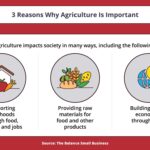“Would-be thieves certainly want to scout their locations,” as one expert pointed out, highlighting a growing trend in digital security.
By Max Zahn
As digital privacy becomes an increasing concern, homeowners are exploring various methods to protect their homes. One such method gaining traction, particularly in areas like Southern California, is blurring homes on Google Maps. Ryan Railsback, an officer with the Riverside Police Department, recently shared with ABC News how this simple tactic is being used to deter potential burglaries.
The idea behind blurring your house on Google Maps is to remove valuable visual information that could assist criminals. By obscuring details about your property’s layout, potential valuables, and security measures, homeowners aim to make their homes less appealing targets.
“The crooks are looking for new and innovative ways to victimize people,” Railsback explained, emphasizing the proactive nature of this security measure. “It’s good for the public to be aware of that and counter what the criminals are already doing.”
This trend was initially brought to light by ABC News affiliate KABC in Los Angeles. In response to inquiries, a Google spokesperson confirmed that the platform allows users to blur their homes, offering a straightforward process for those who wish to do so.
“Street View helps people virtually explore the world, and we make it easy for anyone to blur their home if they prefer — just click on the ‘Report a problem button’ and submit a request. To further protect the privacy of our users, we use state of the art technology designed to automatically blur identifiable faces and license plates,” the spokesperson stated.
Let’s delve deeper into why homeowners are choosing to blur their homes on Google Maps and how you can implement this security measure yourself.
The Reasoning Behind Blurring Homes on Google Maps
The concept of blurring homes for security purposes isn’t new. Christopher Herrmann, a professor of law and police science at John Jay College of Criminal Justice, explained to ABC News that this tactic has been around for years. It’s a digital age adaptation of making your home less visible to potential threats.
“Would-be thieves certainly want to scout their locations before they hit them,” Herrmann stated, underscoring the importance of pre-burglary reconnaissance for criminals.
When criminals virtually scout homes using online tools like Google Street View, they look for specific details. These include visible valuable assets, ease of access points, and existing security systems. They might be trying to identify entrances, assess the property’s layout, and spot security cameras or alarm systems.
 Google headquarters in Mountain View, Calif., Aug. 14, 2024.
Google headquarters in Mountain View, Calif., Aug. 14, 2024.
Google headquarters in Mountain View, California, showcasing the type of location often visible on Google Maps Street View.
By blurring their homes, individuals aim to remove this easily accessible information, potentially deterring burglars who rely on virtual scouting. However, Herrmann also raises a point of caution. Blurring your home could inadvertently make it seem more suspicious, signaling to potential thieves that there might be something valuable worth hiding.
“It may be more of a red flag,” Herrmann cautioned, suggesting a possible unintended consequence of this privacy measure.
It’s also important to consider the actual risk of home burglary. Statistics show that home burglaries are relatively uncommon. According to the Department of Justice, fewer than 1% of households experienced a burglary in 2019.
“Is your house going to be targeted by would-be thieves?” Herrmann questioned, putting the concern into perspective. “Probably not.”
How to Blur Your Home on Google Maps: A Step-by-Step Guide
If you decide that blurring your home on Google Maps aligns with your privacy and security preferences, the process is quite simple. It’s important to note that this feature is only available on the desktop website version of Google Maps, not the mobile app.
To begin, navigate to the Google Maps website and enter your home address. Once you’ve located your property, switch to Street View mode. This is typically done by dragging the small yellow figure (Pegman) onto the map in front of your house.
Once in Street View, look for a drop-down menu, usually located in the top-left corner of the screen, often represented by three horizontal lines. Click on this menu to reveal options. From the menu, select “Report a problem.”
This action will open a questionnaire form directly within Google Maps. The form will ask you to specify the area you want blurred and the reason for your request. Follow the prompts to indicate that you want your home blurred for privacy reasons.
After submitting the questionnaire, Google Maps may contact you for further clarification or information regarding your request. Be sure to respond promptly if they require additional details.
By following these steps, you can effectively blur your home on Google Maps, taking a proactive step in managing your online privacy and potentially deterring unwanted attention.