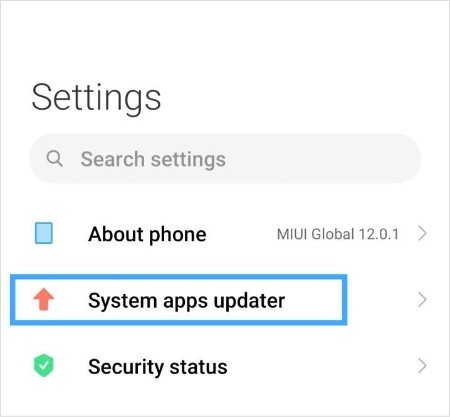Are your Instagram stories blurry and pixelated, leaving you frustrated? At WHY.EDU.VN, we understand the importance of clear, crisp content on social media. This comprehensive guide will delve into the reasons behind blurry Instagram stories and provide practical solutions to ensure your posts look their best, enhancing your social media presence. Explore various factors and learn how to optimize your uploads for optimal quality, and discover why understanding these issues matters for your overall online engagement, with tips for improving your video quality and maintaining high-resolution images. Discover how to maintain image quality and troubleshoot common issues.
Table of Contents
- Understanding the Culprits: Why Instagram Stories Get Blurry
- Quick Fixes: Basic Troubleshooting for Blurry Stories
- Advanced Tweaks: Optimizing Instagram Settings
- Shooting Strategies: How to Capture High-Quality Content
- Editing Essentials: Tips for Maintaining Clarity
- Uploading Like a Pro: Best Practices for Instagram
- Troubleshooting Common Issues: When the Basics Don’t Work
- Advanced Techniques: Maximizing Story Quality
- The Importance of Clear Stories: Why It Matters
- FAQs: Your Burning Questions Answered
1. Understanding the Culprits: Why Instagram Stories Get Blurry
Several factors can contribute to blurry Instagram stories. Identifying the root cause is the first step toward resolving the issue. These include internet connection issues, compression during upload, outdated app versions, incorrect photo and video quality settings, and even potential violations of Instagram’s community guidelines. Let’s explore each of these in detail.
- Weak Internet Connection: A shaky internet connection during upload can lead to Instagram compressing your media aggressively, resulting in a blurry story. This is because the app prioritizes speed over quality when the connection is unstable.
- Instagram’s Compression Algorithms: Instagram compresses photos and videos to save storage space and bandwidth. While this is a standard practice, excessive compression can degrade image quality, especially if the original file was already of moderate quality.
- Outdated App Version: Using an outdated version of the Instagram app can lead to various issues, including blurry stories. Older versions may have bugs or compatibility problems that affect media processing and display.
- Incorrect Quality Settings: Instagram allows you to adjust media upload quality. If you have the settings configured for lower quality to save data, your stories will inevitably appear blurry.
- Community Guidelines Violations: Content that violates Instagram’s community guidelines may be blurred or have its quality reduced as a form of moderation. This includes content that is sexually suggestive, violent, or promotes hate speech.
- Sensitive or Graphic Content: Similar to community guidelines, Instagram may blur or reduce the quality of content deemed sensitive or graphic to protect users from potentially disturbing material.
- Copyright Infringement: If your story contains copyrighted material without permission, Instagram may take action, including blurring or removing the content. This is to protect the rights of copyright holders.
- Device Compatibility: Older or less powerful devices may struggle to process and upload high-quality media to Instagram, resulting in blurry stories.
2. Quick Fixes: Basic Troubleshooting for Blurry Stories
Before diving into more complex solutions, try these quick fixes:
- Check Your Internet Connection: Perform an internet speed test to ensure you have a stable and sufficiently fast connection. A minimum upload speed of 5 Mbps is recommended for smooth uploads.
- Restart the Instagram App: Force-closing and reopening the Instagram app can resolve temporary glitches that may be causing the blurriness.
- Restart Your Device: A simple device restart can often clear up software issues that might be affecting the app’s performance.
- Clear Instagram’s Cache (Android): Clearing the app’s cache can remove corrupted data that may be causing display problems. Go to Settings > Apps > Instagram > Storage > Clear Cache.
- Update the Instagram App: Ensure you have the latest version of the Instagram app installed from the App Store (iOS) or Google Play Store (Android).
- Try a Different Photo/Video: The issue may be with the specific media file itself. Try uploading a different photo or video to see if the problem persists.
3. Advanced Tweaks: Optimizing Instagram Settings
Instagram’s settings can significantly impact the quality of your stories. Here’s how to optimize them:
- Disable Data Saver: The Data Saver feature reduces data consumption but can also lower media quality. To disable it, go to Profile > Menu > Settings > Account > Cellular Data Use and turn off Data Saver.
- Enable High-Quality Uploads: Enabling high-quality uploads ensures Instagram doesn’t compress your media excessively. Go to Profile > Menu > Settings > Account > Cellular Data Use and turn on High-Quality Uploads.
- Check Camera Settings: Within the Instagram app, check the camera settings to ensure you’re capturing photos and videos at the highest possible resolution.
4. Shooting Strategies: How to Capture High-Quality Content
The quality of your original content plays a crucial role in how it appears on Instagram. Follow these tips for capturing high-quality photos and videos:
- Use Natural Lighting: Natural light is your best friend for photography and videography. Avoid harsh artificial lighting, which can create shadows and reduce clarity.
- Clean Your Camera Lens: A smudged or dirty camera lens can significantly impact image quality. Clean it regularly with a soft, lint-free cloth.
- Focus Properly: Ensure your camera is properly focused on the subject. Tap the screen to focus manually if necessary.
- Shoot in High Resolution: Use your device’s highest resolution settings when capturing photos and videos. This provides more detail for Instagram to work with.
- Avoid Digital Zoom: Digital zoom degrades image quality. Instead, move closer to your subject or crop the image later.
- Use a Tripod or Stabilizer: For videos, use a tripod or stabilizer to minimize camera shake and ensure smooth, professional-looking footage.
- Consider Your Camera’s Capabilities: Understand the limitations of your device’s camera. If you’re using an older phone, the image quality may not be as good as newer models.
**5. Editing Essentials: Tips for Maintaining Clarity
Editing can enhance your stories, but improper techniques can also lead to blurriness. Keep these points in mind:
- Use Reputable Editing Apps: Choose editing apps known for preserving image quality. Some popular options include Adobe Lightroom Mobile, VSCO, and Snapseed.
- Avoid Over-Editing: Excessive adjustments to brightness, contrast, and saturation can introduce artifacts and reduce clarity.
- Resize Images Carefully: When resizing images, use a high-quality resampling method to minimize pixelation.
- Export at High Quality: When exporting your edited photos and videos, choose the highest quality settings available to retain as much detail as possible.
- Edit on a Large Screen: Editing on a larger screen allows you to see fine details and make more precise adjustments.
- Don’t Over-Sharpen: While sharpening can enhance details, over-sharpening can introduce unwanted noise and artifacts. Use it sparingly.
6. Uploading Like a Pro: Best Practices for Instagram
Even with high-quality content, incorrect uploading practices can result in blurry stories. Follow these guidelines:
- Use the Instagram App for Uploading: Avoid uploading through third-party apps or websites, as they may compress your media further.
- Upload in the Correct Dimensions: Instagram stories have an aspect ratio of 9:16. Uploading photos and videos in this ratio will prevent them from being cropped or stretched, which can cause blurriness. The ideal resolution is 1080 x 1920 pixels.
- Use JPEG or PNG for Photos: These formats are optimized for web use and provide good image quality.
- Use MP4 for Videos: MP4 is the preferred video format for Instagram.
- Keep File Sizes Reasonable: While Instagram has limits on file sizes (30MB for photos, 4GB for videos), it’s best to keep your files as small as possible without sacrificing quality.
- Avoid Uploading Multiple Times: Each time you upload a photo or video to Instagram, it undergoes compression. Avoid uploading the same file multiple times, as this can lead to cumulative degradation in quality.
- Check Your Background Apps: Close any unnecessary background apps that may be consuming bandwidth and slowing down your upload speed.
7. Troubleshooting Common Issues: When the Basics Don’t Work
If you’ve tried the above steps and your Instagram stories are still blurry, consider these more advanced troubleshooting tips:
- Check Your Device’s Storage: If your device’s storage is full, it may affect the camera’s ability to capture high-quality photos and videos.
- Reset Network Settings: Resetting your device’s network settings can resolve connectivity issues that may be affecting upload quality.
- Contact Instagram Support: If you’ve exhausted all other options, contact Instagram support for assistance. They may be able to identify underlying issues with your account or the app itself.
- Test on Another Device: Try uploading the same photo or video from a different device to see if the problem is specific to your phone or tablet.
- Consider a Factory Reset: As a last resort, you can try performing a factory reset on your device. However, be sure to back up your data first, as this will erase all of your personal information.
8. Advanced Techniques: Maximizing Story Quality
For users who want to take their Instagram story quality to the next level, here are some advanced techniques:
- Use Professional Camera Equipment: If you’re serious about creating high-quality content, consider investing in a dedicated camera and microphone.
- Master Manual Camera Settings: Learn how to use manual camera settings to fine-tune exposure, focus, and white balance.
- Use a Video Editing Software: Software like Adobe Premiere Pro or Final Cut Pro offers more advanced editing capabilities than mobile apps.
- Optimize for Instagram’s Algorithm: Research Instagram’s algorithm to understand how it prioritizes content and adjust your strategy accordingly.
- Experiment with Different Styles: Try different shooting and editing styles to find what works best for your audience.
- Monitor Your Analytics: Pay attention to your Instagram analytics to see which types of content perform best and adjust your strategy accordingly.
9. The Importance of Clear Stories: Why It Matters
Clear, high-quality Instagram stories are essential for several reasons:
- Professionalism: High-quality content reflects well on your brand or personal image, conveying professionalism and attention to detail.
- Engagement: Visually appealing stories are more likely to capture attention and encourage engagement from your audience.
- Communication: Clear stories effectively convey your message and avoid confusion or frustration for viewers.
- Marketing Opportunities: High-quality stories provide better opportunities for brands and marketers to engage prospects and customers.
- Growth: Consistent high-quality content can attract new followers and help you grow your audience.
WHY.EDU.VN understands the importance of effective communication and high-quality content on social media. We’re here to provide you with the knowledge and resources you need to succeed in the digital world.
10. FAQs: Your Burning Questions Answered
Q: Why Are My Instagram Stories Blurry with music?
A: Adding music can increase the file size of your story, leading to compression and blurriness. Try reducing the music’s bitrate or using a shorter clip.
Q: Why are my Instagram stories blurry on my iPhone?
A: The issue isn’t specific to iPhones. It’s related to factors like internet connection, Instagram’s settings, and the quality of the original content.
Q: How do I make my Instagram stories better quality?
A: Follow the tips outlined in this guide, including optimizing your settings, capturing high-quality content, and uploading correctly.
Q: What are the ideal dimensions for Instagram stories?
A: The ideal dimensions are 1080 x 1920 pixels, with an aspect ratio of 9:16.
Q: Does Instagram compress stories more on Android or iOS?
A: Compression can vary on both platforms depending on the specific device and app version.
Q: Can using a VPN affect my Instagram story quality?
A: Yes, a VPN can slow down your internet connection, leading to increased compression and blurry stories.
Q: How often should I update the Instagram app?
A: Update the app as soon as new versions are available to ensure you have the latest bug fixes and performance improvements.
Q: What should I do if my stories are only blurry for some viewers?
A: This could be due to those viewers having slower internet connections or using older devices.
Q: Is it better to upload photos or videos directly to Instagram?
A: Uploading directly through the Instagram app is generally recommended, as it minimizes the risk of additional compression from third-party apps.
Q: How can WHY.EDU.VN help me with my social media content?
A: WHY.EDU.VN provides expert advice, resources, and solutions to help you create high-quality social media content and effectively communicate with your audience.
Experiencing blurry Instagram stories can be frustrating, but by understanding the underlying causes and implementing the solutions outlined in this guide, you can significantly improve the quality of your content and enhance your overall social media experience. Clear and appealing visuals are key to effective communication and engagement on Instagram.
Do you have more questions about Instagram stories or other social media topics? Visit WHY.EDU.VN at 101 Curiosity Lane, Answer Town, CA 90210, United States or contact us via Whatsapp at +1 (213) 555-0101. Our website, WHY.EDU.VN, offers a wealth of information and expert advice to help you navigate the complexities of the digital world. Don’t struggle with unanswered questions – let WHY.EDU.VN be your go-to resource for clear, reliable answers.
Ready to take your Instagram stories to the next level?
- Do you have questions about optimizing your Instagram stories for maximum impact?
- Are you seeking expert advice on social media marketing and content creation?
Visit WHY.EDU.VN today and ask your questions! Our team of experts is ready to provide you with the answers and guidance you need to succeed. Don’t let blurry stories hold you back – unlock your social media potential with why.edu.vn. We provide detailed answers, easy-to-understand explanations, and expert insights to help you thrive in the digital world. Let us help you create a community and find the solutions you’re looking for.